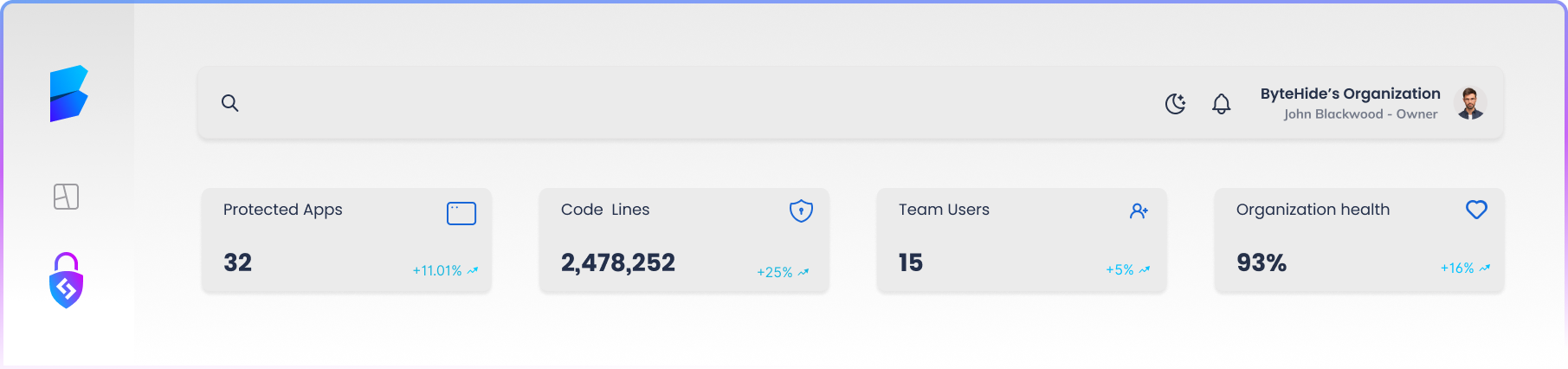Safeguard your Unity projects, ensuring that your effort and time will translate into exclusivity and success. Experience peace of mind knowing that your work is truly protected against tampering and piracy, allowing you to focus on what really matters: bringing your vision to life.
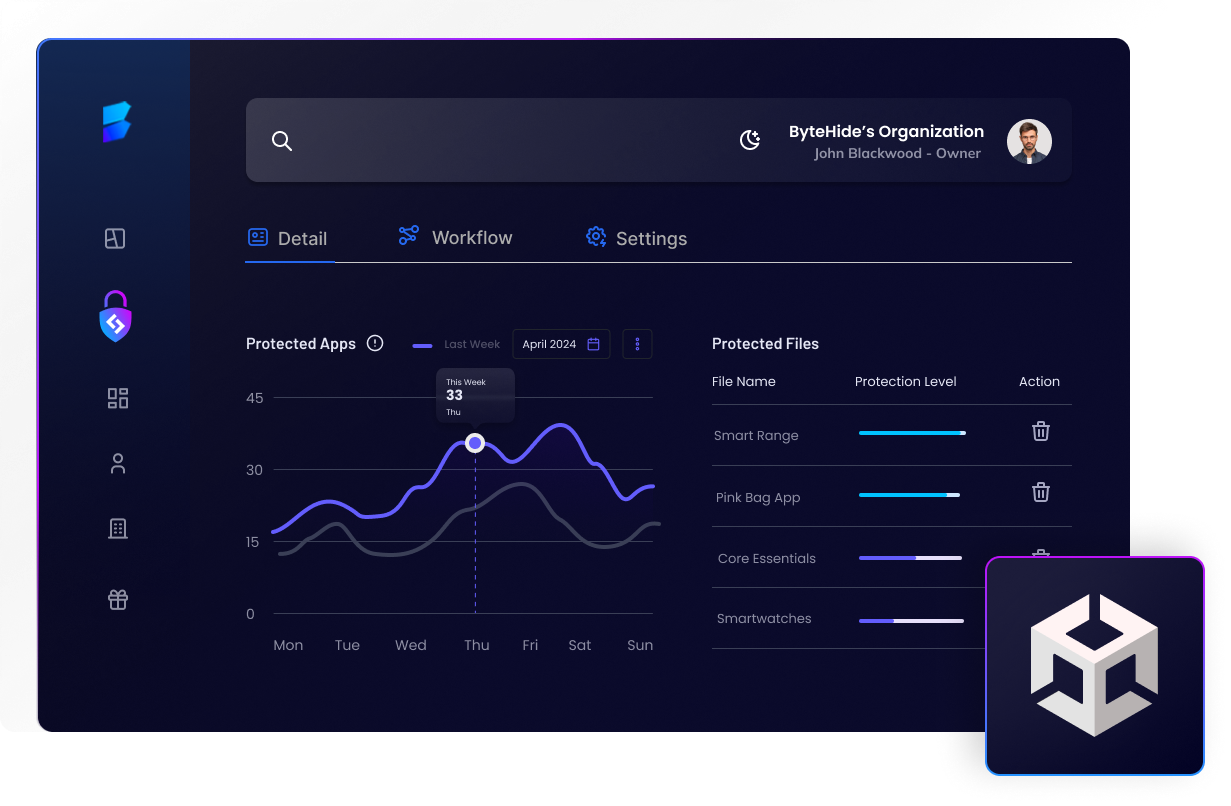
We are backed by
Benefits of using Shield for Unity
Shield Obfuscator is the leading solution to protect your Unity projects, ensuring that your hard work remains safe from theft and malicious attacks.
Keep your intellectual property safe
Keep your application algorithms and data (which are important to your business) secure and hidden. Therefore, prevent crackers or competitors from analyzing, decompiling and stealing them.
Protect your source of income
Prevent attackers from cracking, exploiting or decompiling your application licensing or authentication system to gain unauthorized access that could severely damage your business.
Prevent your applications from cracking
Compiled programming languages are easy to decompile with some free and public tools. In client-side applications, it is very easy to manipulate security checks, illegally access paid features, bypass logins or licenses, or manipulate logic (cheat). This affects the experience of your legitimate users and gives your project a bad image.
Ensure integrity and lock out competitors
Do you know what it means if competitors, hackers or third parties can decompile .EXE, .DLL or APK files? It means that your intellectual property (IP) is at incredible risk of being stolen. As a result, they may be able to crack, clone and spread harmful copies of your program, causing damage to your customers, your business and your reputation.
Protect your Unity files easily
Shield is an advanced Unity obfuscator designed with ease of use in mind. You don’t need to be a cybersecurity expert to protect your game assets and code. Our intuitive interface and powerful features make safeguarding your Unity projects a breeze.

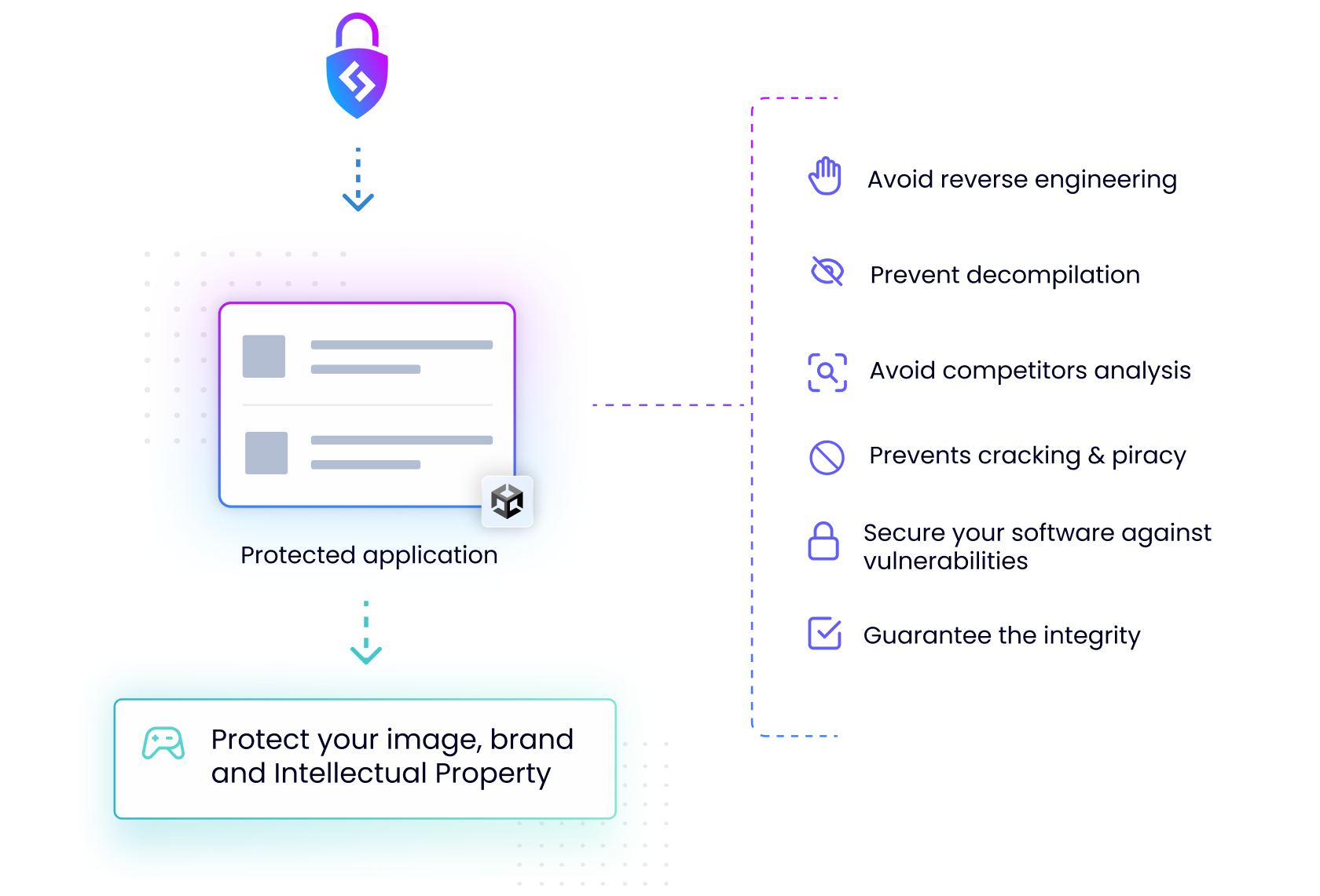
Prevent Decompilation & Vulnerabilities
Protecting your Unity files is crucial for maintaining the integrity of your game, preventing cracking or reverse engineering attempts by potential attackers or competitors. Shield ensures that your hard work remains secure, keeping decompilers at bay.
How our Shield works to secure Unity files
Shield is the ultimate Unity obfuscator, providing top-notch protection for your game assets and code, ensuring a secure gaming experience.
Advanced Code Analysis
Shield utilizes cutting-edge AI algorithms to detect the most valuable and vulnerable parts of your Unity code, ensuring optimal protection. Our in-depth analysis helps identify potential weaknesses and strengthens them against reverse engineering attacks.
Optimize & Compress Unity Files
Shield not only safeguards your Unity project but also optimizes and compresses it for enhanced performance. By applying advanced compression techniques, your game’s load times are reduced, providing a smoother experience for players.
- Shrink the application
- Compress and optimize resources
- Improve performance
Protect Your Unity App
Shield employs advanced algorithms and security layers to thwart potential attacks like reverse engineering or tampering. Our multi-layered protection system ensures that your Unity app remains secure, allowing you to focus on providing an enjoyable gaming experience for users.
Effortless Integration
Easily select and configure your Unity app protections. These protections are multi-layered, but rest assured about their compatibility, as the settings for compatibility will automatically be balanced and applied for your particular project. These polymorphic protections within Unity mean that a single configuration will fortify your application differently each time, thereby elevating the security level considerably.
- Integration with Unity Engine
OBFUSCATION AS A SERVICE
Trusted by developers from over 50 countries
Shield offers versatile infrastructure and integrations to automate the process of securing source code.
4 m+
Protected code lines
4500
Active Developers
+200
Companies that trust
4 m+
Protected code lines
4500
Developers
+200
Companies that trust
Enterprise-grade obfuscation, easy for you
Select and configure the protections easily. The protections are multi-layered but you don’t have to worry about the compatibility between them, automatically the compatibility settings will be applied and balanced for your specific application. Being polymorphic protections, a single configuration will protect your application differently each time, making the security level very high.


Monitor your Unity application in end-user environments
Monitor usage and security metrics from the web dashboard catered to your Unity-based projects and get alerts and notifications for security-related activities within your application. Furthermore, you hold the authority to manage environments, inhibit execution on rooted devices or virtual machines, or power up real-time detection of hacking tools within your Unity application.
Using ByteHide Shield to obfuscate Unity applications in their compilation
Frequently asked questions about obfuscation and applications protection
Why is Unity obfuscation necessary?
Unity obfuscation is essential for several key reasons:
Protection Against Reverse Engineering: Obfuscating your Unity code makes it difficult for hackers to decompile and study your game’s source code, protecting your proprietary game mechanics and assets.
Security: By complicating the code structure, obfuscation helps in preventing tampering and the insertion of malicious code.
Intellectual Property Protection: Obfuscating your Unity project safeguards your unique algorithms, game logic, and assets from being copied or illegally used by unauthorized parties.
Compliance: In certain scenarios, obfuscation is a requirement for meeting industry compliance standards related to software confidentiality and security.
How does Shield Obfuscator work with Unity?
Shield Obfuscator integrates seamlessly with Unity to protect your game projects. Here’s how it works:
Web Panel Integration: You can obfuscate your Unity games directly from ByteHide’s web panel, without needing to download additional software.
Visual Studio Extension: Integrate Shield with your Unity project within Visual Studio, allowing for automatic obfuscation during the development and build process.
NuGet Package: Utilize Shield’s capabilities by adding it as a NuGet Package to your Unity project, facilitating easy integration with MSBuild.
Command Line Interface (CLI): Use Shield’s CLI to obfuscate your Unity games from the command line, compatible with Windows, Linux, and macOS.
These methods ensure comprehensive protection for your Unity projects without compromising your development workflow.
Will obfuscation affect my game's performance?
No, obfuscation performed by ByteHide’s Shield is designed to have minimal impact on your game’s performance. Shield focuses on securing your code through techniques such as symbol renaming, string encryption, and control flow obfuscation.
These transformations are optimized to ensure that your game’s runtime performance remains unaffected while significantly enhancing security.
Can I still update my Unity project after obfuscation?
Yes, you can still update your Unity project after obfuscation. Shield Obfuscator supports ongoing development and updates. As you make changes to your project, you can re-run the obfuscation process to ensure that any new or modified code remains protected.
Shield’s integration with Visual Studio and MSBuild makes this process seamless, allowing for continuous code protection throughout your development lifecycle.
How easy is it to integrate Shield Obfuscator into my development workflow?
Integrating Shield Obfuscator into your Unity development workflow is designed to be straightforward and hassle-free. Here are the integration options:
Web Panel: Easily manage and obfuscate your Unity projects through ByteHide’s intuitive web panel.
Visual Studio Extension: Integrate directly with your Unity project in Visual Studio, automating the obfuscation process as part of your build pipeline.
Unity Plugin: Add Shield directly to your project through the installation of our Unity plugin.
NuGet Package: Add Shield as a NuGet package to your project, leveraging MSBuild integration for automatic obfuscation during builds.
CLI: Utilize the command line interface for flexible, scriptable obfuscation compatible with multiple operating systems.
These integration methods ensure that Shield fits seamlessly into your existing workflow, providing robust protection without disrupting your development process.