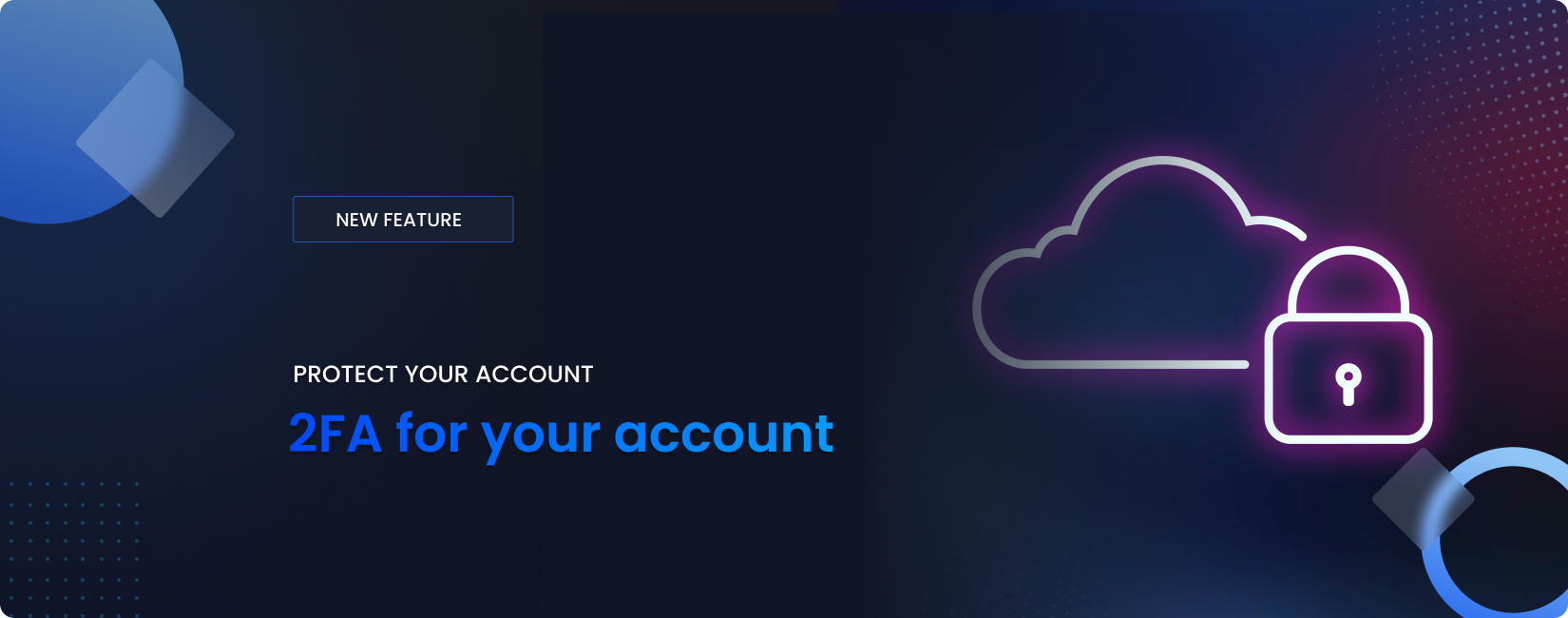The security of your account is our top priority, which is why we’re introducing one of the most important features so far: Two-Factor Authentication (2FA).
Starting today, you can add an extra layer of protection to your account directly from Dashboard → User → Security.
Why should you enable it?
Passwords alone are no longer enough. Data breaches, phishing attempts, or reused passwords can put your account at risk. With 2FA, even if someone gets your password, they won’t be able to access your account without your approval.
How does it work?
It’s simple:
- Enable 2FA from your Dashboard.
- Scan the QR code with an authenticator app such as Google Authenticator, Authy, or any compatible app.
- Each time you log in, you’ll be asked for your password plus a temporary code generated on your phone.
Immediate benefits:
- Prevents unauthorized access.
- Gives you full control over who enters your account.
- Provides peace of mind with reinforced security.
Go to your Dashboard today and enable Two-Factor Authentication. A small step now can save you from a big problem later.