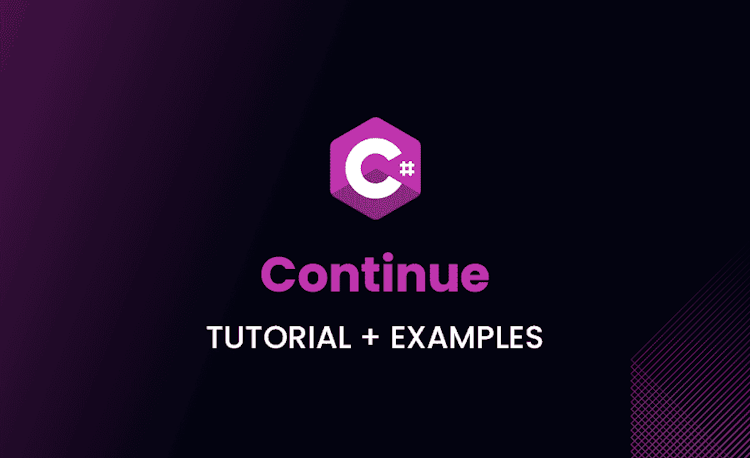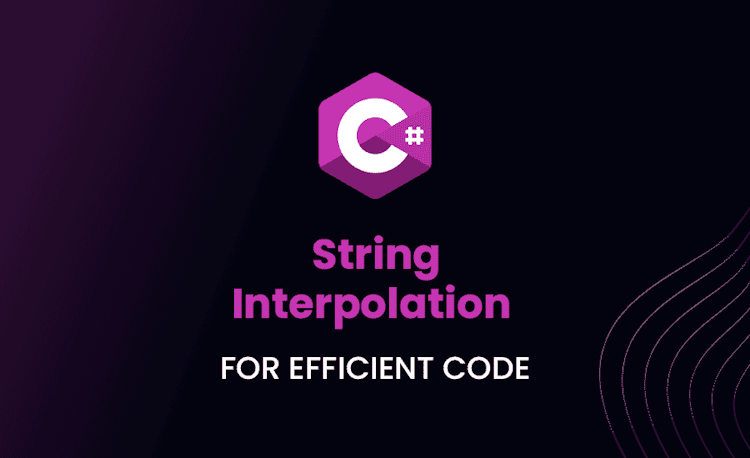Stopwatch in C#: Full Guide

Let’s dive into the great big sea of C#, shall we?
Our journey ahead is slapping fun with lines of code and nifty tricks that’ll make you shout, “That Stopwatch thing in C# isn’t that tough after all!”. We’ll navigate through the what, how, and whys of C# Stopwatch. We’ll battle code errors together, sail through those common oddities, and the jewel in our crown would be creating our Stopwatch in C#. So, get ready to batten down the hatches and set sail.
Getting Started: Understanding the Concept of Stopwatch in C#
At the dawn of our journey, let’s take a moment to understand what a Stopwatch in C# really is.
What is a Stopwatch in C#?
Ever baked cookies? You’d want to time the baking so your little goodies don’t turn into coal, right? Well, C# Stopwatch is pretty much your timer in the coding world.
It’s a class provided by the C# language in the System.Diagnostics namespace. This little gem is perfect for those times when you want to measure the time taken by a function or a piece of code to execute. It gives the time in milliseconds, which is as precise as watching a hummingbird flutter its wings!
How to Implement a Stopwatch in C#
Now that we’ve passed the beginner’s rite, let’s dive a bit deeper, shall we? I mean we’ve all heard of driving, but until we get into the driving seat, we really haven’t driven, have we? It’s time to get our hands dirty with some live actions here.
C# Stopwatch Example
Remember our dear friend Darwin? Yes, the Survival of Fittest guy! Good. Because he’s really going to set the tone for our context here.
Loading code snippet...
In this example, the Stopwatch starts before the function begins. After the function completes its execution, the Stopwatch stops and the total time taken is printed. We then stand back, rub our hands in glee and cheer, “Well, that’s evolution in action, Darwin!”
Going Further: Advanced Usage of Stopwatch in C#
Now that we have made our Darwin happy, it’s time to take it up a notch. Let’s understand how we can optimize the performance of the Stopwatch and use it like a true pro.
How to optimize a Stopwatch in C#
Energy conservation isn’t just for environment enthusiasts. Even our dearest C# Stopwatch believes in it.
We can use the IsHighResolution property to check if the Stopwatch object is using the high-resolution counter or the system timer to measure time. By using the high-resolution counter that is less prone to drifting, we can obtain a more accurate time measurement.
Loading code snippet...
This little code snippet aces over the environmentalist in you!
How to Make a Stopwatch in C#
Are you ready for some DIY action, matey? Great! Because that’s what’s next on our dock.
Ways to Use a Stopwatch in C#
As we embark on this DIY endeavor, let’s understand that C# Stopwatch can be put to use in numerous ways. Some of the most common methods include measuring execution times, performing function profiling, and calculating transaction times. The possibilities are endless, but let’s get back to making our own Stopwatch.
Loading code snippet...
After the Stopwatch starts, the program goes to sleep for 10 seconds. Then we stop the Stopwatch and print the time taken, which should be 10 seconds! Trust me, it won’t be the Sleeping Beauty’s hundred years.
Troubleshooting Common Errors with Stopwatch in C#
Even the sunniest days have a few passing clouds. Let’s see how we can troubleshoot some common issues with Stopwatch in C#.
C# Stopwatch error-handling
Battling lines of code and null exception that refuses to go away? Don’t worry. It’s like going head to head with the Kraken, but we’re still at the helm. Here’s how we can win this war.
Loading code snippet...
If the Stopwatch object is null and we try to call the Start method on it, a NullReferenceException will be thrown. By catching this exception, we can handle it gracefully instead of letting our program crash. It’s all in the game, folks!
Wrapping up: Mastering Stopwatch in C#
Congrats, mate! We have sailed through the sea of Stopwatch in C# and emerged victorious!
Further resources for mastering Stopwatch in C#
Instead of letting the winds of time rust your skills, keeping sharpening the saw. Here are some resources you may find useful:
- C# Reference for System.Diagnostics.Stopwatch class
- Microsoft documentation for Stopwatch methods and properties
- Related StackOverflow questions on Stopwatch usage.
Keep practicing, keep coding and one fine day you’d end up saying, “Darn it! I’m good at this!”. Remember, every cloud has a silver lining, and every error message is a chance to learn something new. Onwards, C# pirate!