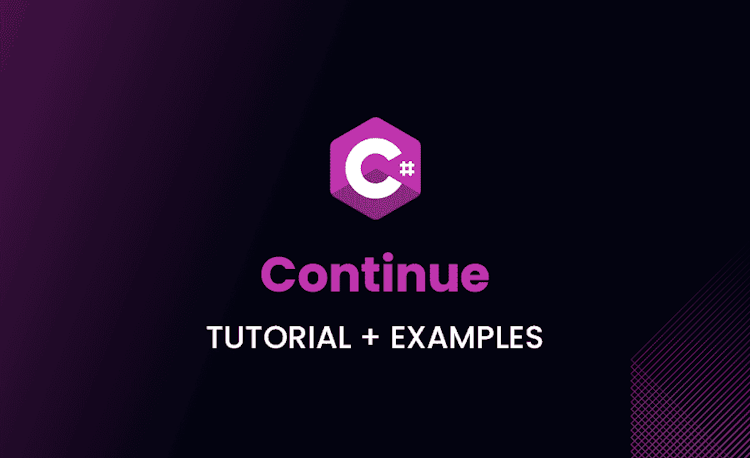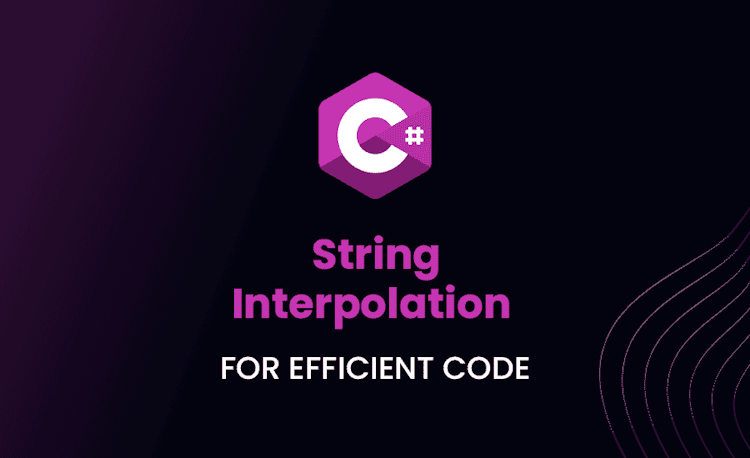How to Replace Strings in C#: Step-By-Step Guide
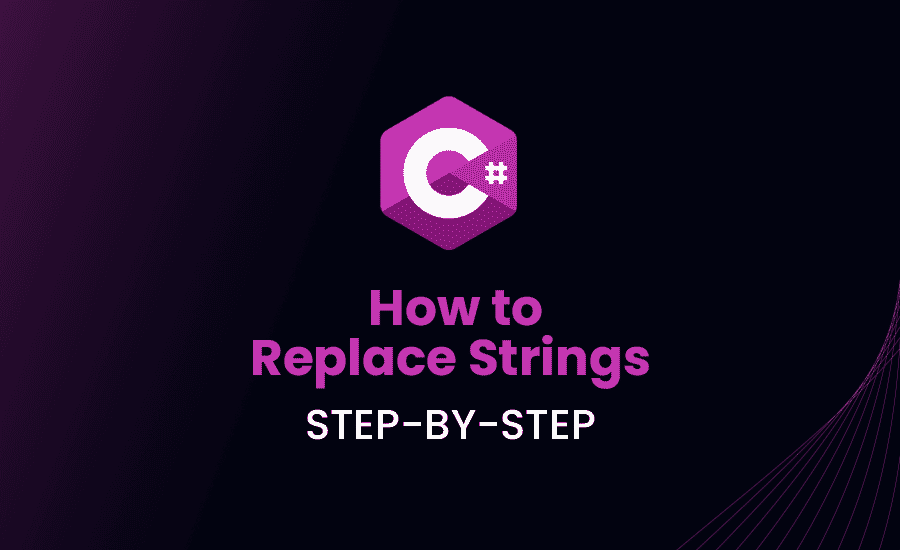
As an experienced C# developer, it’s time to deep dive into the realm of string manipulation. Now, don’t you just hate it when your perfectly formatted strings need sudden modifications? Behold, the power of string replacement is here to save the day! Let’s embark on an enriching journey to uncover the secrets behind replacing strings in C#.
Getting Started with String Replacement in C#
In C#, strings are not just dull, mundane lines of characters. They hold the key to potential intelligence in your software applications. Ready to unlock it? Let’s dive into the concept of replacing strings in C#!
Understanding Strings in C#
Strings are essentially sets of characters that your program uses to interact with the user or perform certain operations. The beauty of C# is that it allows you to manipulate these strings, tune them to your needs, and align them to any changes that your software might need. Check out this simple yet sleek string definition in C#:
Loading code snippet...
It’s more than just a traditional “Hello, World!” line. This string is potentially the backbone of your program’s user interface, database queries, file manipulation, and much more!
Why String Replacement is Essential
Imagine you have a string value that occurs frequently in your program, and now there’s a need to change this value. Would you do it manually in each occurrence? Of course not, that’s where the string replace feature steps in! With C# you can seamlessly swap strings or characters, making your program more dynamic and easily maintainable. Let’s roll and get our hands dirty with some string replacement!
The Replace Function in C# String
Wait a moment, there’s more to C# string replacement than meets the eye. We’re about to discover some super-awesome functionalities that change how we perceive string manipulation!
Syntax and Usage of String.Replace
Chances are you’ve already used string replacement in C#. Basic syntax is pretty simple and straightforward:
Loading code snippet...
But what if you’re working with characters? Or maybe your string has distinct case-sensitive values? C# offers a replace function for each scenario. Now you can replace anything!
Real life practical usage of C# String Replace
Imagine you’re making an AI assistant. Your program takes voice commands and converts them to a string. But voice data isn’t always perfect! You might need to replace typical mistakes, like ‘five’ converted as ‘hive’. So now you must replace every ‘hive’ with ‘five’!
Advanced Techniques: Replacing a Character in a String in C#
Ever wondered how simple it can be to replace just a single character in a string? Picture every situation in which you might need to do it. Pretty useful, huh? Now, let’s see it in action.
C# Replace Character in String: Simplified
We’re about to uncover a straightforward approach to replace a specific character in a C# string. Fasten your seatbelts and take a look at this code snippet:
Loading code snippet...
Can you spot the replacement? That rogue ‘a’ stood no chance against our mighty Replace function!
How to replace a Single Character with Empty in C#
So, you’ve got a character in your string that you wish never existed? C#, with its replace function, comes to your rescue. Catch how we effortlessly create emptiness ‘inside’ a string:
Loading code snippet...
Did you notice? The redundant ‘1’ vanished, just like that!
Replacing Multiple Characters in a C# String
When it comes to replacing multiple distinct characters in a string, things may feel a little daunting. But don’t worry, we’ve got it covered. Curious? Let’s roll.
Step by Step Guide to C# String Replace Multiple Characters
String.Replace can also replace multiple characters. Here’s how you do it:
Loading code snippet...
In a jiffy, we made the string clean and readable. Incredible, isn’t it?
Using Regex for String Replacement in C#
Do you want to upgrade your string manipulation skills? Meet the superhero of string replacement: Regex! Ready to become a Regex master?
Syntax and Usage of String Replace with Regex
To become a pro at replacing strings in C#, you need to know about Regex. Despair not, we present you with an enticing example of how to use Regex for string replacement in C#:
Loading code snippet...
Jingle bells, where’re the numbers gone? Removed by our friend Regex.Replace!
C# String Manipulation: Final Thoughts
So there you have it! An all-encompassing guide to mastering the use of replace strings in C#. With Replace and Regex.Replace, you have the power to manipulate strings like never before. So, gear up, experiment, try different things, and watch the magic unfold.
Remember, learning never ends. So, utilize online resources, forums and community wisdom to further enhance your skills. Keep coding, keep building and most importantly – always have fun!
So, why wait? Grab your favorite cup of coffee, set up your coding environment, and get started! Who knows, your next string might be your best string yet!