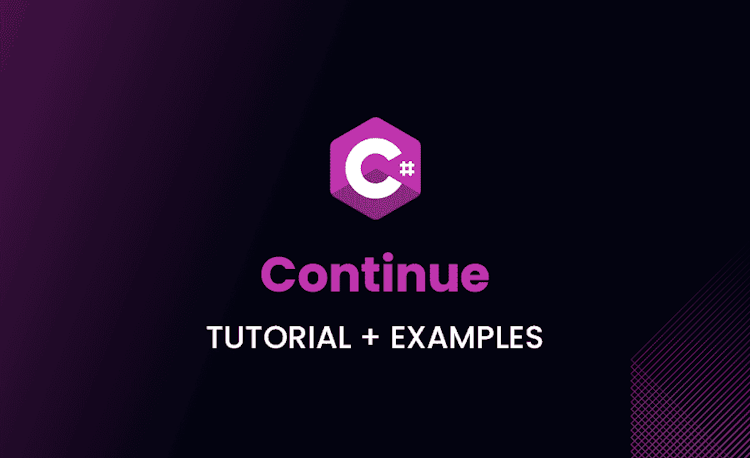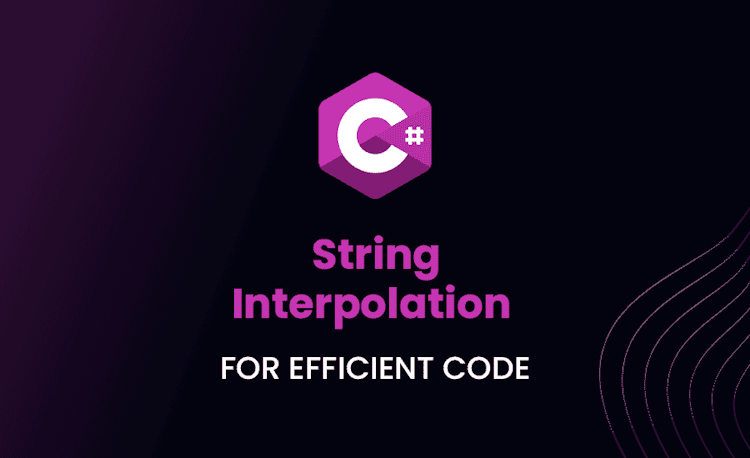C# Format String: How to Use it Correctly?
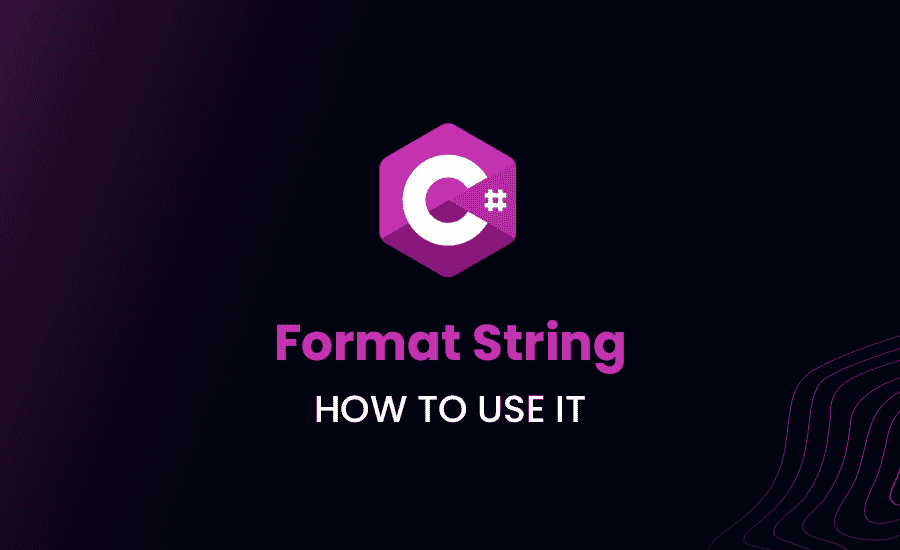
Are you a coder hustling with C# string formatting? Fear not! In this advanced guide, we’ll turn you into a pro in handling C# format strings. 💡Let’s dive in, shall we?
Introduction to C# Format String
Before we start our dazzling journey through C#, take a moment to get cozy with the basics. In this section, we will demystify what a format string is and its fundamental importance in C# programming.
What is a Format String in C#?
Ever thought how cool it would be if we could control how text data is displayed in an application? Like dressing up our favorite dolly in different outfits? Well, in C#, format strings are precisely that magical costume! To put simply, a format string is a string that directs how other strings, numbers, or decimals are displayed.
Loading code snippet...
In the above example, we have two placeholders {0:F2} and {1:C}. These little guys are the heart of a format string. They do two fantastic things: 1) define the order of the displayed inputs (0 & 1), and 2) control the formatting (F2 for floating-point format and C for currency format).
Why is String Formatting Important in C#?
Well, why is dressing up important when we go out? It’s all about presentation! Just as a good outfit can make a statement, efficient string formatting can improve the readability of your code and the usability of your application. Plus, it saves you time and boosts consistency. No more pain of manually editing each text display!
Delving Deeper into C# String Formatting
In this segment, we will step up our game and get our hands dirty with all things string formatting in C#.
How to Format a String in C#?
Welcome aboard! Ready to be dazzled with some format string magic? Let’s start simple.
Loading code snippet...
In this short snippet, we are exploiting the power of string interpolation in C#. Using $ before a string, we can embed variables (like name) directly into a string. No fuss, no pain. A breeze, isn’t it?
Using C# Format String $ (String Interpolation)
C# string interpolation—sounds like a sci-fi term, doesn’t it? But it’s one of the most charming features of C#.
Loading code snippet...
In this example, we’re formatting the value of the variable total as currency inside the string interpolation. We precede the string with $ sign and wrap our variable with {}. With a format specifier C, we’re telling C# to dress total as currency. Looking smart, eh?
The Role of DateTime in String Formatting in C#
Dates. We love them in our calendars, don’t we? But boy, they can be a slippery fish when it comes to programming! However, our life-saver format strings come to the rescue.
Loading code snippet...
In the above code note this section: {0:MMMM d, yyyy}. MMMM gets you full month name, d for day, and yyyy for a 4-digit year. No more jumbled dates! All hail format strings!
Input String was not in a Correct Format C#: Common Issues and Solutions
Everybody makes mistakes. Even our dear strings. Ever seen the error message Input string was not in a correct format? Feels like hiccup in a conversation, right?
Loading code snippet...
In the above example, we’re trying to convert the string s into an integer. But “abc” as a number? Uh-oh! C# throws a FormatException. This error often shows up with user input, data conversion, and numerical operations. But a careful validation of input can easily avoid it. Happy debugging!
Practical Applications of C# Format String
Buckle up to level up your skills with some real-world applications of C# string formatting!
Formatting String for Currency in C#: The Practical Approach
Do you dream in numbers like Uncle Scrooge from DuckTales? Then you’ll appreciate how C# handles currency formatting.
Loading code snippet...
In the above example, note the C2 in our format string. It tells C# to dress up balance as currency with two decimal points. Now, isn’t that money in the bank?
Creating a DateTime to String Format in C#
Time flies, doesn’t it? But in C#, we can format it just the way we want.
Loading code snippet...
Here we use ToString() method with a format string to get our date and time looking just right. From day of the week (dddd) to hour in 12h format (h) with AM/PM designator (tt), we’ve covered everything!
Using C# String Interpolation Format in Real-world Scenarios
Imagine you’re running a sales department. Your team covers different regions and you want a neat display of their total sales. Here’s how C# format strings can help.
Loading code snippet...
In this code, we’re using string interpolation {sales:C0} to format the sales data as currency without any decimal points. It gives a neat, rounded view of sales figures.
Common Mistakes and Pitfalls in C# Format String
Nobody’s perfect. And when it comes to programming, mistakes are part of the journey. Let’s explore some of the common gotchas in C# string formatting and how we can avoid them.
The Dos and Don’ts of C# Format String
There are a few golden rules to ensure smooth sailing with C# string formatting:
- Do use placeholders correctly. Remember, the numbering in
{0}and{1}is based on the order of your inputs. - Do check your format specifiers. A
Dfor decimal anddfor day can make a whale of a difference! - Don’t forget about data validation. Ever heard of the hiccup error
Input string was not in a correct format? You can avoid it by validating your input data.
How to Avoid ‘Input String was not in a Correct Format C#’ Error
Giving a number as a name to your pet rock does sound fun. But it’s a surefire way to annoy C# into throwing ‘Input string not in correct format’ error!
For instance, the code snippet below:
Loading code snippet...
In this case, C# will retaliate with a FormatException because, well, a name cannot be a number! Always remember to validate your inputs and pick the right data type for your needs.
Conclusion
Hats off! You’ve made it to the end and are now a savvy wielder of C# format strings. From understanding the basics to working with real-world examples, you’ve truly leveled up your C# skills!
C# Format String: Key Takeaways
So what’s the big deal with C# format strings?
- They’re your best friend when it comes to controlling text display in your application.
- They save time and make your code look neat and consistent.
- Whether it’s date and time formatting or number formatting, C# format strings have got you covered.
- Be mindful of common pitfalls, like format exceptions, but remember, error is the first step towards perfection.
Embracing format strings in C#, aren’t we? Not only do they beautify your data display, but they also keep your code clean and concise. So the next time you’re juggling strings in C#, remember to dress them up with format strings. Happy coding!