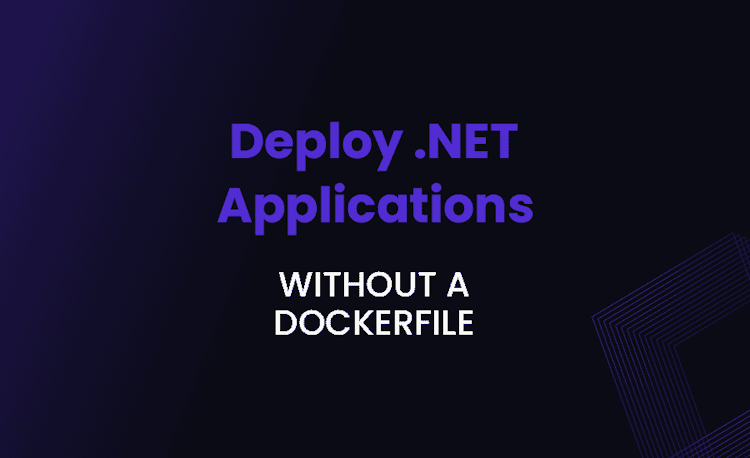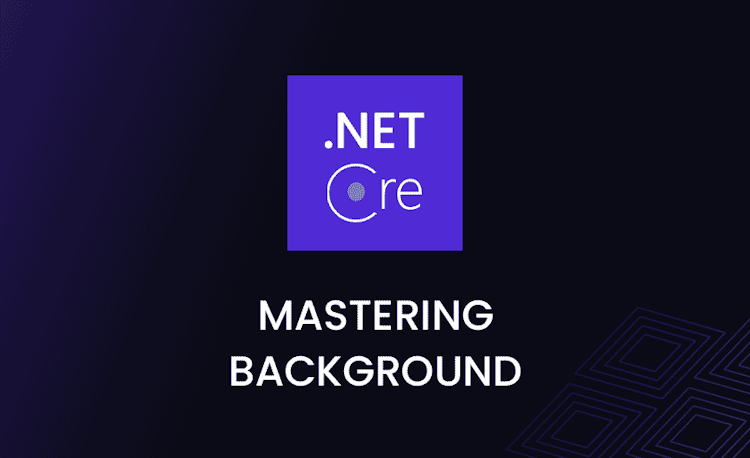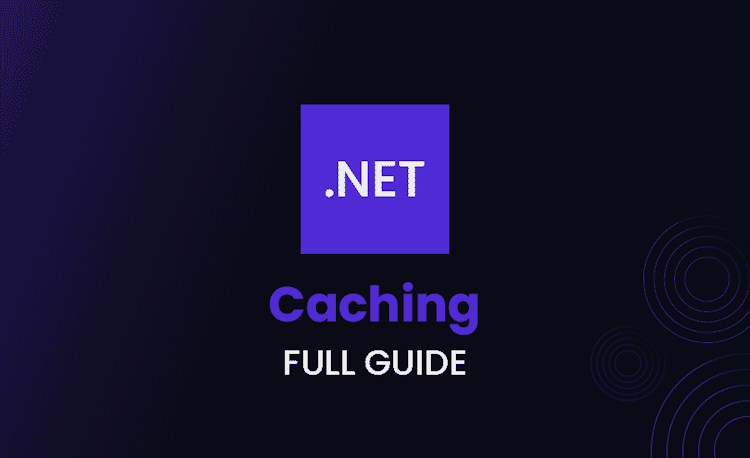C# Multithreading Interview Questions and Answers
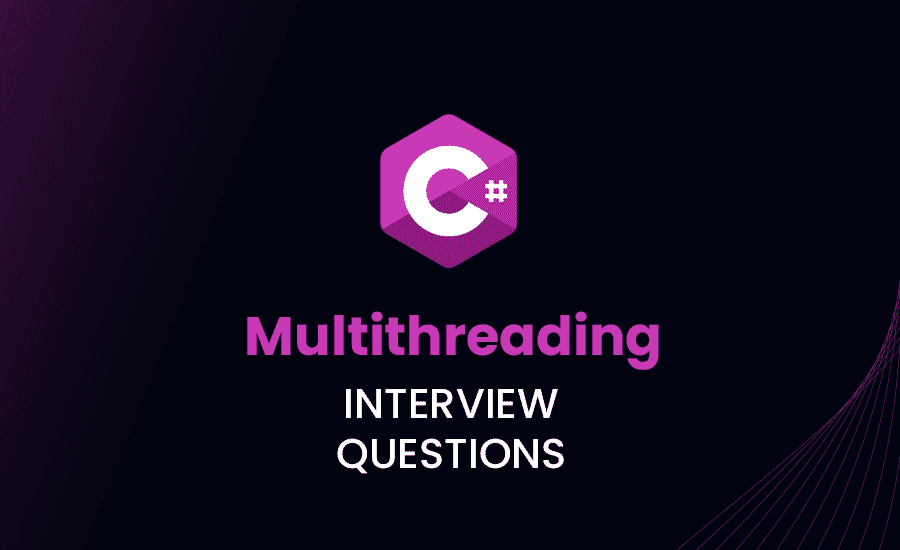
When preparing for a software development interview, it’s crucial to brush up on your knowledge of the essential concepts in the field. One of the key aspects to cover is C# multithreading, as this is a fundamental part of building efficient and responsive applications.
In this article, you will find a comprehensive collection of C# threading interview questions that will not only test your understanding of the subject but also ensure you are well-equipped to tackle your next technical interview.
With questions ranging from basic concepts to advanced topics, you will dive deep into the realm of multithreading, exploring various synchronization techniques, thread management strategies, and performance optimizations.
In the context of C# multithreading, what are the main differences between the ThreadPool and creating your own dedicated Thread instances?
Answer
The main differences between using ThreadPool and creating dedicated Thread instances are:
- Resource Management: The ThreadPool manages a pool of worker threads, which are reused for multiple tasks, reducing the overhead of creating and destroying threads. Creating dedicated Threads creates a new thread for each task, which can be resource-intensive, particularly when handling a large number of tasks.
- Thread Lifetime: ThreadPool threads have a background status and their lifetimes are managed by the system. Dedicated threads have a foreground status by default, and their lifetime is managed by the developer.
- Scalability: ThreadPool automatically adjusts the number of worker threads based on system load and available resources, providing better scalability for applications. When creating dedicated threads, you must manage the thread count yourself, which can be more complex and error-prone.
- Priority & Customization: ThreadPool threads have default priority and limited customization. Dedicated threads can be customized in terms of priority, name, stack size, and other properties.
- Synchronization: ThreadPool mitigates the need for manual thread synchronization, as work items are queued and executed by available threads. When using dedicated threads, developers are responsible for thread synchronization.
Example using ThreadPool:
Loading code snippet...
Example using dedicated Thread:
Loading code snippet...
How can you ensure mutual exclusion while accessing shared resources in C# multithreading without using lock statement or Monitor methods?
Answer
To ensure mutual exclusion without using lock or Monitor, you can use other synchronization primitives. Some common alternatives include:
- Mutex: A named or unnamed system-wide synchronization primitive that can be used across multiple processes. Mutex ensures that only one thread can access a shared resource at a time. Example:
Loading code snippet...
- Semaphore: A synchronization primitive that limits the number of concurrent threads that can access a shared resource. Semaphore can be used when multiple threads are allowed to access the resource, but with a limited number of instances. Example:
Loading code snippet...
- ReaderWriterLockSlim: A synchronization primitive that provides efficient read/write access to shared resources. ReaderWriterLockSlim allows multiple concurrent readers when no writer holds the lock and exclusive access for writer(s). Example:
Loading code snippet...
- SpinLock: A low-level synchronization primitive that keeps trying to acquire the lock until successful. SpinLock should be used in low-contention scenarios, where the lock is expected to be held for a very short time. Example:
Loading code snippet...
These synchronization primitives can ensure mutual exclusion in scenarios where lock or Monitor is not preferred. Be aware of the overhead and potential contention associated with each option, and choose the appropriate primitive based on the specific requirements of your application.
Explain the difference between the Barrier and CountdownEvent synchronization primitives in multithreading. Provide a real-world scenario in which each of these would be useful.
Answer
Barrier: The Barrier class is a synchronization primitive that allows multiple threads to work concurrently and blocks them until they reach a specific synchronization point. Once all the participating threads have reached this point, they can proceed together. Barriers are useful for dividing a problem into parallel stages where each stage must complete before the next one starts.
Example scenario for Barrier:Imagine you have an image processing application that applies several filters to an image. Each filter is applied by a different thread, and each filter depends on the output of the previous filter. The Barrier class ensures that all threads finish applying their respective filters, synchronize, and then move to the next stage together.
Example code with Barrier:
Loading code snippet...
CountdownEvent: The CountdownEvent class is a synchronization primitive that blocks threads until a specific count reaches zero. A thread must signal the CountdownEvent once it completes its task, decrementing the count. When the count reaches zero, all waiting threads are released. CountdownEvent is useful when one or more threads need to wait for other threads to finish before starting or continuing their work.
Example scenario for CountdownEvent:Imagine a job processing system where a single worker thread needs to process data from files downloaded by multiple downloader threads. The worker thread waits until all downloader threads have finished downloading their respective files and signaled the CountdownEvent. Once the count reaches zero, the worker thread starts processing the downloaded data.
Example code with CountdownEvent:
Loading code snippet...
In summary, Barrier is used to synchronize multiple threads at specific points in their execution, whereas CountdownEvent blocks threads until all participating threads have signaled completion. Both synchronization primitives have their use cases depending on the design of the parallel algorithm and the requirements of the application.
What would be the potential issues with using Thread.Abort() to terminate a running thread? Explain the implications and suggest alternative methods for gracefully stopping a thread.
Answer
Using Thread.Abort() to terminate a running thread can lead to several potential issues:
- Unpredictable State:
Thread.Abort()raises aThreadAbortExceptionthat immediately interrupts the thread, potentially leaving shared resources, data structures, or critical sections in an inconsistent state. - Resource Leaks: If the interrupted thread has allocated resources such as handles, file streams, or database connections, they may not be released, leading to resource leakage.
- Deadlocks: Aborted threads holding locks or other synchronization primitives might not have the chance to release them, causing deadlocks in other threads.
- ThreadAbortException Handling: If the thread catches the
ThreadAbortExceptionand ignores it, the abort request will fail, and the thread will continue to execute. - Legacy & Not Supported: The
Thread.Abort()method is not supported in .NET Core, .NET 5, and later versions, indicating that it shouldn’t be used in modern applications.
To gracefully stop a thread, consider the following alternative methods:
- Use a shared flag: Introduce a shared boolean flag that is periodically checked by the running thread. When the flag is set to
true, the thread should exit. Make sure to use thevolatilekeyword or theInterlockedclass to ensure proper synchronization. Example:
Loading code snippet...
- Use a CancellationToken: If you are using Tasks instead of Threads, the Task Parallel Library (TPL) provides a cancellation model using the
CancellationTokenSourceandCancellationTokenclasses. Example:
Loading code snippet...
Gracefully stopping threads using these methods ensures that resources are released, locks are properly managed, and shared data remains in a consistent state. It is also compatible with modern .NET versions and the TPL.
How do you achieve thread synchronization using ReaderWriterLockSlim in C# multithreading? Explain its advantages over traditional ReaderWriterLock.
Answer
ReaderWriterLockSlim is a synchronization primitive that provides efficient read/write access to shared resources. It allows multiple concurrent readers when no writer holds the lock and exclusive access for writer(s).
To achieve thread synchronization using ReaderWriterLockSlim, follow these steps:
- Create an instance of
ReaderWriterLockSlim. - Use
EnterReadLock()before accessing the shared resource for reading, andExitReadLock()after the read operation is done. - Use
EnterWriteLock()before accessing the shared resource for writing, andExitWriteLock()after the write operation is done.
Here’s an example of using ReaderWriterLockSlim for read and write operations:
Loading code snippet...
Advantages of ReaderWriterLockSlim over the traditional ReaderWriterLock:
- Performance:
ReaderWriterLockSlimhas better performance compared toReaderWriterLock. It uses spin-wait and other optimizations for scenarios where the lock is expected to be uncontended or held for a short time. - Recursion:
ReaderWriterLockSlimprovides flexible support for lock recursion, enabling you to enter and exit the lock multiple times in the same thread, whileReaderWriterLockhas limitations with recursion. - Avoidance of Writer Starvation:
ReaderWriterLockSlimhas options to reduce writer starvation by giving preference to write lock requests over read lock requests.ReaderWriterLockmay suffer from writer starvation when there is a continuous stream of readers.
However, note that ReaderWriterLockSlim doesn’t support cross-process synchronization, and it should not be used if the lock object must be used across multiple processes. In such cases, use the Mutex synchronization primitive.
As we move forward with our list of C# threading interview questions, it’s important to remember that threading can be quite complex, requiring a deep understanding of concurrency and parallelism principles.
The upcoming questions will delve into more advanced concepts, covering various synchronization primitives, techniques for preventing races, and efficient approaches to extending and evolving your multithreaded applications.
How do Tasks in C# differ from traditional Threads? Explain the benefits and scenarios where Tasks would be preferred over directly spawning Threads.
Answer
Tasks and Threads are both used in C# for concurrent and parallel programming. However, there are some key differences between them:
- Abstraction Level: Tasks are a higher-level abstraction built on top of threads, focusing on the work being done rather than the low-level thread management. Threads are a lower-level concept allowing more fine-grained control over the execution details.
- Resource Management: Tasks use the .NET ThreadPool to manage worker threads more efficiently, reducing the overhead of creating and destroying threads. Threads, when created individually, incur more resource overhead and don’t scale as well for larger workloads.
- Thread Lifetime: Task threads are background threads with lifetimes managed by the system. Threads can be foreground or background, with their lifetimes managed by the developer.
- Asynchronous Programming: Tasks integrate with the
async/awaitpattern for streamlined asynchronous programming. Threads require manual synchronization when coordinating with asynchronous operations. - Continuation: Tasks enable easier chaining of work using
ContinueWith(), allowing scheduling work to be performed once the preceding task is done. Threads require manual synchronization for such scenarios using synchronization primitives. - Cancellation: Tasks provide a built-in cancellation mechanism using
CancellationToken, offering a standardized way to cancel and propagate cancellation requests. Threads must implement custom cancellation logic using shared flags or other synchronization mechanisms. - : Tasks provide better support for exception handling, aggregating exceptions from multiple tasks and propagating them to the calling context. Threads require more complex mechanisms for handling exceptions thrown in child threads.
Considering these differences and benefits, Tasks should be preferred over Threads in the following scenarios:
- When dealing with asynchronous or parallel workloads that can benefit from the improved resource management and scalability of the ThreadPool.
- When using the
async/awaitpattern for asynchronous programming context. - When there is a need for straightforward composition and coordination of work using continuations.
- When a built-in cancellation mechanism and standardized exception handling are needed.
In summary, Tasks provide a higher-level and more flexible abstraction for parallel and asynchronous programming, simplifying code, and improving performance in many scenarios. However, there might be specific cases where the fine-grained control and customization provided by Threads are still necessary or beneficial.
Discuss the differences between Volatile, Interlocked, and MemoryBarrier methods for using shared variables in multithreading. When should each of these be used?
Answer
In C# multithreading, Volatile, Interlocked, and MemoryBarrier are used to maintain proper synchronization and ordering when using shared variables across multiple threads. They help ensure correct and predictable behavior by controlling the order in which reads and writes are performed.
Volatile
Volatileis a keyword that tells the compiler and runtime not to cache the variable’s value in a register and to always read it from or write it to main memory. This ensures the most recent value is used by all threads.- It is used when a variable will be accessed by multiple threads without locking, and you need to maintain the correct memory ordering for these accesses.
- Example usage:
Loading code snippet...
Interlocked
- The
Interlockedclass provides atomic operations likeAdd,Increment,Decrement,Exchange, andCompareExchangefor shared variables. These operations are designed to be thread-safe and perform their operations uninterruptedly. - It should be used when you need to perform simple arithmetic or comparison operations on shared variables without locks, ensuring that those operations are atomic.
- Example usage:
Loading code snippet...
MemoryBarrier
- The
MemoryBarriermethod (also known as a “fence”) prevents the runtime and hardware from reordering memory access instructions across the barrier. This helps to ensure proper memory ordering between reads and writes. - It should be used in low-level algorithms that require precise control over memory access orderings. It’s rarely needed for most application-level programming, as the
volatilekeyword andInterlockedclass are usually sufficient. - Example usage:
Loading code snippet...
In summary, use the volatile keyword when you need to ensure correct memory ordering for simple shared variables, use the Interlocked class for thread-safe atomic operations on shared variables, and use the MemoryBarrier method when you need precise control over the memory access orderings in low-level algorithms.
In C# multithreading, explain the concept of thread-local and data partitioning and how it can help improve the overall performance of a multi-threaded application.
Answer
Thread-Local: Thread-local storage is a concept that allows each thread in a multi-threaded application to have its own private instance of a variable. A thread-local variable retains its value throughout the thread’s lifetime and is initialized once per thread. By giving each thread its private copy of a variable, we can minimize contention and improve performance, as no synchronization is necessary when accessing the variable.
In C#, you can use the ThreadLocal<T> class to declare a thread-local variable. For example:
Loading code snippet...
Data Partitioning: Data partitioning is a technique in which a large data set is divided into smaller, independent pieces, known as partitions. Each partition is then processed by a separate thread in parallel. Data partitioning enables better utilization of system resources, reduces contention, and helps improve the overall performance for parallel algorithms.
Repartitioning may be done statically or dynamically, depending on the specific problem and the goals of the application. Parallel.ForEach and Parallel LINQ (PLINQ) are two examples of built-in .NET mechanisms that utilize data partitioning internally to execute parallel operations more efficiently.
Example of data partitioning using Parallel.ForEach:
Loading code snippet...
In summary, thread-local storage and data partitioning are two techniques that can significantly improve the performance and efficiency of multi-threaded applications in C#. They help minimize contention, reduce lock overhead, and better utilize available system resources. It is essential to choose the appropriate technique based on the nature of the problem and the algorithms involved.
How does the Cancellation model in a Task Parallel Library work? Explain how you can use CancellationToken to handle cancellations in TPL.
Answer
The Task Parallel Library (TPL) provides a cancellation model built around the CancellationTokenSource and CancellationToken classes. The model allows tasks to cooperatively and gracefully cancel their execution upon request.
Here’s a step-by-step explanation of how the cancellation model works in TPL:
- Create a
CancellationTokenSourceobject. This object is responsible for generating and managingCancellationTokeninstances. - Obtain a
CancellationTokenfrom theCancellationTokenSource. TheCancellationTokencarries the cancellation request to the executing tasks. - Pass the
CancellationTokento the task that you want to support cancellation. - In the task implementation, periodically check the
CancellationTokenfor cancellation requests using theIsCancellationRequestedproperty. Alternatively, the tasks that useTask.Delay(),Task.Wait(), orTask.Run()can pass theCancellationTokento these methods, and they will throw aTaskCanceledExceptionorOperationCanceledExceptionwhen cancellation is requested. - When a task detects the cancellation request, it should clean up any resources and exit gracefully.
- To request cancellation, call the
CancellationTokenSource.Cancel()method.
Here’s an example of using a CancellationToken to handle cancellations in TPL:
Loading code snippet...
It’s essential to note that cooperative cancellation relies on the task implementation to regularly check the CancellationToken for cancellation requests. If a task does not check the token, it cannot be gracefully canceled.
In summary, the Task Parallel Library’s cancellation model provides a flexible and cooperative approach for canceling tasks. Using CancellationToken, developers can support cancellation in their tasks and ensure proper cleanup of resources and graceful termination.
How do you combine asynchronous programming with multithreading using C#’s async/await pattern? Explain how the TaskScheduler class can be used in this context.
Answer
The async/await pattern in C# simplifies asynchronous programming by allowing developers to write asynchronous code that looks similar to synchronous code. The pattern relies on the Task and Task<TResult> classes in the Task Parallel Library (TPL). Asynchrony can be combined with multithreading using TPL to efficiently perform parallel and concurrent operations.
To combine asynchronous programming with multithreading, follow these steps:
- Use
asyncandawaitwithTask.Run()or other methods that return aTaskto schedule work on a separate thread. This provides a responsive user interface while allowing computationally intensive work to be processed in parallel. - Use
Task.WhenAll()orTask.WhenAny()to coordinate multiple asynchronous tasks, either waiting for all tasks to complete or waiting for one task to complete. - Optionally, use
TaskSchedulerto control the scheduling and execution of tasks. This can be useful for applications with custom scheduling requirements.
Here’s an example of using the async/await pattern with multithreading:
Loading code snippet...
The TaskScheduler class can be used to control how tasks are scheduled and executed. By default, tasks use the default TaskScheduler, which is the .NET ThreadPool. You can create a custom TaskScheduler for specific scenarios, such as tasks that require a particular order, priority, or thread affinity. To use a custom TaskScheduler, pass it as a parameter to the TaskFactory.StartNew() or Task.ContinueWith() methods.
In summary, combining asynchronous programming and multithreading with the async/await pattern and the Task Parallel Library allows developers to write responsive, parallel, and efficient applications. The TaskScheduler class can be used to customize task execution and scheduling for more specific requirements.
Now that we’ve covered a wide range of c# threading interview questions, let’s dig even deeper into the realm of multithreading. The upcoming questions will delve into parallelism, task parallelism, and various techniques for ensuring thread safety in your multi-threaded applications.
Equipping yourself with this knowledge will prepare you to tackle complex and challenging problems in the fast-paced world of software development.
What is parallelism, and how do you control the degree of parallelism for a parallel loop in C# using the Parallel class?
Answer
Parallelism is a programming technique where multiple tasks or operations are executed concurrently, utilizing multiple cores, processors, or threads. In C#, the Parallel class is part of the Task Parallel Library (TPL) and provides support for executing parallel loops or code blocks in a simple and efficient manner.
To control the degree of parallelism for a parallel loop in C# using the Parallel class, you can create a new instance of ParallelOptions and set its MaxDegreeOfParallelism property. This property limits the maximum number of concurrent operations in a parallel loop.
Here’s an example of controlling the degree of parallelism for a parallel loop using the Parallel class:
Loading code snippet...
Keep in mind that setting the MaxDegreeOfParallelism to a lower value than the number of available cores or reducing it unnecessarily can lead to suboptimal performance. It’s generally best to let TPL automatically manage the degree of parallelism based on the available system resources. However, in some scenarios, you might want to control the degree of parallelism to enforce resource constraints or to preserve a certain level of responsiveness in your application.
In summary, parallelism in C# enables efficient and concurrent execution of tasks or code blocks, and the degree of parallelism for parallel loops can be controlled using the ParallelOptions class in combination with the Parallel class.
Describe the concept of lock contention in multithreading and explain its impact on the performance of your application. How can you address and mitigate lock contention issues?
Answer
Lock contention is a scenario in which two or more threads are trying to acquire a lock or synchronization primitive at the same time, resulting in delayed execution and contention as they wait for the lock to be released. When lock contention is high, the performance of the application may degrade, leading to decreased throughput and potential bottlenecks.
Lock contention has the following impacts on application performance:
- Increased waiting time: Threads waiting for a lock to be released experience increased latency, which reduces overall application throughput.
- Reduced parallelism: When multiple threads are waiting for a lock, the potential for parallelism is reduced, making the application less efficient in utilizing hardware and system resources.
- Risk of deadlocks: High lock contention may increase the risk of deadlocks when multiple threads are waiting for locks held by other threads in a circular pattern.
To address and mitigate lock contention issues, consider the following strategies:
- Reduce lock granularity: Instead of locking the entire data structure or resource, lock smaller parts to allow more threads to access different sections simultaneously.
- Reduce lock duration: Minimize the time spent inside the locked region by performing only essential operations and moving non-critical tasks outside the locked section.
- Use lock-free data structures and algorithms: If possible, use lock-free data structures and algorithms that don’t rely on locks, such as
ConcurrentQueue,ConcurrentDictionary, orConcurrentBag. - Use finer-grained lock: Replace your global lock with multiple, finer-grained locks.
- Use reader-writer locks: Use
ReaderWriterLockSlimwhen there are more read operations than write operations, allowing multiple readers while maintaining exclusive write access. - Minimize contention with partitioning: Divide data into partitions processed by separate threads, reducing the need for synchronization.
- Avoid nested locks: Reduce the risk of deadlocks and contention by avoiding nested locks or lock hierarchies.
By applying these strategies, you can address and mitigate lock contention issues in your multi-threaded application, improving both the performance and reliability of your application.
What is the difference between a BlockingCollection and a ConcurrentQueue or ConcurrentStack? In which scenarios would you choose to use the BlockingCollection, and why?
Answer
BlockingCollection<T>, ConcurrentQueue<T>, and ConcurrentStack<T> are thread-safe collections in the System.Collections.Concurrent namespace, designed for use in multi-threaded or parallel scenarios.
The differences between BlockingCollection<T> and ConcurrentQueue<T> or ConcurrentStack<T> are as follows:
- Bounded capacity:
BlockingCollection<T>can be created with a bounded capacity, which means it will block producers when the collection reaches the specified capacity. In contrast,ConcurrentQueue<T>andConcurrentStack<T>are unbounded and will not block producers when adding elements. - Blocking on take:
BlockingCollection<T>provides blocking and non-blocking methods for adding and taking items. When the collection is empty and a consumer calls the blocking take method, the consumer thread will be blocked until an item becomes available. On the other hand,ConcurrentQueue<T>andConcurrentStack<T>only provide non-blocking methods for adding and taking items. - Multiple underlying collections:
BlockingCollection<T>can use different underlying collections, includingConcurrentQueue<T>,ConcurrentStack<T>, orConcurrentBag<T>, depending on the desired behavior, such as FIFO, LIFO, or unordered.
In scenarios where you would choose to use BlockingCollection<T> over ConcurrentQueue<T> or ConcurrentStack<T>:
- When developing producer-consumer patterns, where producers may add items faster than consumers can process them and you want to enforce a specified capacity limit.
BlockingCollection<T>will block producers when the capacity has been reached, preventing unbounded memory growth. - When you need to simplify coordination between producers and consumers by using blocking or bounding behaviors provided by the collection. For example, in a scenario where consumers need to be blocked when no items are available in the collection, the built-in blocking feature of
BlockingCollection<T>can be helpful.
In summary, choose BlockingCollection<T> when you require coordination between producers and consumers using blocking or bounding behaviors or when you need flexibility in the underlying collection for FIFO, LIFO, or unordered access patterns. Use ConcurrentQueue<T> or ConcurrentStack<T> when you require basic thread-safe collections without built-in blocking or bounding behaviors.
How do Tasks in C# differ from traditional Threads? Explain the benefits and scenarios where Tasks would be preferred over directly spawning Threads.
Answer
Tasks and Threads are both used for concurrent and parallel execution of work, but they have some key differences:
- Higher-level abstraction: Task (Task and Task) is a higher-level abstraction over threads, wrapping the concept of thread execution, work item scheduling, and result retrieval into a single unit. Tasks allow you to write asynchronous and parallel code more easily and with less boilerplate.
- ThreadPool utilization: Tasks are usually executed on the ThreadPool, allowing for efficient management, scheduling, and recycling of threads. This results in less overhead compared to creating and disposing of new Thread instances, especially in high-load scenarios.
- Cancellation support: Tasks provide built-in cancellation support through CancellationToken and CancellationTokenSource, making it easier to cancel long-running operations in a cooperative and consistent manner.
- Continuations: Tasks support continuations, allowing you to chain multiple operations to run in an asynchronous, non-blocking manner after the completion of a previous operation.
- Exception handling: Tasks allow for more efficient and centralized exception handling by capturing and propagating exceptions to the point where the task results are retrieved or awaited.
- Tightly integrated with modern C# features: Tasks are well integrated with modern C# language features such as async/await, making it easier to write asynchronous code.
In scenarios where Tasks are preferred over directly spawning Threads:
- When you need to run a short-lived operation that can execute in parallel or concurrently with other tasks, without incurring the overhead of creating and disposing of threads.
- When you need to run multiple asynchronous operations and coordinate their completions, either by waiting on all tasks to complete or proceeding when any task completes.
- When you need to write asynchronous code with the async/await pattern, taking advantage of the tight integration between Tasks and modern C# language features.
- When you need to cancel a long-running operation in a consistent and cooperative manner, avoiding potential resource leaks or inconsistent states.
In summary, Tasks are preferred over Threads in C# for most scenarios due to their higher-level abstraction, efficient use of the ThreadPool, built-in cancellation support, seamless integration with modern C# features such as async/await, and simplified exception handling.
How can you ensure mutual exclusion while accessing shared resources in C# multithreading without using lock statement or Monitor methods?
Answer
When you need to ensure mutual exclusion while accessing shared resources in C# multithreading without using lock statement or Monitor methods, you can use other synchronization primitives provided by .NET:
- Mutex: A Mutex (short for “mutual exclusion”) provides inter-process synchronization, allowing only one thread at a time to access a shared resource. A Mutex can be used across multiple processes, and you can give it a unique name.
Loading code snippet...
- Semaphore: A Semaphore allows you to limit the number of concurrent access to a shared resource. You can use a Semaphore with an initial count of 1 to mimic a Mutex for single access.
Loading code snippet...
- ReaderWriterLockSlim: A ReaderWriterLockSlim allows you to synchronize access to a shared resource by distinguishing between read and write access. Multiple threads can simultaneously read the resource, while write access is exclusive.
Loading code snippet...
- SpinLock: A SpinLock is a lightweight synchronization primitive that avoids the overhead of context switching by repeatedly checking the lock condition. SpinLock is suitable for scenarios where the lock is held for a very short duration.
Loading code snippet...
Each of these synchronization primitives have their own advantages and specific use cases, but they can all ensure mutual exclusion while accessing shared resources in C# multithreading without using lock statement or Monitor methods.
As we approach the final set of C# multithreading interview questions, it’s important to keep in mind that being well-versed in the concepts and best practices related to this crucial aspect of software development is instrumental in creating robust and efficient applications.
The last few questions will focus on advanced techniques such as lock-free data structures, thread-local storage, and strategies for handling resource contention. Mastering these topics will ensure you are prepared to excel in your upcoming interview as well as your professional career.
Describe the concept of a race condition in C# multithreading and explain different strategies for preventing race conditions from occurring in your application.
Answer
A race condition is a situation in which the behavior of an application depends on the relative timing of events, such as the order in which threads are scheduled to run. Race conditions usually occur when multiple threads access shared mutable data simultaneously without proper synchronization, leading to unpredictable results and potential issues such as data corruption, deadlocks, and crashes.
There are several strategies to prevent race conditions in C# multithreading:
- Locking: The most common method to prevent race conditions is by using synchronization primitives like
lock,Monitor,Mutex,Semaphore, orReaderWriterLockSlim. These primitives ensure that only one thread can access the shared resource at a time, providing mutual exclusion.
Loading code snippet...
- Atomic operations: Use atomic operations provided by the
Interlockedclass to perform basic operations like increment, decrement, and exchange on shared variables without the need for locking. These operations are designed to be thread-safe and efficient.
Loading code snippet...
- Immutable data structures: Using immutable data structures can help prevent race conditions by design, as their state cannot be changed after initialization. With immutable data structures, you can share data across threads without the need for synchronization.
Loading code snippet...
- Thread-local storage: Store data in a way that it belongs to a specific thread, so there’s no need for synchronization or shared access. You can use
ThreadLocal<T>, or[ThreadStatic]attribute for static fields.
Loading code snippet...
- Concurrent collections: Make use of thread-safe concurrent collections, available in the System.Collections.Concurrent namespace, like
ConcurrentQueue<T>,ConcurrentBag<T>, orConcurrentDictionary<TKey, TValue>. These collections are designed to handle concurrent access without the need for explicit locking.
Loading code snippet...
By employing these strategies in appropriate scenarios, you can prevent race conditions and ensure the correct operation of your multi-threaded application.
What is lazy initialization in C# multithreading and how does it affect application start-up performance? Discuss the use of Lazy class and provide an example where lazy initialization would be beneficial.
Answer
Lazy initialization is a technique in which an object or a resource is not initialized until it’s actually needed. This approach can be beneficial for optimizing application start-up performance by deferring the initialization of time-consuming resources, heavy objects, or expensive computations until they are required.
The Lazy<T> class in C# facilitates lazy initialization and provides thread safety by default, ensuring that the initialization is performed only once even when multiple threads need access to the object or resource simultaneously.
A scenario where lazy initialization would be beneficial might be when you have an application that performs complex calculations, but not all users need the results of these calculations. In such cases, using lazy initialization can help improve the application’s responsiveness, as the calculations are only performed when they are actually needed.
Here’s an example:
Loading code snippet...
In this example, the ComplexCalculation object is initialized using Lazy<T>. When the Calculate action is invoked, the ComplexCalculation instance is created only if it hasn’t been initialized before, and the calculation is performed. For users who never need to access the calculation, the ComplexCalculation object is never created, saving resources and improving application performance.
In summary, lazy initialization is a technique to improve application start-up performance and responsiveness by delaying the initialization of heavy objects or expensive computations until they are actually needed. The Lazy<T> class in C# can be used to implement lazy initialization in a thread-safe manner.
How do you achieve thread synchronization using ReaderWriterLockSlim in C# multithreading? Explain its advantages over traditional ReaderWriterLock.
Answer
ReaderWriterLockSlim is a synchronization primitive that allows multiple threads to read a shared resource concurrently, while write access is exclusive. It is ideal for situations where read operations are more frequent than write operations. ReaderWriterLockSlim is an improved version of the traditional ReaderWriterLock and provides better performance and additional features.
To achieve thread synchronization using ReaderWriterLockSlim in C# multithreading:
- Declare a
ReaderWriterLockSliminstance to use as a synchronization object.
Loading code snippet...
- Use the
EnterReadLock,EnterWriteLock,ExitReadLock, andExitWriteLockmethods to acquire and release read or write locks as needed.
Loading code snippet...
Advantages of ReaderWriterLockSlim over traditional ReaderWriterLock:
- Better performance:
ReaderWriterLockSlimprovides better performance characteristics, especially in high-contention scenarios, due to its optimized implementation and reduced reliance on operating system kernel objects. - Recursion policy: You can specify the recursion policy for the lock by passing a
LockRecursionPolicyvalue (NoRecursionorSupportsRecursion) in the constructor, providing more control over lock behavior. - TryEnter methods:
ReaderWriterLockSlimoffers TryEnterReadLock, TryEnterUpgradeableReadLock, and TryEnterWriteLock methods, allowing you to attempt to acquire a lock without blocking if the lock is not immediately available. - Upgradeable read: It provides upgradeable read locks, allowing threads to perform read operations or temporarily escalate to write operations without releasing the initial read lock, minimizing the chances of deadlocks.
In summary, to achieve thread synchronization using ReaderWriterLockSlim in C# multithreading, use the Enter/Exit methods while accessing shared resources. ReaderWriterLockSlim provides significant advantages over the traditional ReaderWriterLock, including better performance, flexible recursion policies, non-blocking try methods, and upgradeable read locks.
What are the differences between ManualResetEvent and AutoResetEvent synchronization primitives in C# multithreading?
Answer
ManualResetEvent and AutoResetEvent are synchronization primitives in C# used for signaling between threads. Both allow one or more waiting threads to continue execution once the event is set (signaled). However, they have different behaviors regarding event reset behavior:
- ManualResetEvent: When a
ManualResetEventis signaled (using theSetmethod), it remains signaled until it is explicitly reset using theResetmethod. All waiting threads are released at once when the event is set, and any thread that waits on the event while it is signaled proceeds immediately without blocking.
Loading code snippet...
- AutoResetEvent: When an
AutoResetEventis signaled (using theSetmethod), it automatically resets to a non-signaled state after releasing a single waiting thread. This means that only one waiting thread is released at a time, and the event must be signaled again for each additional thread that needs to be released.
Loading code snippet...
In summary, the main differences between ManualResetEvent and AutoResetEvent synchronization primitives in C# are:
ManualResetEventremains signaled until it’s explicitly reset and releases all waiting threads at once upon signaling.AutoResetEventresets automatically after releasing a single waiting thread, which requires manual signaling for each additional thread that needs to be released.
Choosing between the two depends on the desired signaling behavior and how many threads should be released when the event is signaled.
Explain the use of SpinLock in C# multithreading and how it differs from a standard lock or Monitor. Describe the potential advantages and limitations of using SpinLocks.
Answer
SpinLock is a synchronization primitive in C# used to provide mutual exclusion that acquires and releases a lock in a loop, repeatedly checking the lock’s current state, without preempting or causing the waiting thread to yield its execution. This is in contrast to a standard lock or Monitor, which use operating system kernel objects and may cause the waiting thread to block or context switch if the lock is not immediately available.
Advantages of using SpinLock:
- Performance:
SpinLockcan provide better performance than alockorMonitorin scenarios where lock contention is low and the lock is held for very short periods. Its lightweight implementation can outperform traditional locking mechanisms, especially when context-switching overhead would be comparatively high. - TryEnter functionality:
SpinLockprovides aTryEntermethod, which can try to acquire the lock without blocking and provides an option to specify a timeout. This can be useful in scenarios where taking an alternative action is preferable to waiting on a lock.
Limitations of using SpinLock:
- Spin-wait: It uses a spin-wait loop to acquire the lock, meaning the thread will continue using CPU time while waiting for the lock. In high-contention scenarios or when the lock is held for longer durations, this can lead to increased CPU usage and decreased performance compared to a
lockorMonitor. - Non-reentrant:
SpinLockis a non-reentrant lock. If a thread holding a SpinLock attempts to re-acquire it without releasing it first, a deadlock will occur. - No thread ownership:
SpinLockdoes not associate with the thread that currently holds the lock, which makes it impossible to track thread ownership or detect deadlocks, livelocks, or lock re-entrancy attempts.
Here’s an example of using SpinLock:
Loading code snippet...
In summary, SpinLock is a lightweight synchronization primitive in C# that provides mutual exclusion through a spin-wait loop. It has advantages in specific low-contention scenarios with short lock durations but also comes with limitations compared to a standard lock or Monitor. It is important to choose the appropriate synchronization mechanism based on the specific requirements and characteristics of your multi-threaded application.
We hope that this extensive list of C# threading interview questions and answers has provided you with invaluable insights into the various facets of multithreading in C#. By refreshing your knowledge of thread management, synchronization, and performance optimization, you are better prepared to tackle challenging interview questions, stand out to potential employers, and excel in your career as a C# developer.
Remembe, multithreading is a fundamental aspect of modern software development, and mastering this skill set will not only improve your coding proficiency, but also enable you to create more efficient and responsive applications in a fast-paced and constantly-evolving industry.
Good luck on your upcoming interview!