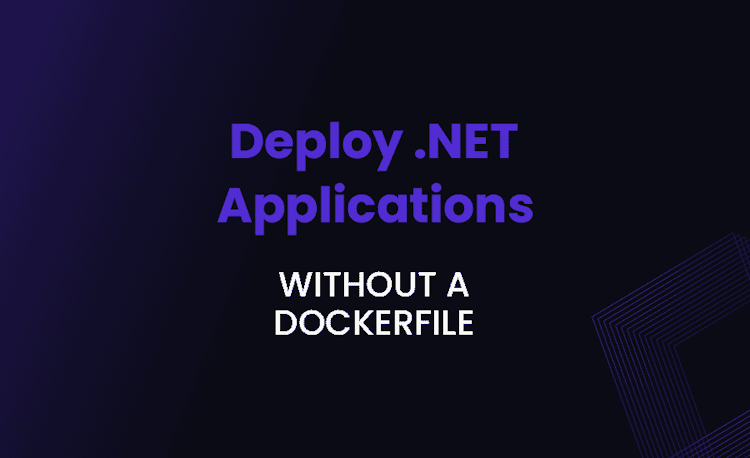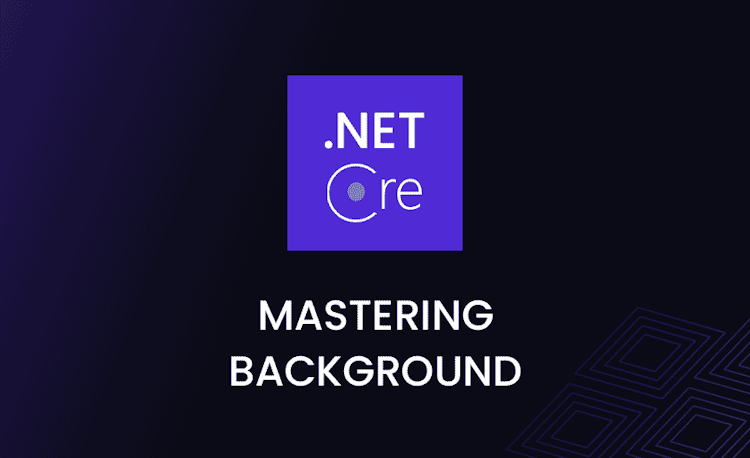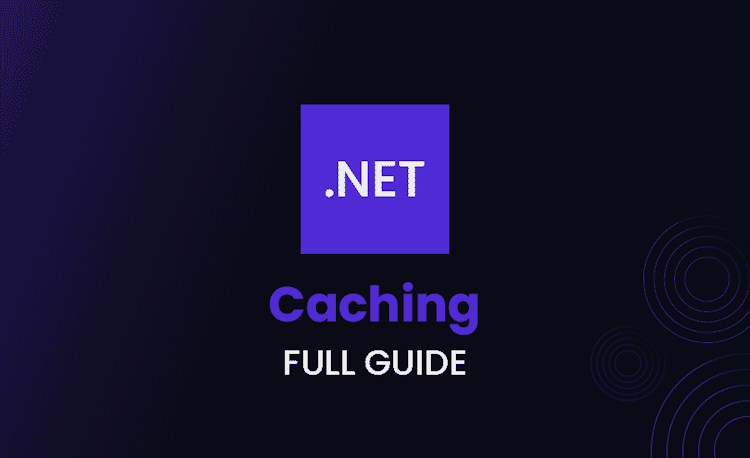Garbage Collection in .NET – Full Guide

In this comprehensive guide, we’ll explore the inner workings of garbage collection in .NET and how to optimize memory management in C#. Get ready to dive into advanced techniques, best practices, and practical examples that will enhance your understanding of garbage collection and boost your C# development skills.
Importance of Memory Management in C#
Memory management is a critical aspect of any application’s performance and stability. Efficient memory management ensures that your application uses resources effectively, preventing memory leaks, and reducing the chances of crashes or slowdowns. In C#, .NET’s garbage collection mechanism is responsible for automatically managing memory, making it easier for developers to focus on writing code without worrying about manual memory management.
Overview of Garbage Collection in .NET
Garbage collection (GC) is a memory management feature provided by the .NET runtime that automatically reclaims memory from objects that are no longer in use. It helps to prevent memory leaks, improve application performance, and minimize the potential for out-of-memory errors. In this article, we’ll discuss how garbage collection works in .NET, how it interacts with C# code, and how to optimize its performance for your applications.
Understanding Garbage Collection in .NET
Let’s start by getting a solid understanding of what garbage collection is and how it works in the .NET ecosystem.
Basics of Garbage Collection
How Garbage Collection Works
Garbage collection in .NET is based on the concept of object reachability. An object is considered reachable if there is a direct or indirect reference to it from the root objects, such as static fields, local variables, or CPU registers. The GC periodically checks for unreachable objects and reclaims the memory occupied by them.
Loading code snippet...
Generations and Performance
.NET’s garbage collector uses a generational approach to improve performance. Objects are grouped into three generations – 0, 1, and 2. New objects are initially placed in Generation 0. When GC runs, it first collects objects from Generation 0. If an object survives the collection process, it gets promoted to the next generation. This approach reduces the time spent on garbage collection, as long-lived objects are collected less frequently.
Garbage Collection Algorithms
There are several algorithms used in garbage collection. Let’s delve into three common ones.
Mark and Sweep Algorithm
The Mark and Sweep algorithm consists of two phases:
- Mark: The GC traverses the object graph, starting from root objects, and marks all reachable objects.
- Sweep: The GC sweeps through the memory, removing unmarked (unreachable) objects and freeing up memory.
Copying Algorithm
The Copying algorithm divides the memory into two equal halves. When an object is allocated, it’s placed in one half of the memory. During garbage collection, reachable objects are copied to the other half, and the original half is cleared, freeing up memory.
Generational Algorithm
As mentioned earlier, the Generational algorithm groups objects into generations based on their age. GC first targets the youngest generation, and objects that survive are promoted to older generations. This approach reduces garbage collection time by focusing on short-lived objects that are more likely to be unreachable.
Memory Management in C#
Now that we understand garbage collection in .NET, let’s see how it ties in with C#’s memory management model.
Memory Allocation and Deallocation
Stack vs Heap
C# manages memory in two distinct regions: the stack and the heap. The stack is used for storing value types, method parameters, and local variables, while the heap is used for storing reference types (objects). The garbage collector is responsible for managing memory in the heap.
Value Types and Reference Types
Value types (e.g., int, float, structs) are stored directly on the stack, while reference types (e.g., classes, arrays) are stored on the heap. When you assign a value type, a copy of the value is created, whereas assigning a reference type creates a new reference to the same object.
Loading code snippet...
Automatic Memory Management
C# automatically manages memory allocation and deallocation, leveraging the garbage collector to handle memory used by reference types. As a developer, you don’t need to worry about explicitly releasing memory, as the GC will handle it for you.
The IDisposable Interface
Handling Unmanaged Resources
While GC automatically handles memory management for managed objects, it doesn’t manage unmanaged resources, such as file handles or database connections. To properly release these resources, you need to implement the IDisposable interface.
Implementing the IDisposable Interface
To implement IDisposable, you need to define a Dispose method that releases unmanaged resources and, optionally, suppresses finalization for the object.
Loading code snippet...
The using Statement
The using statement allows you to use an IDisposable object and ensures that its Dispose method is called when the object goes out of scope.
Loading code snippet...
Optimizing Garbage Collection in .NET
Now let’s explore techniques to optimize garbage collection and ensure efficient memory usage in your C# applications.
Efficient Memory Usage
Object Pooling
Object pooling reduces the overhead of frequent object creation and destruction by reusing objects from a pool. When an object is needed, it’s taken from the pool, and when it’s no longer needed, it’s returned to the pool for reuse.
Loading code snippet...
Caching
Caching is a technique that stores the results of expensive operations and reuses them when needed, reducing the need for frequent object allocation and deallocation.
Loading code snippet...
Reducing Object Allocations
Minimizing object allocations can help reduce the overhead of garbage collection. Some techniques to achieve this include:
- Using value types (structs) instead of reference types (classes) when appropriate.
- Reusing objects whenever possible, such as using StringBuilder for string concatenation.
- Avoiding frequent resizing of collections by specifying an initial capacity.
Fine-Tuning Garbage Collection
GC Settings
.NET provides several settings that can be configured to optimize garbage collection for your application’s specific needs. For example, you can choose between workstation and server GC modes, or enable or disable concurrent garbage collection.
Loading code snippet...
Forced Garbage Collection
In some cases, you might want to manually trigger garbage collection. You can do this using the GC.Collect() method. However, use this with caution, as it can negatively impact performance.
Loading code snippet...
Monitoring and Diagnosing GC Performance
You can use performance counters and event tracing to monitor the behavior and performance of the garbage collector. This can help you identify potential issues and fine-tune your application’s garbage collection settings.
Loading code snippet...
Best Practices for Garbage Collection in .NET
Let’s wrap up with some best practices to ensure efficient garbage collection and memory management in your C# applications.
Writing Memory-Efficient Code
Avoiding Memory Leaks
To prevent memory leaks, ensure that you:
- Properly release unmanaged resources by implementing IDisposable.
- Remove event handlers when they’re no longer needed.
- Avoid circular references and large object graphs.
Minimizing Large Object Heap Allocations
Allocating large objects (85,000 bytes or larger) can cause performance issues, as they’re stored in the large object heap (LOH). To minimize LOH allocations:
- Use arrays or collections with an appropriate initial capacity.
- Consider using memory-mapped files for large data structures.
Proper Use of Finalizers and IDisposable
Finalizers can be used to release unmanaged resources, but they can also negatively impact performance. Use finalizers sparingly and implement IDisposable where appropriate.
Profiling and Monitoring Tools
Various tools are available to help you profile and monitor your application’s memory usage and garbage collection performance:
Performance Counters
Windows Performance Monitor (PerfMon) provides several performance counters related to garbage collection, such as “% Time in GC” and “Gen 0 Collections/sec”.
Visual Studio Diagnostic Tools
Visual Studio includes built-in diagnostic tools, such as the Memory Usage tool, that can help you analyze your application’s memory usage and garbage collection behavior.
Third-Party Tools
There are several third-party tools available for profiling and monitoring .NET applications, such as JetBrains dotMemory and Redgate ANTS Memory Profiler.
Conclusion
In this article, we explored the inner workings of garbage collection in .NET, delved into C#’s memory management model, and shared techniques to optimize garbage collection performance. By following the best practices and tips outlined here, you can ensure efficient memory management in your C# applications and create high-performance, robust solutions. Happy coding!