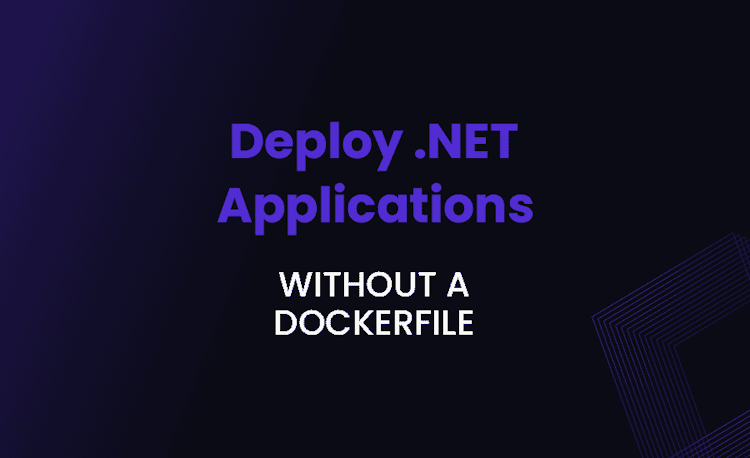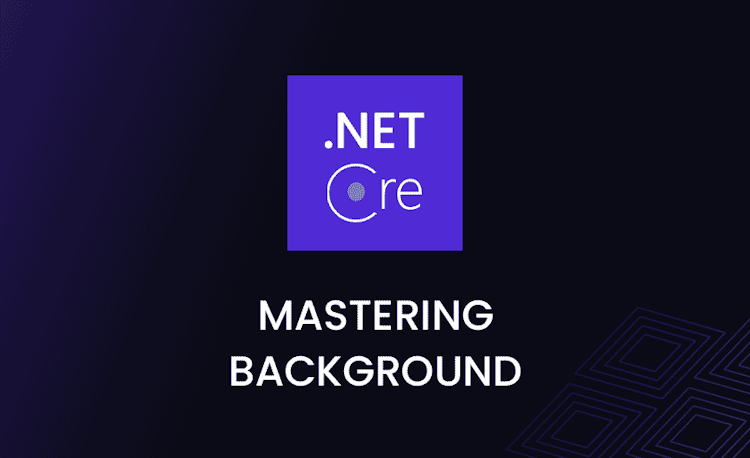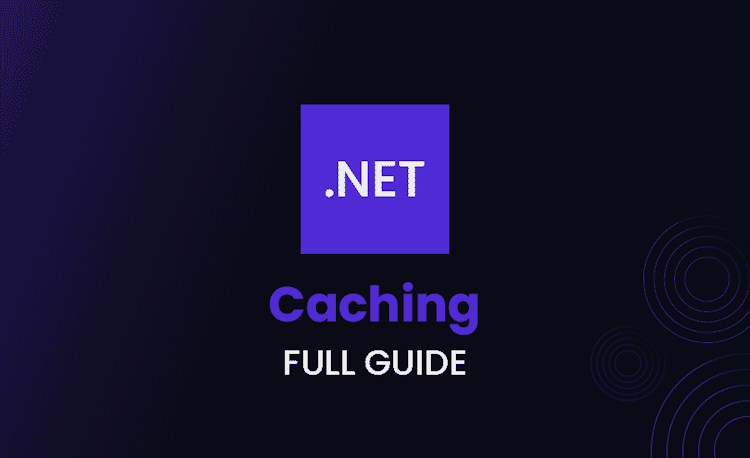WPF vs WinForms – Which One is Right for Your Project?
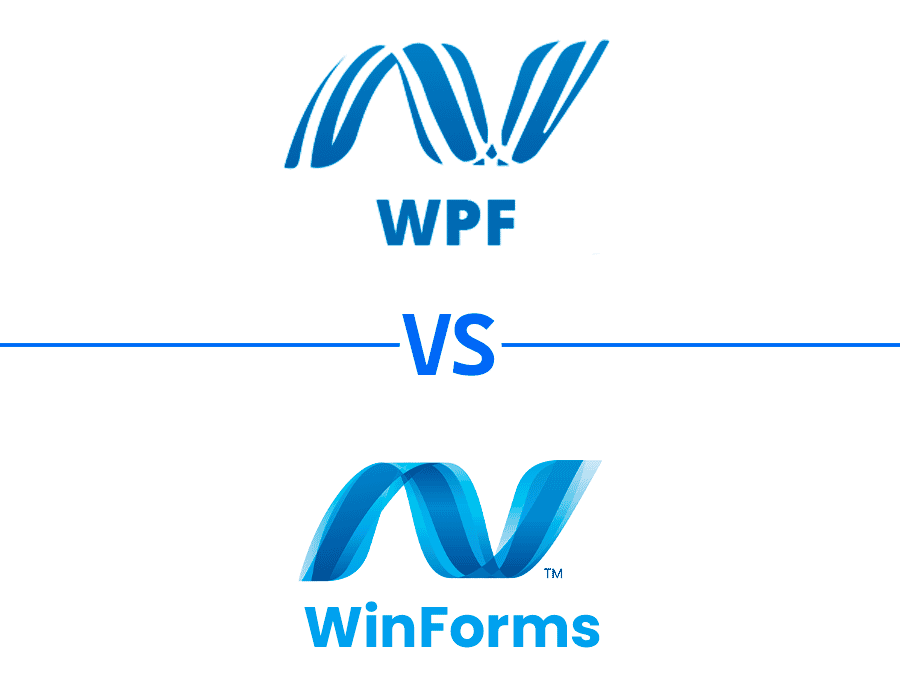
If you’re a developer trying to choose between WPF and WinForms, you’re probably wondering about the differences between these two technologies. In this guide, we’ll provide an in-depth comparison of WPF and WinForms, outlining the key differences and similarities between them.
A Brief Overview of WPF and WinForms
Windows Presentation Foundation (WPF) is a UI framework for building desktop applications, introduced by Microsoft in 2006. WPF was created to replace WinForms, which had been the primary UI framework for Windows desktop applications since 2002. While WinForms is still in use today, WPF provides a more modern, visually appealing UI framework built on top of DirectX.
WinForms, on the other hand, is a UI framework that uses the Windows API to create desktop applications in Windows. It is the traditional UI framework for Windows desktop applications, and it is still widely used today.
One of the key differences between WPF and WinForms is the way they handle graphics. WPF uses a vector-based graphics system, which allows for high-quality, scalable graphics that can be easily animated and manipulated.
WinForms, on the other hand, uses a raster-based graphics system, which can result in lower-quality graphics and limited animation capabilities.
Another difference between the two frameworks is their support for modern UI design principles. WPF includes support for features like data binding, styles, and templates, which make it easier to create consistent, modern-looking UIs.
WinForms, on the other hand, is more limited in its support for these features, which can make it more difficult to create modern UIs without resorting to custom code.
Understanding the Fundamental Differences between WPF and WinForms
The key difference between WPF and WinForms is the underlying technology. WPF uses DirectX for rendering, while WinForms uses the Windows API.
This means that WPF can take advantage of the hardware acceleration provided by DirectX, resulting in more visually appealing and responsive UIs. WinForms, on the other hand, is limited by the capabilities of the Windows API.
Another difference between WPF and WinForms is in their approach to UI layout. WPF uses a more modern approach to layout that is based on XAML, while WinForms uses a more traditional approach that is based on forms and controls.
This means that WPF provides more flexibility and control over the layout and appearance of the UI, while WinForms is simpler to use for basic UI design.
One more difference between WPF and WinForms is in their support for multimedia content. WPF has built-in support for multimedia content such as audio, video, and animation, while WinForms requires additional libraries or plugins to support multimedia content.
This makes WPF a better choice for applications that require multimedia content, such as video players or interactive presentations.
User Interface Design in WPF vs WinForms: Which Offers More Flexibility?
When it comes to user interface design, WPF is widely considered to be the superior technology. WPF provides a rich set of controls and features for designing visually appealing UIs, including support for advanced graphics and animation.
Additionally, WPF supports a more modern approach to UI design, allowing for more flexibility and control over the layout and appearance of the UI.
WinForms, on the other hand, is simpler to use and more straightforward for basic UI design. It offers a range of standard controls that allow developers to create basic UIs quickly and easily. However, for more advanced UI design, WinForms can be limited and inflexible.
One of the key advantages of WPF over WinForms is its ability to support vector graphics. This means that UI elements can be scaled up or down without losing quality, making it ideal for high-resolution displays. Additionally, WPF allows for the creation of custom controls, which can be reused across multiple projects, saving time and effort for developers.
Another advantage of WPF is its support for data binding, which allows UI elements to be automatically updated when underlying data changes. This can be particularly useful for creating dynamic UIs that respond to user input or changes in data.
WinForms also supports data binding, but it is not as flexible or powerful as WPF’s implementation.
Performance and Scalability: A Comparison of WPF and WinForms
When it comes to performance and scalability, there are some differences between WPF and WinForms. WPF’s use of hardware acceleration means that it can provide more visually appealing and responsive UIs.
However, this can come at a cost in terms of performance, particularly for complex UIs. Additionally, WPF can be resource-intensive, which can impact performance on lower-end systems.
WinForms, on the other hand, is generally considered to be a more lightweight and performant UI framework. While it may not provide the same level of visual appeal as WPF, it can provide responsive UIs even on lower-end systems.
Another factor to consider when comparing WPF and WinForms is their compatibility with different operating systems. WPF is primarily designed for Windows operating systems, which limits its cross-platform capabilities.
On the other hand, WinForms, while also primarily designed for Windows, can be used on multiple platforms, including Windows, Linux, and macOS, through the use of third-party libraries like Mono, making it a more versatile option for developers who need to create applications for different operating systems.
Compatibility with Modern Technologies: How WPF and WinForms Stack Up
When it comes to compatibility with modern technologies, both WPF and WinForms have their strengths and weaknesses.
WPF is generally considered to be more modern and future-proof, with support for features like touch and high DPI displays. However, it can be more challenging to integrate with legacy systems, particularly those built on WinForms.
WinForms, on the other hand, has been around for longer and has a more established ecosystem.
This means that it can be easier to integrate with legacy systems, as well as to find resources and support for development. However, WinForms lacks some of the advanced features supported by WPF, which can limit its compatibility with modern technologies.
Development Environment: Which is Easier to Use, WPF or WinForms?
When it comes to ease of use, both WPF and WinForms have their strengths and weaknesses. WPF provides a more modern and intuitive development experience, particularly for UI design. However, since WPF is a newer technology, it can take some time to learn and become proficient in.
WinForms, on the other hand, is more straightforward and easier to use for basic UI design. Additionally, since it has been around for longer, there are more resources and support available for WinForms development. However, WinForms can be more limiting and less flexible than WPF, particularly in terms of UI design.
Choosing the Right Technology for Your Project: Factors to Consider
When choosing between WPF and WinForms for your project, there are several factors to consider. These include:
- The complexity of your application
- Your UI design requirements
- The performance requirements of your application
- Your target platform and compatibility requirements
- Your development experience and expertise
By carefully considering these factors, you can make an informed decision about which technology is best suited for your project.
Pros and Cons of Using WPF versus WinForms
To help summarize the key differences between WPF and WinForms, here are some of the pros and cons of each technology:
WPF
Pros:
- Modern, visually appealing UIs
- Flexible UI design
- Advanced graphics and animation support
- Support for touch and high DPI displays
Cons:
- Can be more challenging to learn and become proficient in
- Resource-intensive, which can impact performance on lower-end systems
- More difficult to integrate with legacy systems
WinForms:
Pros
- Simpler and easier to use for basic UI design
- More lightweight and performant
- Established ecosystem with more resources and support available
- Easier to integrate with legacy systems
Cons
- Limited in terms of advanced UI design features
- May not provide the same level of visual appeal as WPF
- Less future-proof and compatible with modern technologies
Case Studies: Real-World Examples of Applications Built with WPF and WinForms
To help illustrate the key differences between WPF and WinForms, here are some real-world examples of applications built with each technology:
- ArcGIS Pro: An example of a complex GIS application built with WPF, leveraging its advanced graphics and animation support.
- Paint.NET: An example of a lightweight image editing application built with WinForms, highlighting its simplicity and ease of use.
By considering these examples and the factors outlined above, you can make an informed decision about whether WPF or WinForms is best suited for your project.