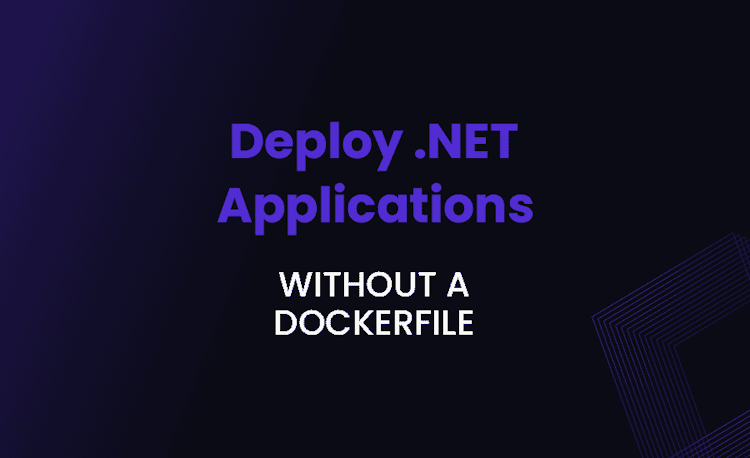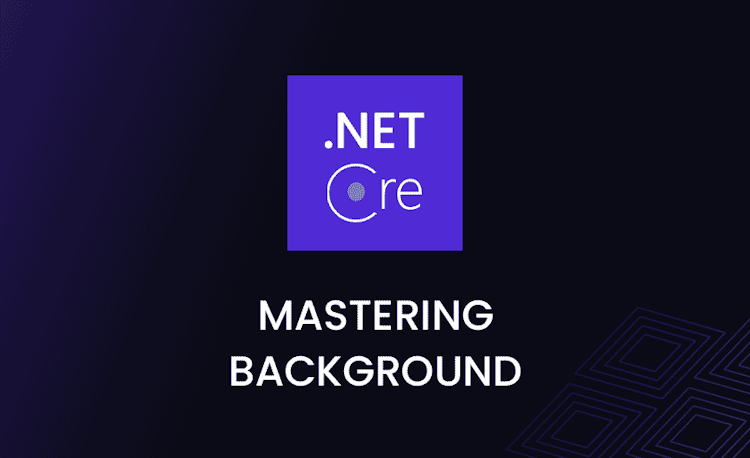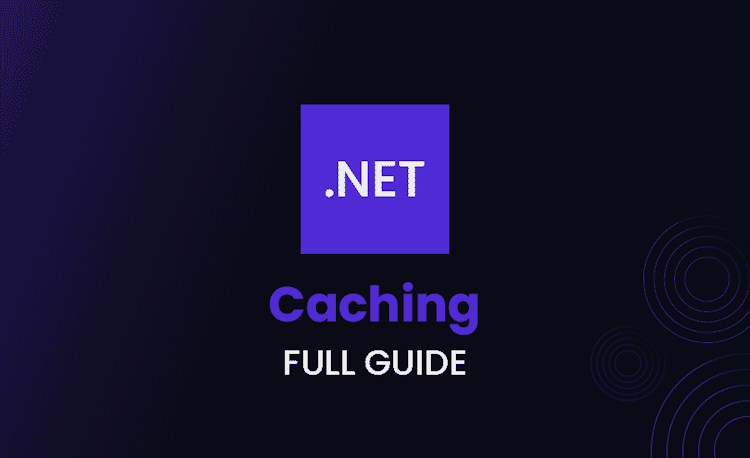Using TextReader in C# for Improved Text Processing
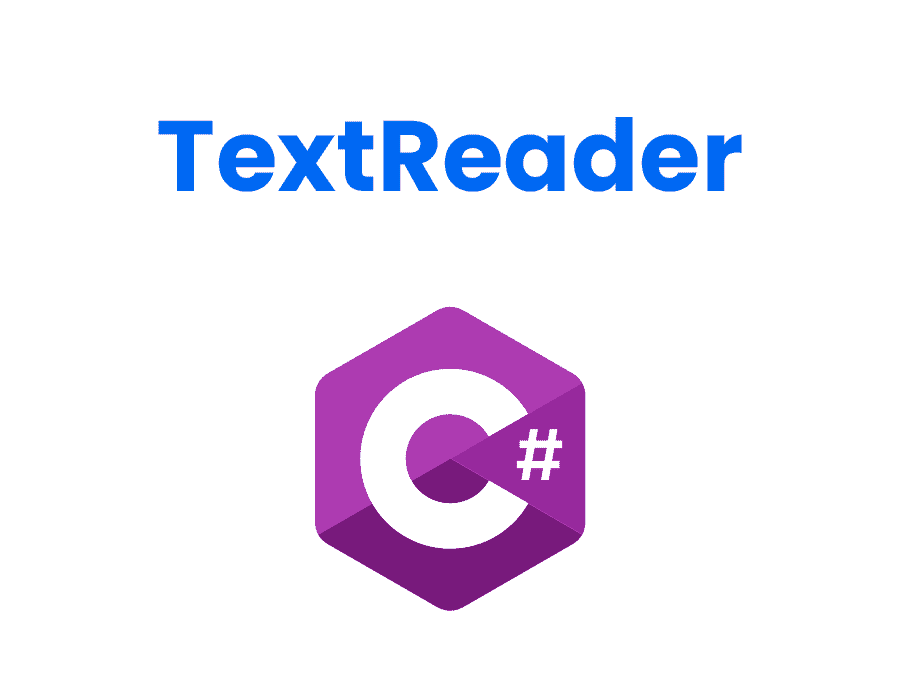
Text processing is a crucial part of software development, particularly when it comes to reading and parsing large text files. In the world of .NET development, there are many different ways to read text files, from basic file I/O to more advanced methods like StreamReader and TextReader. In this article, we will explore the TextReader class in C#, including its advantages, implementation, and best practices for efficient text processing.
Understanding the TextReader Class in C#
The TextReader class is a part of the .NET Framework and is used specifically for reading streams of characters. It provides a simple way to read text data from a file or a stream, and also allows for the parsing of text data into more complex object structures. TextReader acts as a base class for many other classes that read text, and is an abstract class that cannot be instantiated on its own.
Unlike other reading methods, the TextReader class provides a consistent API, regardless of the underlying input source. This makes it easier to read and parse text data from a variety of different sources, including files, streams, and network-based resources.
One of the key advantages of using the TextReader class is its ability to handle large amounts of text data efficiently. It uses a buffer to read data in chunks, which reduces the number of I/O operations required and improves performance. Additionally, the TextReader class provides methods for reading text data asynchronously, which can further improve performance in certain scenarios.
Another important feature of the TextReader class is its support for different character encodings. It can automatically detect the encoding of a text file or stream, or you can specify the encoding manually. This makes it easy to read and parse text data in different languages and character sets, without having to worry about encoding issues.
Advantages of Using TextReader over other Reading Methods
There are several advantages to using TextReader over other reading methods, including the following:
- Consistent API: As mentioned earlier, TextReader provides a consistent API that makes it easier to read and parse text data from different sources.
- Flexibility: TextReader can be used with a wide variety of input sources, including files, streams, and network-based resources.
- Performance: TextReader is designed for high performance and can read large files quickly and efficiently.
- : TextReader provides a consistent way to handle errors and exceptions that may occur during text processing.
- Parsing: The TextReader class also provides a way to parse text data into more complex object structures.
In addition to the above advantages, TextReader also offers the following benefits:
- Multithreading Support: TextReader supports multithreading, which means that multiple threads can read from the same source simultaneously.
- Customization: TextReader allows for customization of the reading process, such as setting the encoding type or specifying the buffer size.
These additional features make TextReader a versatile and powerful tool for reading and processing text data.
How to Implement TextReader in Your Code
Before you can use the TextReader class, you must first import the System.IO namespace into your C# code. Once you have imported the namespace, you can create an instance of the TextReader class as follows: TextReader reader = new StreamReader("filename.txt");
In this example, we are creating an instance of the TextReader class using a StreamReader, which reads text data from a file.
Once you have created an instance of the TextReader class, you can use its methods to read and parse text data as necessary.
Reading Text Files with TextReader
Reading text files with TextReader is a straightforward process. You can use the ReadLine() method to read one line of text at a time, or the ReadToEnd() method to read the entire file as a single string. Here is an example:
Loading code snippet...
In this example, we are using the ReadLine() method to read each line of text in the file and write it to the console.
Parsing Data with TextReader
In addition to reading text data, TextReader also provides a way to parse the data into more complex object structures. This can be useful for working with data formats like CSV or XML.
To parse data with TextReader, you can create a custom parser class that inherits from TextReader and implements your parsing logic. Here is an example:
Loading code snippet...
In this example, we are creating a custom parser class for CSV data that reads from a TextReader and returns a List of string arrays.
Handling Errors and Exceptions with TextReader
When working with text data, errors and exceptions can occur, such as file not found or invalid data formats. TextReader provides a consistent way to handle these errors, allowing you to gracefully handle exceptions and recover from errors.
To handle errors and exceptions with TextReader, you can use the try…catch statement to catch any exceptions that may occur during text processing.
Tips and Tricks for Efficient Text Processing with TextReader
To improve the efficiency of text processing with TextReader, there are several tips and tricks you can follow:
- Use the using statement to ensure that resources are properly disposed of after use.
- Use the Read(char[], int, int) method to read large files in smaller chunks.
- Use StringBuilder instead of string concatenation to improve performance when parsing large amounts of data.
- Avoid using regular expressions unless absolutely necessary, as they can be computationally expensive.
Comparing TextReader to Other .NET Framework Classes for Reading Text
There are several other classes in the .NET Framework that can be used for reading text, including StreamReader, File, and TextWriter.
StreamReader is similar to TextReader, but is designed specifically for reading text data from streams. File provides static methods for reading and writing text data to files. TextWriter is used for writing text data to a stream.
Each of these classes has its own advantages and disadvantages, and the choice of which one to use will depend on the specific needs of your application.
Best Practices for Using the TextReader Class in C#
To ensure the best performance and reliability when using the TextReader class in C#, follow these best practices:
- Always use the using statement to ensure that resources are properly disposed of after use.
- Use the Read(char[], int, int) method to read large files in smaller chunks.
- Avoid using regular expressions unless absolutely necessary, as they can be computationally expensive.
- Use StringBuilder instead of string concatenation to improve performance when parsing large amounts of data.
- Handle errors and exceptions gracefully using the try…catch statement.
- Use custom parser classes to parse data into more complex object structures.
Conclusion
The TextReader class in C# is a powerful tool for reading and parsing text data from a variety of sources. By following the best practices outlined in this article, you can improve the performance and reliability of your text processing code and take full advantage of the features provided by TextReader.