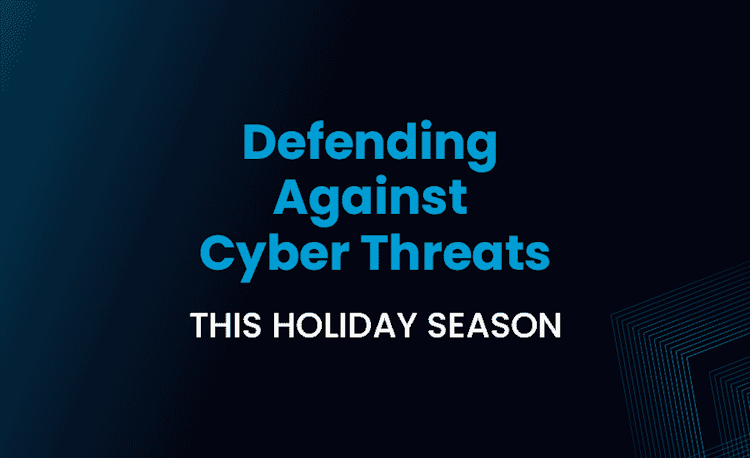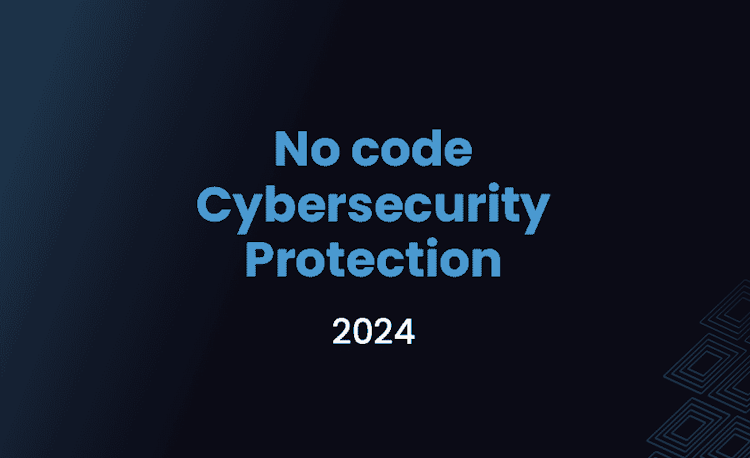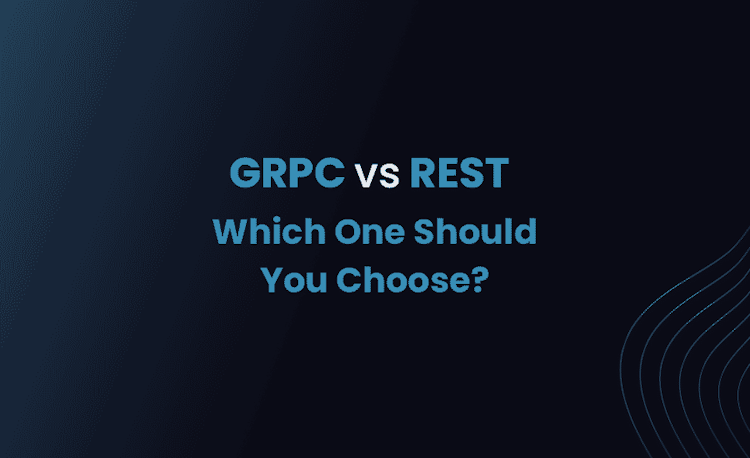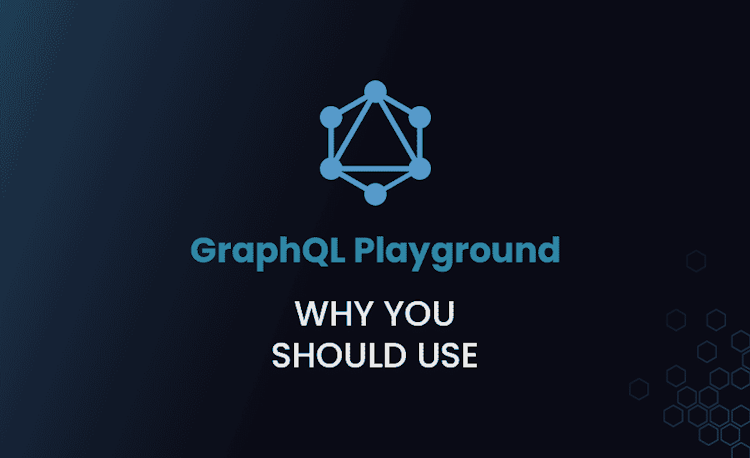Security for Mobile Devices: Protecting Your Contacts

Mobile phones are so deeply intertwined with our lives. We can say that most of our lives arestocked there. In today’s world, our smartphones hold a treasure trove of photos, videos,and quick access to our social media and bank accounts. We’re also just a tap away fromour family and friends through our contact lists. Yet, with the widespread use ofsmartphones, hackers continually discover new avenues to exploit them. Identity theft is onthe rise, underscoring the importance of securing your phone’s data, especially sensitiveinformation like contacts and bank details. Your digital security holds significant value.
If you want to learn more about this, do not stop reading here. Some questions are common.What is a common mobile device security threat? What can help to protect the data on yourpersonal mobile device? What are some mobile device security best practices? You will findthe answers to all these questions below.
Use Strong Passwords or Biometrics
One of the best things about the evolution of technology is that the methods to secure yourdata become more and more complex. If a couple of years ago you had to set a uniquepassword made of numbers or draw a pattern, today things are distinct. Of course, theseoptions are still available. Passwords and biometrics are your go-to guardians for protectingcontacts and sensitive phone data. While biometrics are often used when they’re needed most, like when biometric systems don’t cooperate, the best practice is to employ both. Optfor facial or fingertip recognition; they’re top-notch choices for enhanced security.
You should take great care when you change your phone too. Using Apple, you are able tosync your devices seamlessly. If you have an old iPhone and you are going to replace it, –just transfer all the data and contacts. Learn how to sync contacts iPhone and you will savea lot of time and trouble. However, you may experience errors such as iPhone contact notsyncing or iPad contacts not syncing. Contacts not syncing to iCloud or contacts not showingup on iPhone are some other bugs you might experience. But there is a solution foreverything. And contacts not syncing iPhone is really easy to solve.
Enable Encryption
Even with all the security measures in place, the risk of losing your data remains. What canprovide protection for the data on your mobile device? Well, part of the securing mobiledevices solutions is to enable encryption. Most modern smartphones offer encryption optionsin their settings, so check if yours has this option available. When enabled, this featureencrypts the data on your device. Which makes it unreadable without the correct credentials.
Update Your Operating System Regularly
The simplest way to safeguard your phone’s contacts and other data is to regularly updateyour operating system. Ensure you have the latest version because it includes bug fixes thatenhance security. Manufacturers often release security patches to address vulnerabilities.So, this is an effective way of protecting anything you have on your phone, includingcontacts.
Install Antivirus and Security Apps
Some operating systems, such as iOS, are really performant, powerful, and challenging tohack into. However, hackers become more and more inventive. If you want to protect yourcontacts, then it would be recommended to install antivirus and security apps. They add anextra layer of protection which does more good than bad. Consider installing reputableantivirus and security apps that can detect and remove malware. They also help you track orremotely wipe your device in case it is stolen or lost.
Secure Your Network Connections
As you browse the internet from the comfort of your own home, there will be occasions whenyou connect to public Wi-Fi networks. In those moments, it’s essential to use a VPN tosafeguard your online identity. It’s a smart move for staying secure. It’s like wearing a digitaldisguise to protect yourself from cyber risks. Stay safe while exploring the digital world.
Final Thoughts
We live in a highly technologized world where you have access to anything, anytime.However, this makes cybersecurity a matter of utter importance. You want to protect thedata you have on your phone, especially as there might be sensitive information. Contactsand personal or bank details can be stored on your phone easily. To boost your mobiledevice’s security, follow these steps. They will guarantee the safety of your data and makeyour phone a tough nut to crack for hackers.