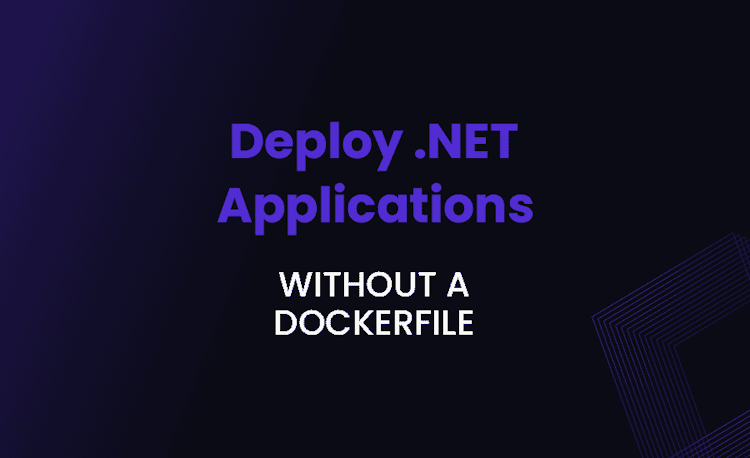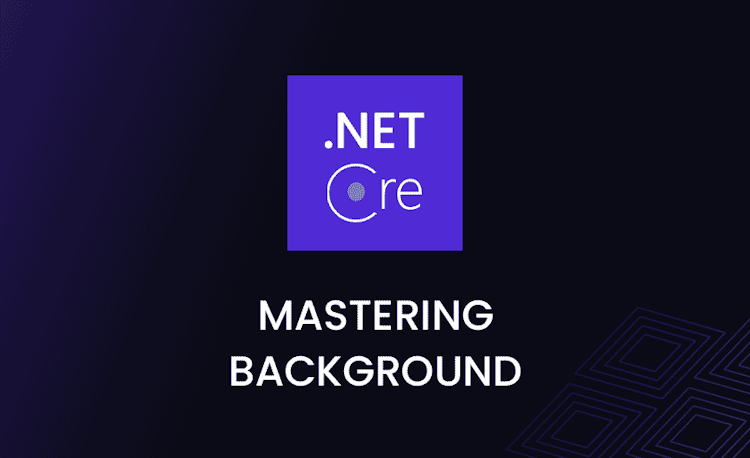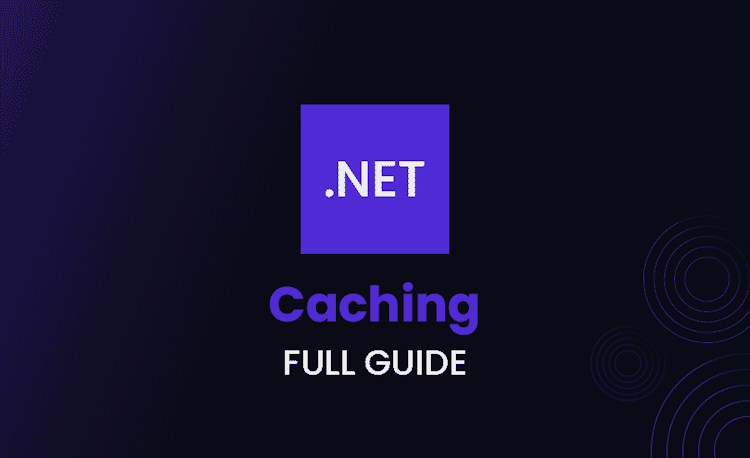C# Design Patterns Interview Questions for Experienced Professionals

Welcome to this comprehensive guide on design patterns interview questions and answers for experienced C# professionals. If you’re preparing for a job interview or simply want to deepen your knowledge of design patterns in C#, you’ve come to the right place.
In this article, we’ve compiled a list of the most challenging and insightful interview questions on design patterns in C# for experienced developers.
By understanding these concepts and mastering the practical examples provided, you’ll be well-equipped to tackle any design pattern-related question that comes your way during your next interview.
In the context of the C# programming language, can you explain the difference between the Singleton and Monostate design patterns, and provide a practical example of when you would use each pattern?
Answer
- Pattern: Singleton is a creational design pattern that ensures that a class has only one instance and provides a global point of access to that instance. Singleton pattern is used when we want to have only one instance of a class for the entire application.
Loading code snippet...
- Monostate Pattern: Monostate is another way to achieve a similar goal as Singleton but with a different approach. Instead of having a single instance, the Monostate pattern ensures that all instances of a class share the same state. This is achieved by using static fields for storing the state.
Loading code snippet...
When to use each pattern:
Use Singleton pattern when:
- You need to ensure that a class has only one instance.
- You need a global point of access to that instance.
- Examples: Logger, Configuration Reader, Database Connection Pool.
Use Monostate pattern when:
- You need to share the state across multiple instances of a class.
- You do not want to enforce a single instance constraint, but still need the shared state.
- Examples: Shared application settings, global counters.
How does the Adapter design pattern differ from the Proxy design pattern in C#, and can you provide a specific use case where one would be more suitable than the other?
Answer
- Adapter Pattern: The Adapter pattern is a structural design pattern that allows objects with incompatible interfaces to work together. It does this by creating a new class (the adapter) that “translates” the interface of one class to be compatible with the other class.
Loading code snippet...
- : The Proxy pattern is also a structural design pattern, but it serves a different purpose. It provides a surrogate or placeholder object for another object to control access to it. The proxy object has the same interface as the original object and simply delegates the requests to the original object.
Loading code snippet...
When to use each pattern:
Use Adapter pattern when:
- You need to make two incompatible interfaces work together.
- You want to reuse an existing class that does not match the required interface.
- Examples: Adapting legacy code to a new system, integrating third-party libraries with incompatible interfaces.
Use Proxy pattern when:
- You need to control access to an object or add additional functionality without changing the object’s interface.
- You want to defer the instantiation of an expensive object until it is actually needed.
- Examples: Caching, access control, lazy loading.
Explain the concept of the Command design pattern in C# and describe a scenario where it would be useful to implement the pattern with an Undo/Redo functionality.
Answer
- Command Pattern: The Command pattern is a behavioral design pattern that turns a request into a stand-alone object containing all the information about the request. This allows for more flexible and extensible code by decoupling the sender (invoker) of the request from the receiver (the object that performs the action).
Loading code snippet...
Scenario for Undo/Redo functionality:
- A text editor application is an excellent example of where the Command pattern can be useful for implementing Undo/Redo functionality. Each operation (insert, delete, format, etc.) can be represented as a command object containing the necessary information to perform and undo the operation.
- The text editor can maintain a stack of executed commands, allowing the user to undo and redo the operations by executing or undoing the commands in the stack.
How does the Abstract Factory design pattern help in achieving loose coupling between concrete classes? Provide a C# example to exemplify your answer.
Answer
- : The Abstract Factory pattern is a creational design pattern that provides an interface for creating families of related or dependent objects without specifying their concrete classes. This helps in achieving loose coupling between concrete classes, as the client code only interacts with the abstract factory and the abstract product interfaces, not with the concrete implementations.
Loading code snippet...
In this example, the client code interacts with the IAbstractFactory interface and the IProductA and IProductB interfaces, which decouples it from the concrete implementations (ConcreteFactory1, ConcreteFactory2, ProductA1, ProductB1, ProductA2, and ProductB2).
This allows for more flexibility and extensibility, as new concrete classes can be added without modifying the client code.
Can you discuss the benefits of using the Decorator design pattern in C# and explain how it helps in extending the functionality of an existing class without modifying its structure?
Answer
The Decorator design pattern is a structural design pattern that allows you to extend the functionality of an existing object without altering its structure. It involves creating a set of decorator classes that mirror the type of the original class but add or override behavior. The benefits of using the Decorator design pattern in C# are:
- Flexibility: The Decorator pattern enables you to extend the functionality of an object at runtime, rather than during compile time. This makes your code more adaptable to different requirements and allows you to add or remove behaviors on-the-fly.
- Modularity: Decorator classes are often small and focused, each encapsulating a specific behavior. This leads to a more modular codebase that is easier to understand and maintain.
- Scalability: The Decorator pattern allows you to build complex functionality by combining simple decorators. This means that you can add or change features without having to modify existing code, making your code more scalable and easier to maintain.
- : Each decorator class focuses on a single responsibility, allowing you to separate concerns and adhere to the Single Responsibility Principle.
Here’s an example to illustrate how the Decorator pattern can be used to extend the functionality of a class without modifying its structure:
Loading code snippet...
In this example, we have an IComponent interface, a ConcreteComponent implementing the interface, a base Decorator class, and two concrete decorator classes (ConcreteDecoratorA and ConcreteDecoratorB). The base Decorator class has a reference to the IComponent and implements the Operation method, while the concrete decorator classes override the Operation method to add or modify functionality.
By using the Decorator pattern, you can extend the functionality of the ConcreteComponent class without modifying its structure, simply by wrapping it with one or more decorator classes.
Now that we’ve covered some foundational design patterns interview questions for experienced professionals in C#, let’s dive deeper into more complex scenarios. In the following questions, we’ll explore how specific design patterns can be applied to real-world problems, providing you with valuable insights and practical examples to help you better understand these concepts.
In C#, how does the Observer design pattern address the issue of maintaining consistency between related objects without tightly coupling them? Provide an example to justify your answer.
Answer
The Observer design pattern is a behavioral design pattern that maintains a one-to-many dependency between objects, such that when one object (the subject) changes state, all its dependents (observers) are notified and updated. This pattern helps maintain consistency between related objects without tightly coupling them.
In C#, the Observer design pattern can be implemented using interfaces and events. Here’s an example:
Loading code snippet...
In this example:
Subjectrepresents the object that maintains a list of observers and notifies them when its state changes.IObserveris an interface implemented by all observers that need to be notified of any changes in the subject.ConcreteObserveris a concrete implementation of theIObserverinterface.
The Observer pattern addresses the issue of maintaining consistency between related objects without tightly coupling them by allowing the Subject class to notify all registered observers when its state changes, without knowing the concrete type of the observers.
The observers implement the IObserver interface, which defines a common method (Update) that the subject can call to notify them.
This loose coupling between the subject and observers allows you to easily add, remove, or modify observers without affecting the subject’s implementation.
Furthermore, it simplifies the process of maintaining consistency between related objects, as the subject only needs to notify its observers when its state changes, and the observers can then update themselves accordingly.
Describe the Template Method design pattern in C# and discuss a situation where using this pattern could lead to cleaner and more maintainable code.
Answer
The Template Method design pattern is a behavioral design pattern that defines the program skeleton of an algorithm in a method, deferring some steps to subclasses. It lets subclasses redefine certain steps of an algorithm without changing the algorithm’s structure.
Using the Template Method pattern can lead to cleaner and more maintainable code, especially when you have a set of similar algorithms that only differ in some steps. By defining the common steps in a base class and allowing subclasses to override the varying steps, you can avoid code duplication and ensure that the overall algorithm remains consistent.
Here’s an example:
Loading code snippet...
In this example:
DataProcessoris an abstract base class that defines the template methodProcessData(), which outlines the steps of the data processing algorithm.XmlDataProcessorandJsonDataProcessorare concrete classes that implement the specific steps for processing XML and JSON data, respectively.
By using the Template Method pattern, you can easily add new data processing algorithms without modifying the existing code and ensure that the overall algorithm structure remains consistent. This leads to cleaner and more maintainable code, as you can separate the common algorithm logic from the specific implementation details in subclasses.
Can you explain how the Chain of Responsibility design pattern can be used to implement a flexible and extensible error handling mechanism in a C# application? Provide an example to support your explanation.
Answer
The Chain of Responsibility design pattern is a behavioral design pattern that allows an object to pass a request along a chain of potential handlers until one of them handles the request. This pattern decouples the sender of a request from its receivers, allowing multiple objects to handle the request or none at all.
In a C# application, the Chain of Responsibility pattern can be used to implement a flexible and extensible error handling mechanism by creating a chain of error handlers, where each handler is responsible for handling a specific type of error or deciding to pass it along the chain.
Here’s an example to illustrate the concept:
Loading code snippet...
In this example:
ErrorHandleris an abstract base class that represents an error handler in the chain. It has a reference to the next handler in the chain and a methodHandleErrorfor handling errors.NullReferenceErrorHandler,ArgumentExceptionHandler, andDefaultErrorHandlerare concrete error handlers that handle specific types of exceptions or act as a default handler when no other handler in the chain can handle the exception.
To use this error handling mechanism in your C# application, you can create a chain of error handlers and pass the exceptions to the first handler in the chain:
Loading code snippet...
By using the Chain of Responsibility pattern, you can create a flexible and extensible error handling mechanism that can be easily extended to handle new types of errors without modifying the existing code. The chain can be modified at runtime, allowing you to adapt the error handling to different situations and requirements.
Discuss the concept of the Flyweight design pattern in C# and explain how it can help improve performance in applications with a large number of similar objects. Provide a specific use case to support your answer.
Answer
The Flyweight design pattern is a structural design pattern that helps to minimize memory usage and improve performance in applications with a large number of similar objects.
It achieves this by sharing common parts of the object state between multiple objects instead of storing that state in each object. The shared state is called the intrinsic state, while the unique state that belongs to each object is called the extrinsic state.
In C#, the Flyweight pattern can be implemented using a factory class that creates and manages shared flyweight objects. These flyweight objects encapsulate the intrinsic state, while the extrinsic state is passed as parameters to the flyweight object’s methods.
Here’s an example to illustrate the concept:
Loading code snippet...
In this example:
IShapeis an interface that represents a flyweight object.Circleis a concrete implementation of theIShapeinterface, encapsulating the intrinsic state (the shape type).ShapeFactoryis a factory class that creates and manages shared flyweight objects.
A specific use case for the Flyweight pattern could be a graphics editor application that allows users to draw a large number of shapes on a canvas. Without the Flyweight pattern, each shape object would store its type, color, and coordinates, leading to high memory consumption.
By using the Flyweight pattern, you can share the shape type (intrinsic state) between multiple shape objects and only store the color and coordinates (extrinsic state) in each object. This significantly reduces memory usage and improves the overall performance of the application.
To use the Flyweight pattern in this use case, you can create a ShapeFactory instance and use it to create and manage shared shape objects:
Loading code snippet...
By using the Flyweight pattern, you can improve the performance of your C# application when dealing with a large number of similar objects by sharing common parts of the object state and minimizing memory usage.
How does the Mediator design pattern help in reducing the complexity of communication between multiple objects in a C# application? Provide a real-world example where this pattern can be applied.
Answer
The Mediator design pattern is a behavioral design pattern that defines an object that encapsulates how a set of objects interact. It promotes loose coupling by keeping the interacting objects from referring to each other explicitly, and it lets you vary their interactions independently. By centralizing communication between objects, the Mediator pattern reduces the complexity of communication and makes it easier to maintain and modify the relationships between objects.
In a C# application, the Mediator pattern can be implemented using an interface or an abstract base class for the mediator and concrete mediator classes to manage the interactions between objects.
Here’s a real-world example where the Mediator pattern can be applied: a chat room application where multiple users can send and receive messages.
Loading code snippet...
In this example:
IChatRoomMediatoris an interface that represents the mediator in the chat room application.ChatRoomis a concrete mediator class that manages the interactions between users.Useris a class representing chat room users.
By using the Mediator pattern in the chat room application, you can reduce the complexity of communication between users and make it easier to add new features or modify existing ones without affecting the User class.
For example, you could add support for private messages or notifications by modifying the ChatRoom class without altering the User class.
The Mediator pattern helps in reducing the complexity of communication between multiple objects in a C# application by centralizing and decoupling the interactions between objects, making it easier to maintain and modify the relationships between objects.
As we continue to delve into C# design patterns interview questions and answers for experienced developers, we’ll now focus on patterns that help manage object creation and relationships. These patterns play a crucial role in building scalable and maintainable software systems, which is why they are an integral part of any experienced C# developer’s toolbox.
Can you explain the differences between the State and Strategy design patterns in C#, and discuss a scenario where one would be more suited than the other for a specific problem?
Answer
Differences between State and Strategy design patterns in C
Both the State and Strategy design patterns allow you to change an object’s behavior at runtime, but they are used in different scenarios and for different purposes.
State pattern:
- The State pattern is a behavioral design pattern that allows an object to change its behavior when its internal state changes.
- The object appears to change its class, as the behavior changes.
- The State pattern is used when an object’s behavior depends on its state, and it must change its behavior at runtime depending on that state.
- The State pattern generally involves more classes and objects than the Strategy pattern, as each state has its own class.
Strategy pattern:
- The Strategy pattern is a behavioral design pattern that lets you define a family of algorithms, encapsulate each one, and make them interchangeable.
- The object doesn’t change its class, as the behavior changes.
- The Strategy pattern is used when multiple algorithms or variations of an algorithm exist, and the best one must be selected at runtime.
- The Strategy pattern usually involves fewer classes and objects than the State pattern, as the focus is on encapsulating algorithms rather than object states.
Scenario where one pattern would be more suited than the other
Let’s consider a scenario where you’re building a navigation application that can calculate the best route between two points.
The application should support different routing algorithms, such as the shortest distance, the fastest route, or the most fuel-efficient route. In this case, the Strategy pattern would be more suited than the State pattern.
The Strategy pattern is a better fit for this problem because the focus is on selecting the best algorithm at runtime, not on changing the behavior of an object based on its state.
ou can define a family of routing algorithms, encapsulate each one, and make them interchangeable, allowing the navigation application to select the best routing strategy at runtime.
Here is an example implementation using the Strategy pattern:
Loading code snippet...
In this example, the IRouteStrategy interface defines a common method for calculating routes, and the ShortestDistanceStrategy, FastestRouteStrategy, and MostFuelEfficientStrategy classes implement different routing algorithms. The NavigationApplication class uses the Strategy pattern to select the best routing algorithm at runtime.
In summary, the State pattern is more suited for situations where an object’s behavior depends on its state and must change at runtime based on that state, while the Strategy pattern is better suited for situations where multiple algorithms or variations of an algorithm exist, and the best one must be selected at runtime.
Describe the proper use of the Memento design pattern in C# and explain how it can help in implementing undo and restore functionalities in an application.
Answer
The Memento design pattern is a behavioral design pattern that provides the ability to restore an object to its previous state (undo) without exposing the details of the object’s implementation. This pattern is particularly useful in implementing undo and restore functionalities in applications, such as text editors, drawing tools, or game save systems.
In C#, the Memento pattern can be implemented using three main components: the Originator, the Memento, and the Caretaker.
- Originator: The object for which the state needs to be saved and restored. It creates a memento containing a snapshot of its current state and can also restore its state from a given memento.
- Memento: A simple object that stores the state of the Originator. It doesn’t contain any logic and is used only for storing the state.
- Caretaker: An object that is responsible for keeping track of the mementos and managing the undo and restore operations. It maintains a list or stack of mementos but doesn’t modify them.
Here’s an example to illustrate the Memento pattern in a simple text editor application:
Loading code snippet...
In this example:
TextEditoris the Originator that has aSetTextmethod for modifying its state and methods for saving and restoring its state using mementos.Mementois a simple object that stores the state of theTextEditor.TextEditorCaretakeris the Caretaker that manages the undo and restore operations by maintaining a stack of mementos.
To use the Memento pattern in the text editor application, you can create a TextEditor instance and a TextEditorCaretaker instance to manage undo and restore operations:
Loading code snippet...
By using the Memento design pattern in your C# application, you can implement undo and restore functionalities in a way that is easy to understand, maintain, and extend. The pattern ensures that the internal state of the Originator is not exposed, and the state can be restored without violating the encapsulation principle.
How does the Composite design pattern simplify the process of working with hierarchical structures in C# applications? Provide a practical example to illustrate your point.
Answer
The Composite design pattern is a structural design pattern that allows you to compose objects into tree structures to represent part-whole hierarchies. It simplifies the process of working with hierarchical structures by treating both individual objects (leaf nodes) and groups of objects (composite nodes) uniformly through a common interface.
This enables you to interact with both individual elements and compositions using the same code, making it easier to manage and manipulate hierarchical structures.
Here’s a practical example to illustrate the concept: a file system with files and directories.
Loading code snippet...
In this example:
FileSystemComponentis an abstract base class that represents a common interface for both individual files and directories.Fileis a leaf node class that represents individual files.Directoryis a composite node class that represents directories, which can contain both files and other directories.
By using the Composite design pattern, you can simplify the process of working with the hierarchical structure of the file system. You can interact with both files and directories using the same code and manipulate the structure using the common FileSystemComponent interface.
Here’s an example of how you can use the Composite pattern to create and display a file system structure:
Loading code snippet...
In this example, the Composite design pattern simplifies the process of working with the hierarchical file system structure by allowing you to create and manipulate the structure using a common interface (FileSystemComponent). This makes it easier to manage and work with hierarchical structures in C# applications.
In the context of C#, can you explain the main differences between the Iterator and Visitor design patterns, and provide a use case where one would be more appropriate than the other?
Answer
The Iterator and Visitor design patterns are both behavioral patterns, but they serve different purposes and have distinct characteristics.
Iterator Design Pattern:
- The Iterator pattern provides a way to access the elements of an aggregate object (e.g., a collection) sequentially without exposing its underlying representation.
- It decouples the traversal of a collection from the actual implementation of the collection, allowing you to use the same traversal code for different collection types.
- It provides a common interface for iterating over different types of collections.
Here’s a simple example of the Iterator pattern in C#:
Loading code snippet...
Visitor Design Pattern:
- The Visitor pattern allows you to define new operations on a collection of objects without modifying their classes.
- It decouples the operation logic from the object structure, making it easy to add new operations without changing the existing object structure.
- It is particularly useful when you need to perform various unrelated operations on a collection of objects.
Here’s a simple example of the Visitor pattern in C#:
Loading code snippet...
Use Case Comparison:
Suppose you have a collection of geometric shapes (e.g., circles and rectangles), and you need to perform different operations on these shapes, such as calculating their area and drawing them.
- In this scenario, using the Iterator pattern would be appropriate if you just need to traverse the collection of shapes sequentially and perform a single operation on each shape. You can create an iterator that traverses the collection and apply the operation directly on each shape.
- However, if you need to perform multiple unrelated operations on the shapes, using the Visitor pattern would be more suitable. You can create different visitors for each operation (e.g., an
AreaVisitorfor calculating the area and aDrawVisitorfor drawing the shape). The visitor pattern allows you to add new operations easily without modifying the existing shape classes.
In summary, the main differences between the Iterator and Visitor design patterns are their purposes and how they interact with collections of objects.
The Iterator pattern is primarily focused on providing a uniform way to traverse collections, while the Visitor pattern is focused on decoupling operations from the object structure, allowing you to perform various unrelated operations on a collection of objects. The choice between the two patterns depends on the specific requirements of your use case.
Can you discuss the concept of the Bridge design pattern in C#, and explain how it helps in decoupling an abstraction from its implementation, allowing them to vary independently? Provide a real-world example to support your explanation.
Answer
The Bridge design pattern is a structural design pattern that decouples an abstraction from its implementation, allowing both to vary independently. It achieves this by using composition over inheritance, separating the concerns of an abstraction and its implementation into separate class hierarchies.
This enables you to change or extend the abstraction and implementation independently without affecting each other.
Here’s a real-world example to illustrate the concept: a messaging system with different message types (e.g., text message, email) and delivery methods (e.g., SMS, Email).
Without the Bridge pattern, you might create a separate class for each combination, like TextMessageSMS, TextMessageEmail, EmailMessageSMS, and EmailMessageEmail. This approach would lead to a combinatorial explosion of classes if you need to add more message types or delivery methods.
Using the Bridge pattern, you can separate the concerns of the message type (abstraction) and delivery method (implementation) into two separate class hierarchies, allowing them to vary independently.
Here’s an example of how you can implement the Bridge pattern in C# for the messaging system:
Loading code snippet...
In this example:
Messageis the abstraction, representing the general concept of a message.TextMessageandEmailMessageare refined abstractions, representing specific types of messages.IMessageSenderis the implementor, representing the general concept of a message delivery method.SMSSenderandEmailSenderare concrete implementors, representing specific message delivery methods.
Now you can create different combinations of message types and delivery methods without creating separate classes for each combination:
Loading code snippet...
In summary, the Bridge design pattern helps in decoupling an abstraction from its implementation in C# by using composition over inheritance and separating their concerns into different class hierarchies.
This allows both the abstraction and implementation to vary independently, making it easier to extend and modify the system without causing a combinatorial explosion of classes.
We’re approaching the final stretch in our discussion of interview questions on design patterns in C# for experienced professionals. In this last segment, we’ll cover some advanced patterns that can help you optimize your code, manage complex structures, and keep your software architecture clean and efficient. Mastering these patterns will undoubtedly set you apart from other candidates during your next job interview.
Explain how the Builder design pattern can be used in C# to simplify the construction of complex objects by separating the construction process from the actual object representation. Provide a practical example to illustrate your point.
Answer
The Builder design pattern is a creational design pattern that simplifies the construction of complex objects by separating the construction process from the actual object representation.
It achieves this by introducing a separate Builder class responsible for constructing the object step by step, allowing you to create different representations of the object using the same construction process.
Here’s a practical example to illustrate the concept: building a computer with different configurations (e.g., processor, memory, storage).
Without the Builder pattern, you might create a constructor for the Computer class with multiple parameters, leading to complex and hard-to-read code when constructing a computer.
Using the Builder pattern, you can simplify the construction process and create different computer configurations using a separate ComputerBuilder class.
Here’s an example of how you can implement the Builder pattern in C# for the computer construction scenario:
Loading code snippet...
In this example:
Computeris the class representing the actual object (i.e., the product) to be constructed.IComputerBuilderis the builder interface that defines the steps required to construct the object.ComputerBuilderis the concrete builder class that implements the builder interface and constructs the object step by step.
Now you can use the Builder pattern to create different computer configurations in a more readable and maintainable way:
Loading code snippet...
In summary, the Builder design pattern can be used in C# to simplify the construction of complex objects by separating the construction process from the actual object representation. This allows you to create different representations of the object using the same construction process, making the code more maintainable and easy to read.
How does the Prototype design pattern help in reducing the cost of creating new objects in C# when the cost of instantiating a new object is high? Provide a specific use case to support your answer.
Answer
The Prototype design pattern is a creational design pattern that helps in reducing the cost of creating new objects by cloning existing objects (prototypes) instead of constructing them from scratch.
This pattern is particularly useful when the cost of instantiating a new object is high, such as when creating an object involves expensive resource allocation, complex initialization, or time-consuming processes.
By using the Prototype pattern, you can create new objects by copying the state of an existing object and then modifying it as needed, which can be more efficient than creating a new object from scratch.
Here’s a specific use case to illustrate the concept: a graphical editor with complex shapes.
Suppose you have a graphical editor with various complex shapes that take a long time to initialize due to their intricate details, such as calculating coordinates, loading textures, or fetching data from external sources.
Without the Prototype pattern, you would need to create a new instance of a shape from scratch every time you want to add it to the editor, which could be time-consuming and resource-intensive.
Using the Prototype pattern, you can efficiently create new instances of complex shapes by cloning an existing shape (prototype) and then modifying it as needed.
Here’s an example of how you can implement the Prototype pattern in C# for the graphical editor scenario:
Loading code snippet...
In this example:
Shapeis the abstract base class representing the general concept of a shape, and it implements theICloneableinterface to support cloning.ComplexShapeis a concrete class that represents a complex shape with expensive initialization.
Now you can use the Prototype pattern to create new instances of complex shapes efficiently:
Loading code snippet...
In summary, the Prototype design pattern helps in reducing the cost of creating new objects in C# when the cost of instantiating a new object is high by cloning existing objects (prototypes) instead of constructing them from scratch. This allows you to create new objects more efficiently, especially when they involve expensive resource allocation or complex initialization processes.
Describe the Facade design pattern in C# and explain how it can be used to simplify the interface of a complex subsystem, making it easier for clients to interact with the subsystem. Provide a real-world example to justify your answer.
Answer
The Facade design pattern is a structural design pattern that provides a simplified interface to a complex subsystem, making it easier for clients to interact with the subsystem without having to deal with its complexity.
The Facade pattern achieves this by introducing a new class (the facade) that encapsulates and abstracts the functionality of the subsystem, exposing a higher-level and more user-friendly API for clients.
Here’s a real-world example to illustrate the concept: a home theater system with multiple components such as a TV, sound system, and Blu-ray player.
Without the Facade pattern, clients would need to interact with each component of the home theater system individually, dealing with the complexity of each component’s interface.
Using the Facade pattern, you can create a HomeTheaterFacade class that simplifies the interface and provides a more user-friendly API for clients to interact with the home theater system.
Here’s an example of how you can implement the Facade pattern in C# for the home theater scenario:
Loading code snippet...
In this example:
TV,SoundSystem, andBluRayPlayerare the subsystem classes representing the components of the home theater system.HomeTheaterFacadeis the facade class that simplifies the interface of the subsystem and provides a more user-friendly API for clients to interact with the home theater system.
Now clients can interact with the home theater system using the simplified interface provided by the HomeTheaterFacade:
Loading code snippet...
In summary, the Facade design pattern can be used in C# to simplify the interface of a complex subsystem by introducing a new class (the facade) that encapsulates and abstracts the functionality of the subsystem.
This provides a higher-level and more user-friendly API for clients, making it easier for them to interact with the subsystem without dealing with its complexity.
Can you discuss the Double-Checked Locking pattern in C# and explain how it can be used to optimize the performance of Singleton implementations in a multithreaded environment? Provide a code example to support your explanation.
Answer
The Double-Checked Locking pattern is an optimization technique that can be used to improve the performance of Singleton implementations in a multithreaded environment. It does so by minimizing the overhead of acquiring a lock every time an instance of the Singleton class is requested, which can be expensive in terms of performance.
In the Double-Checked Locking pattern, you first check if the Singleton instance exists without acquiring a lock. If the instance does not exist, you then acquire a lock and perform a second check to ensure that another thread has not created the instance while the lock was being acquired. If the second check confirms that the instance does not exist, you can then safely create the instance.
Here’s a code example of how you can implement the Double-Checked Locking pattern in C# for a Singleton class:
Loading code snippet...
In this example:
Singletonis the class implementing the Singleton pattern._instanceis the static field that holds the Singleton instance._lockis a static object used as a lock for synchronization.Instanceis the static property that returns the Singleton instance, using the Double-Checked Locking pattern to ensure thread safety and optimize performance.
By using the Double-Checked Locking pattern in your Singleton implementations in C#, you can optimize the performance in a multithreaded environment by minimizing the overhead of acquiring a lock every time the Singleton instance is requested.
This results in faster, more efficient access to the Singleton instance, especially when the instance has already been created.
Explain the concept of the Dependency Injection design pattern in C# and discuss how it can help in achieving the Inversion of Control principle, allowing for more modular, testable, and maintainable code. Provide a specific example to illustrate your point.
Answer
The Dependency Injection (DI) design pattern is a technique used to achieve the Inversion of Control (IoC) principle by decoupling the creation and usage of dependent objects, making the code more modular, testable, and maintainable. It involves injecting dependencies (objects that a class depends on) into the class through its constructor, properties, or methods, rather than having the class create the dependencies itself.
Dependency Injection helps in achieving the Inversion of Control principle by:
- Separating the concerns of object creation and usage, making the code more modular.
- Reducing the coupling between classes, allowing for easier substitution of dependencies, which is particularly useful in testing.
- Improving the maintainability of the code by allowing you to change the implementation of a dependency without affecting the dependent class.
Here’s a specific example to illustrate the concept: a messaging system that sends notifications through different channels (e.g., email, SMS).
Without Dependency Injection, the NotificationSender class might create an instance of the IChannel interface directly, leading to tight coupling between the classes:
Loading code snippet...
Using Dependency Injection, you can decouple the creation and usage of the IChannel interface, making the code more modular, testable, and maintainable:
Loading code snippet...
Now you can easily change the implementation of the IChannel interface, such as using an SMSChannel instead of an EmailChannel, without modifying the NotificationSender class:
Loading code snippet...
In summary, the Dependency Injection design pattern in C# helps in achieving the Inversion of Control principle by decoupling the creation and usage of dependent objects, making the code more modular, testable, and maintainable. By injecting dependencies through the constructor, properties, or methods, you can reduce the coupling between classes and improve the flexibility and maintainability of your code.
Conclusion
In conclusion, we hope that this collection of design patterns interview questions and answers for experienced C# professionals has been valuable in preparing you for your next job interview or enhancing your understanding of design patterns in C#.
By having a solid grasp of these concepts and the ability to apply them in real-world scenarios, you’ll be well-equipped to tackle complex software development challenges and stand out as an experienced C# developer.
Don’t forget to revisit and practice these questions to keep your knowledge sharp and up-to-date. Good luck on your next interview, and happy coding!