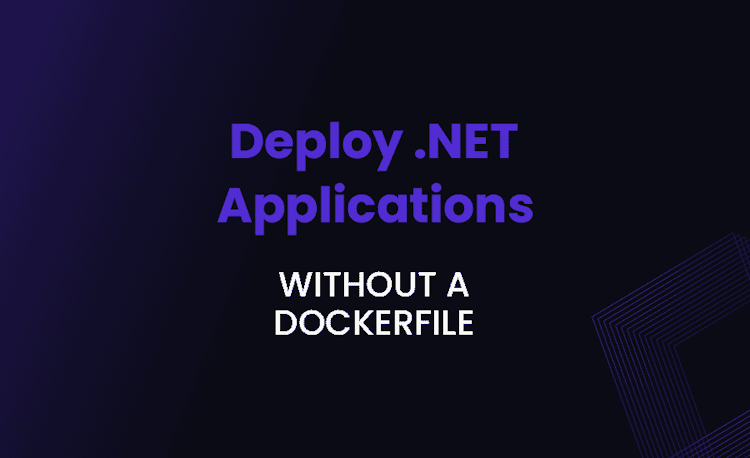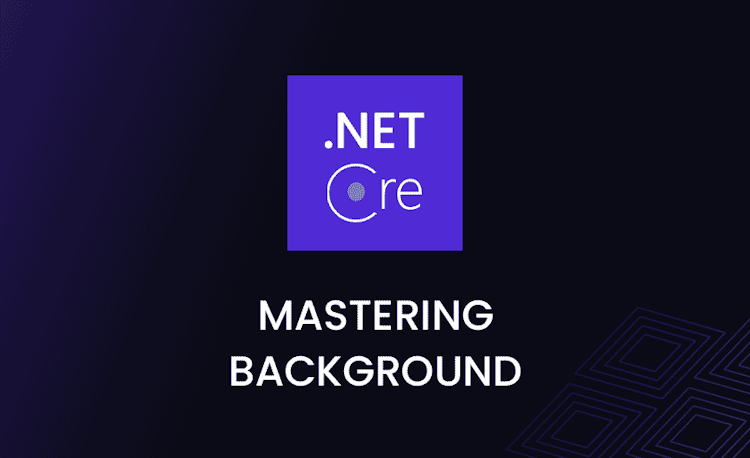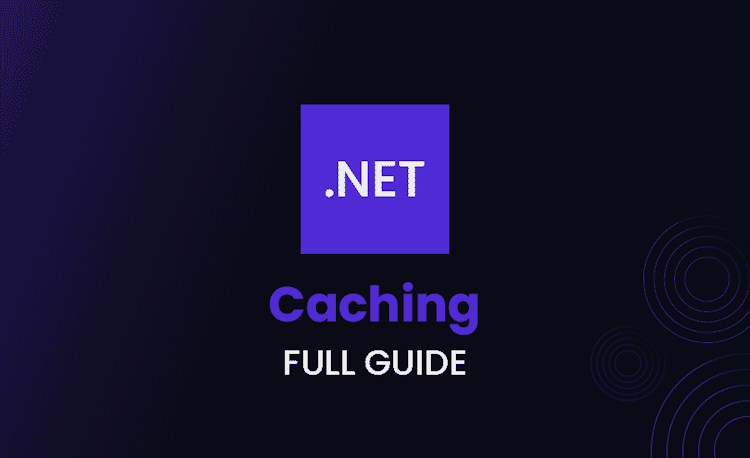Array to String Conversion in C# (Easy Tutorial)

Have you ever faced a situation where you needed to combine an array of elements into a string while programming in C#? Or maybe, you wanted to split a string into an array based on specific delimiters? Worry no more fellow coder, because this article is your one-stop-shop for all your array to string in C# needs!
Understanding Arrays and Strings in C#
In this section, we will have a quick refresher on arrays and strings, two essential data structures in C#, and why they are indispensable for almost any kind of application.
C# Arrays: Building Blocks of Collection Data Types
Arrays are the fundamental data structure in C#, where you can store a fixed-size collection of elements of the same type. They’re like a mini-library of values, all neatly organized and ready for you to use.
Here’s the gist of declaring and initializing an array:
Loading code snippet...
Where int[] is the type of elements the array can hold, and the values between {} are the elements themselves.
C# Strings: The Powerful Text Manipulation Tool
Strings in C#, on the other hand, are a sequence of characters that represent text. They’re like a row of alphabet magnets on your fridge, all coming together to form words, phrases, or even your favorite quotes.
Here’s an example of declaring and initializing a string:
Loading code snippet...
Now that we’ve covered the basics let’s dive into the exciting world of array and string transformations!
Converting a C# String to an Array: Essential Techniques
Ever experienced a situation where you have a sentence and you just wish you could break it down into separate words? In this section, we’ll explore different ways to achieve that and turn strings into arrays.
The Split Method: Quick Conversion from String to Array in C#
The most convenient way to convert a string to an array in C# is by using the Split method. It breaks a string into an array of substrings based on the specified delimiters.
Check out this simple example:
Loading code snippet...
C# Parse String: Mastering String Parsing with Custom Delimiters
Sometimes, you might need to parse a string based on more complex patterns or delimiters. In such situations, regular expressions come to the rescue. Here’s a quick example of splitting a string with regular expressions:
Loading code snippet...
With these powerful tools at your disposal, you’ll be able to turn almost any string into an array in no time!
Converting Arrays to Strings in C#: The Comprehensive Guide
Now that you know how to slice and dice strings into arrays, let’s reverse the process and explore different ways to turn arrays into strings. Hooray for versatility!
Array to String C#: String.Join in Action
One common method for transforming arrays into strings is by using String.Join. This method concatenates all elements of an array, using a specified separator between the elements.
Behold the magic of String.Join:
Loading code snippet...
Inline Conversion: C# Array to String with LINQ
You can also achieve array to string conversion inline using Language Integrated Query (LINQ). LINQ brings the power of query expressions to C#!
Here’s an example where we convert an array of integers to a string:
Loading code snippet...
Selective Conversion: C# Array String Concatenation Based on Conditions
What if you want to be picky and convert only a subset of an array based on specific conditions? Have no fear; LINQ makes it a breeze! Check out this example:
Loading code snippet...
Notice how we combined Where and String.Join to select only programming languages that have four or fewer characters.
Advanced Array and String Conversion Techniques in C#
In this section, let’s push the boundaries of our knowledge and dive into some advanced use cases. Trust me; it’ll be fun!
From Array of Bytes to String in C#: BitConverter Class
Need to convert an array of bytes into a string? BitConverter is the go-to class for handling byte array conversions, like turning byte arrays into hexadecimal strings. Here’s an example:
Loading code snippet...
C# String Array to String with Custom Conversion Logic
You can mix and match array elements, create custom separators based on certain conditions, and transform an array to your heart’s content. Here’s an example:
Loading code snippet...
String Array to String C# Conversion: Best Practices for Special Data Types
When working with special data types or more complex conversion logic, consider implementing your own custom ToString method and overriding the default one.
Here’s how you can do that for a custom class:
Loading code snippet...
Now you have full control over how instances of MyClass are converted to strings when required!
Boosting Your C# Code with Useful Array and String Techniques
Let’s take things up a notch by exploring advanced techniques and best practices involving string arrays in C#. Energize your code with these methods, and you’ll be well on your way to creating exceptional applications.
C# String Array: Common Manipulation Techniques
When working with string arrays, you might find yourself needing to perform specific operations like adding or removing elements, sorting, or even searching for values. Here are some useful techniques and examples to help you get going:
Add elements using
For adding a value to string arrays, you can use Array.Resize combined with assignment. Check out this example:
Loading code snippet...
Remove elements using LINQ
Get rid of unwanted elements by filtering the array using LINQ’s Where method. Here’s an example of removing odd numbers from an integer array:
Loading code snippet...
Sort elements using
Keep your elements in order by sorting the array alphabetically. Let’s see how to do this with a string array:
Loading code snippet...
Search elements using
Hunt down your elusive values using the Array.Find method. Here’s an example of finding the first even number in an integer array:
Loading code snippet...
Since these techniques can be applied not only to string arrays but also to other array types, they will provide you with a solid understanding of array manipulation techniques. The knowledge you gain here will elevate your C# skills to new levels!
C# Add to String Array: Simple Ways to Expand an Array of Strings
What if you need to add a new value to an existing string array? Since arrays have a fixed size, we can make use of the Array.Resize method to increase the size of the array and add the new value. Here’s an example:
Loading code snippet...
Array to String Conversion: Performance Considerations and Troubleshooting Tips
You might encounter some performance issues and hiccups while working with large datasets or complex conversion logic. Some tips for optimization and troubleshooting are:
- Utilize
StringBuilderfor large string concatenations instead ofString.Joinorstring.Concat. - Use
ArrayPoolto avoid allocating large temporary arrays for intermediate operations. - Opt for parallel processing using
Parallel.ForEachorPLINQwhen dealing with large amounts of data. - Be mindful of the time complexity when using LINQ extension methods.
Convert to String in C#: The Role of the ToString Method and Formatting Options
ToString is the Swiss Army knife when it comes to converting objects into strings in C#. It allows you to convert the value of an object into a human-readable string format.
You can customize the formatting with the IFormattable interface, formatting strings, and custom formatting.
For instance, check out these handy ways to format a DateTime value:
Loading code snippet...
.NET Array to String: Broadening Your Horizons with Cross-Language Compatibility
As a seasoned C# developer, it’s equally important to know about cross-language compatibility in the .NET ecosystem. You may need to work with VB.NET, F#, or other .NET languages, so keep in mind that the conversion techniques mentioned in this article are not limited to C# alone. Embrace the power of .NET and its interoperability!
In conclusion, perfecting your skills in array and string transformations is a vital part of becoming a master C# programmer. From simple conversions to complex manipulation scenarios, we’ve got you covered. So go on, show off your new skills and keep refining them! Don’t forget to revisit this guide whenever you need a refresher—remember, practice makes perfect. Happy coding!