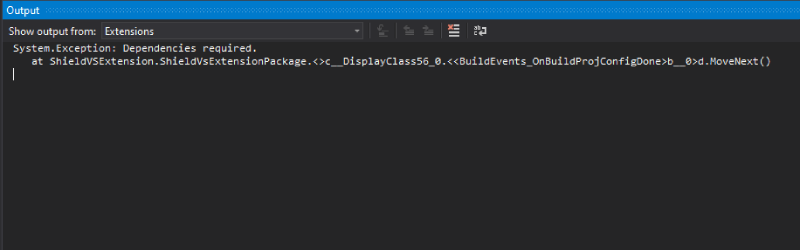Outputs
The ByteHide Extension for Visual Studio has three consoles to reflect the outputs of the protection.
ByteHide Shield
In this section we can see the complete process of securing the application. You will be able to check the protection settings applied, the associated project, the place where the protected application is saved and its name. You can also see various tasks of the process. By default, when using the ByteHide Shield Extension this output will appear.
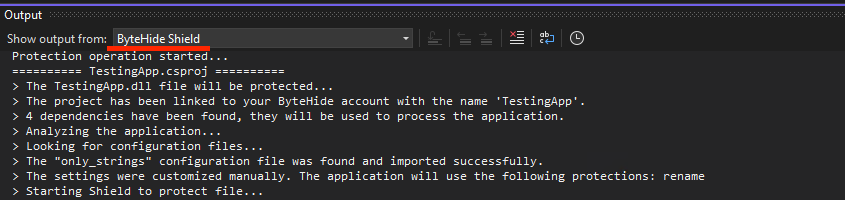
Shield output
This output provides us with the information of the paths in which the protected applications are saved. It is especially useful when we have many applications within a project.
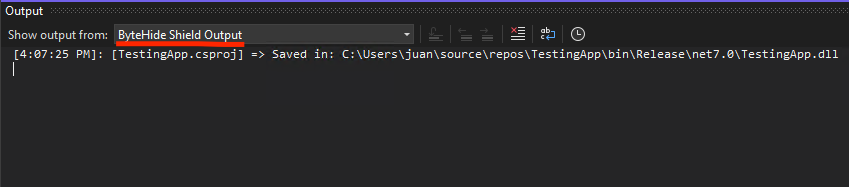
Extensions
If there is a problem in pre-protection process, it will appear in this output. You can inspect and identify the problem.