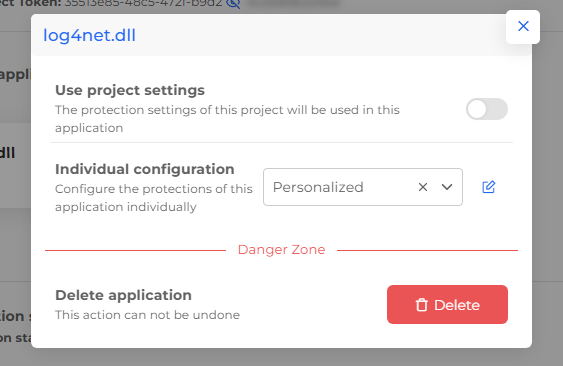Configuration
Configure your project
When your application has loaded, you can go to the next section Protection settings where you can customize the protections you want to use.
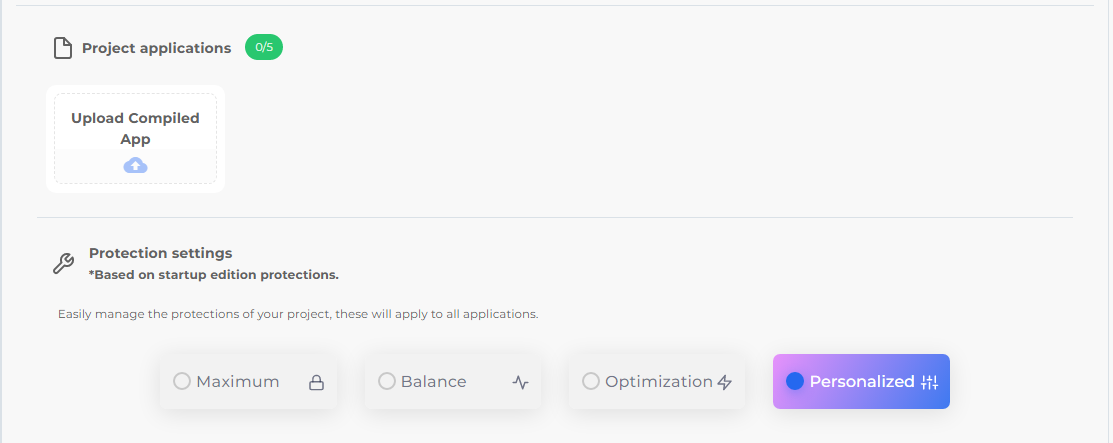
We have several types of presets, which are protection configurations by a team of cybersecurity engineers.
Maximum Protection: It offers the most complete security overcoming the performance and the recommendations by AI.Balance: It offers a perfect balance between security and performance of your application that takes full advantage of the options in your edition of ByteHide Shield.Optimization: Add the maximum possible security by putting application performance and method execution milliseconds first.
Manual configuration
If you prefer to manually configure the protections you can use the custom or personalized preset and select the protections you want to use based on those that your Shield edition allows :
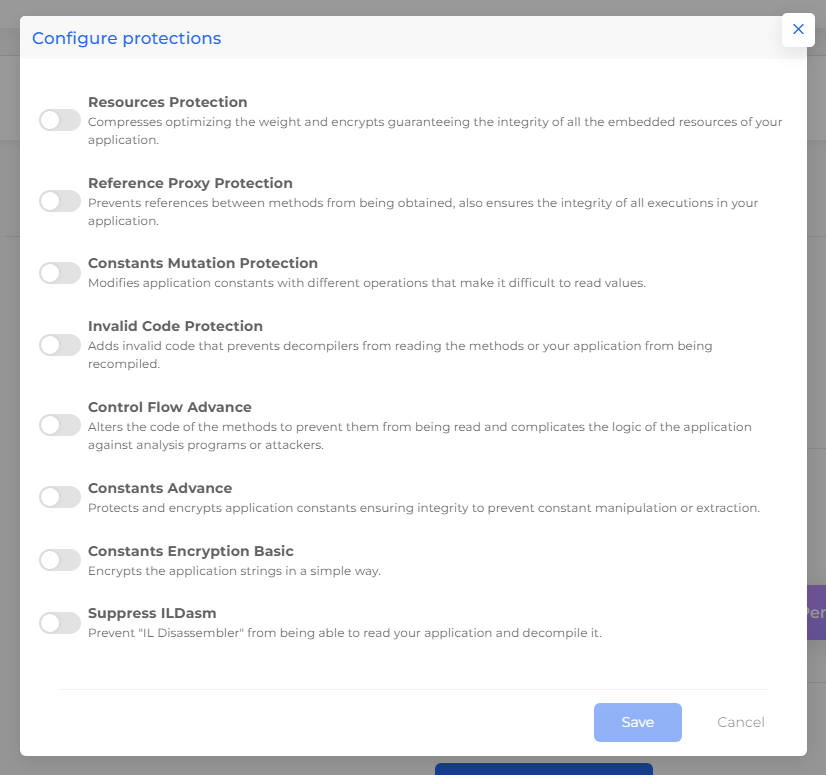
Configure apps individually
But if within the same project you have several applications and you want one of them to have a different protection than the project, you must do the following:
- Click on the file you want to change its settings.
- In the window that appears below you must deactivate the option
Use project settingsand then select the settings you want.