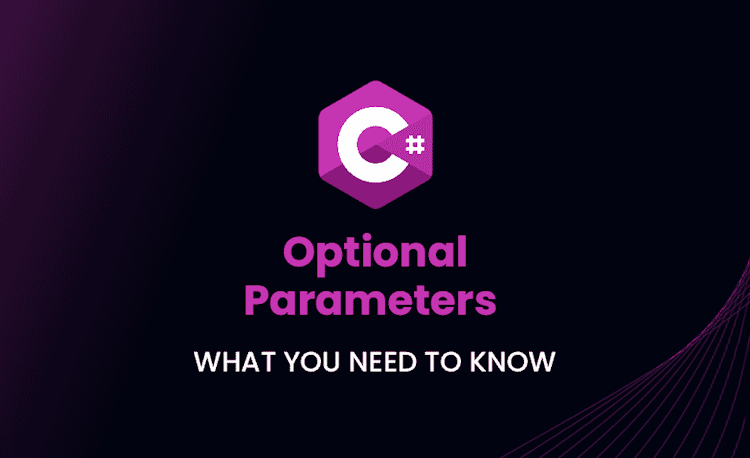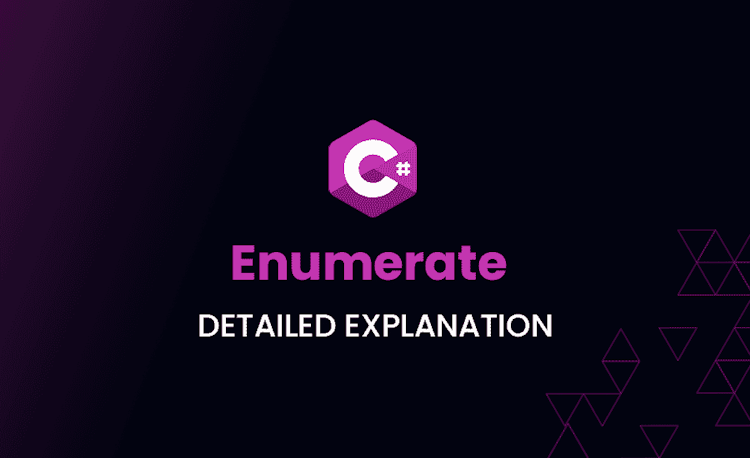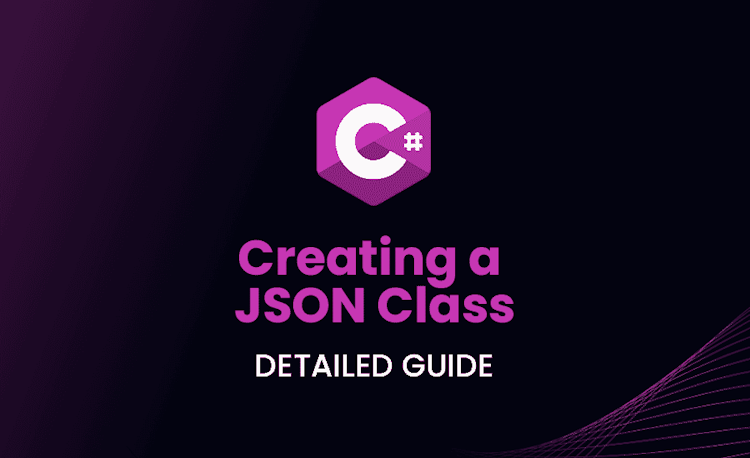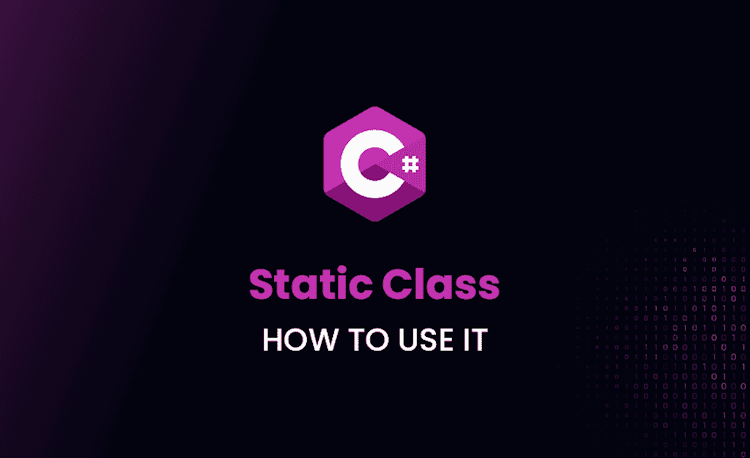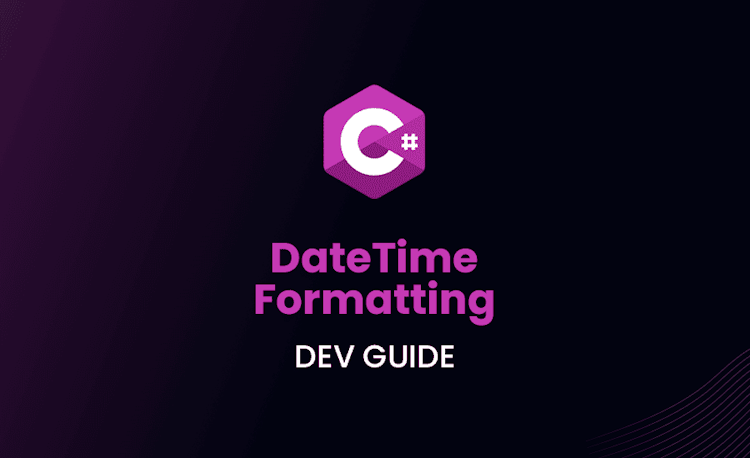Tuples in C#: Full Guide
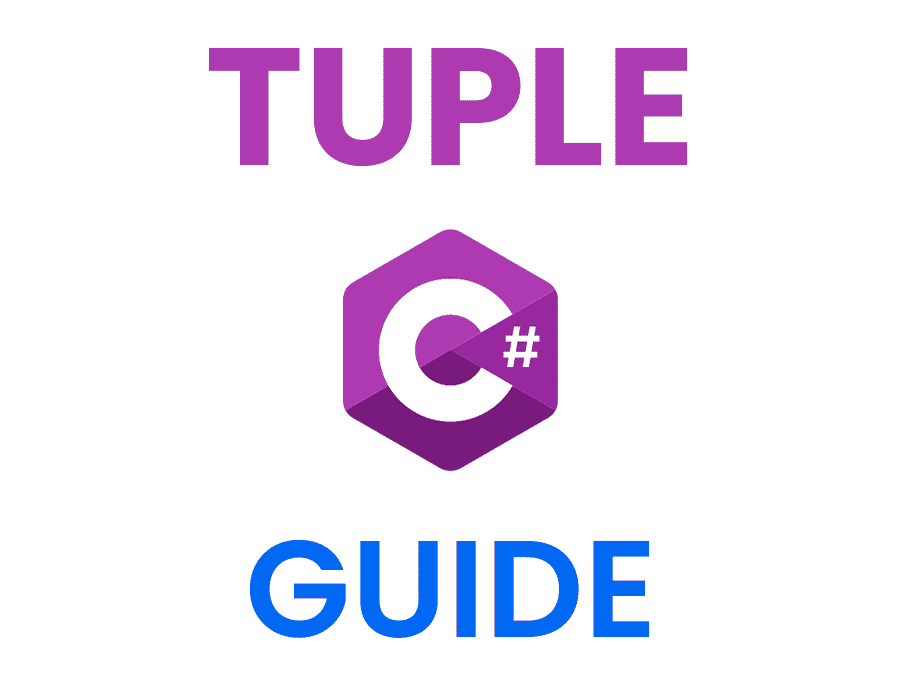
Introduction to Tuples in C#
Ready to dive into the world of Tuples in C#? In this guide, we’ll embark on an exciting journey through the land of Tuples in C#, exploring the ins and outs of this incredibly useful data structure.
What is Tuple in C#?
So, what exactly is a Tuple in C#? A Tuple is a data structure that can hold multiple values or elements, each potentially of a different type. Think of it as a dynamic container that can store various types of data, without the need for a custom class or struct.
Why Use Tuples in C#?
Tuples in C# serve as a simple, lightweight and efficient way to group related pieces of data together. They allow you to:
- Combine multiple values without the need for a custom class or struct
- Easily pass and return sets of related values between methods
- Improve code readability and maintainability by grouping related data
Understanding C# Tuples: The Basics
In this section, we’ll cover the fundamentals of Tuples in C# and learn about their core features.
C# Tuple Structure
As mentioned earlier, a Tuple is a container that can store multiple values of different data types. It is defined using angle brackets (<>) containing the data types for each element. Let’s take a look at a Tuple with three elements:
Loading code snippet...
Here, we’ve created a Tuple with three elements: an int, a string, and a bool.
What Are Tuples in C#?
Looking deeper into Tuples in C#, we can see that they provide a simple way to represent a set of related data, making them ideal for cases where you don’t want to create a dedicated class or struct just to manage that data.
Creating and Initializing Tuples in C#
Create New Tuple C#
The most basic way to create a Tuple in C# is by using the Tuple class, as shown below:
Loading code snippet...
C# Create a Tuple
In C# 7.0 and later, you can create a Tuple using new syntax and the ValueTuple type, which allows for more concise, readable code:
Loading code snippet...
C# New Tuple
With C# 7.0’s new tuple syntax, you can also create a Tuple using an implicit type declaration:
Loading code snippet...
Working with Tuples in C#
Now that we have a solid understanding of Tuples and their uses, let’s explore how to work with them in C#!
C# Tuple Example
Basic Tuple Operations
Take a look at these common Tuple operations you’ll likely come across when working with Tuples in C#:
- Accessing Tuple elements
- Modifying Tuple elements
- Comparing Tuples
Loading code snippet...
C# Return Tuple
Tuples in C# shine when you want to return multiple values from a method:
Loading code snippet...
Return Tuple C#
When invoking the method that returns a Tuple, you can deconstruct the Tuple right away:
Loading code snippet...
Advanced Topics: Named Tuples and Lists of Tuples
Ready to level-up your Tuple skills? Let’s explore Named Tuples and Lists of Tuples in C#.
C# Named Tuples
What Are Named Tuples in C#?
Named Tuples are a powerful feature introduced in C# 7.0, allowing you to assign custom names to Tuple elements, rather than using the generic Item1, Item2, etc. This makes your code more readable and maintainable!
Working with Named Tuples in C#
Create a Named Tuple in C#
Creating a Named Tuple is simple and makes your code much more intuitive:
Loading code snippet...
C# Tuple List
A List of Tuples takes the concept of Tuples one step further, allowing you to store collections of Tuples:
Loading code snippet...
Lists of Tuples in C#
Storing sets of data in an elegant, efficient way? Sounds like a job for Lists of Tuples!
What is a list of Tuples in C#?
A list of Tuples in C# enables you to store an ordered collection of Tuples, providing an easy way to manage sets of related data.
C# List of Tuples
Creating Lists of Tuples
To create a List of Tuples, simply declare the List with the desired Tuple data types:
Loading code snippet...
Manipulating Lists of Tuples
You can perform basic operations like adding, removing, and iterating over Lists of Tuples with ease:
Loading code snippet...
C# New Tuple Syntax
Remember that the new Tuple syntax in C# 7.0 makes managing Lists of Tuples even more efficient and enjoyable:
Loading code snippet...
Exploring System.Tuple Namespace in C#
Did you know? C# comes bundled with a dedicated namespace for managing Tuples!
C# System.Tuple
What is System.Tuple?
System.Tuple is a namespace in C# that provides various classes and methods for working with Tuples. It includes the Tuple class, which is the core class used to create and manipulate Tuples in C#.
Using System.Tuple in Your C# Programs
To use the System.Tuple namespace in your C# program, simply add the following using directive at the top of your source file:
Loading code snippet...
Now, you can instantiate and use Tuples throughout your code, like a true Tuple aficionado!
Best Practices and Tips for Using Tuples in C#
Before you go, let’s dive deeper into some best practices and tips for using Tuples in C#. We’ll cover scenarios when it’s a good idea to use Tuples, situations to avoid Tuples, and the differences between Named Tuples and Regular Tuples, all backed up with code examples and real-life use cases.
When to Use Tuples
Consider using Tuples when:
- You need to group related data without creating a custom class or struct
- You want a lightweight and efficient way to manage sets of related data
- You want to return multiple values from a method in a concise manner
Tuples in Real-Life Examples
Let’s dive into some real-life examples where Tuples come in handy:
Returning Multiple Values from a Function
Say you have a function that calculates the sum and product of two numbers. Instead of creating a custom class or struct, you can simply return a Tuple with the results:
Loading code snippet...
Grouping Related Data
Imagine you have a list of coordinates, and you need to store the X and Y values together. It’s simple with Tuples!
Loading code snippet...
When Not to Use Tuples
Avoid using Tuples when:
- The data requires a more complex and structured representation
- You need to model complex relationships and behaviors between data elements
- You are working with large amounts of data, as Tuples may become difficult to manage
Real-Life Instances Where Tuples Aren’t the Best Solution
Sometimes, Tuples just don’t cut it for certain situations. Here are a couple of examples when it’s better to steer clear of Tuples:
Complex Data Structures
When working with complex data structures with multiple levels of nesting, using Tuples can become unwieldy and unclear. In these cases, it’s better to create custom classes or structs to represent the data more appropriately:
Loading code snippet...
Modeling Relationships and Behaviors
Tuples are great for simple grouping, but when you need to model relationships and behaviors between data elements, it’s time for custom classes or structs. Tuples may be lightweight, but they lack the features that classes and structs provide, such as methods and properties.
Loading code snippet...
Named Tuples vs Regular Tuples: Pros and Cons
- Named Tuples provide better readability and maintainability with custom element names, while Regular Tuples use the generic
Item1,Item2, etc. - Named Tuples are more flexible with the new Tuple syntax introduced in C# 7.0, whereas Regular Tuples require the
System.Tuplenamespace.
Illustrating the Differences with a Real-Life Example
Consider a scenario where you have data about a user such as their ID, name, and age. Let’s look at the difference between using Named Tuples and Regular Tuples:
Regular Tuple
Loading code snippet...
Named Tuple
Loading code snippet...
As you can see, Named Tuples add a layer of clarity and readability to your code. The Named Tuple’s custom element names make understanding the data structure easier, while the Regular Tuple’s generic Item1, Item2, etc., may be hard to decipher without extra comments or documentation.
Conclusion: Mastering Tuple in C# Made Easy
As you can see, mastering Tuples in C# doesn’t have to be difficult. In fact, it can be quite fun and exciting! With the knowledge you’ve gained from this comprehensive guide, you’re ready to tackle the world of Tuples with gusto:
Recap of C# Tuples and Their Benefits
- Tuples are a versatile and efficient way to group related data
- They can simplify your code by removing the need for custom classes and structs
- They improve readability and maintainability with named elements
- Lists of Tuples enable you to manage sets of related data with ease
Continuing Your Journey with C# Tuples
Bind this newfound Tuple power with wisdom, dear reader, for with great Tuple know-how comes great responsibility. May your Tuple-centered adventures in C# be fruitful and rewarding!