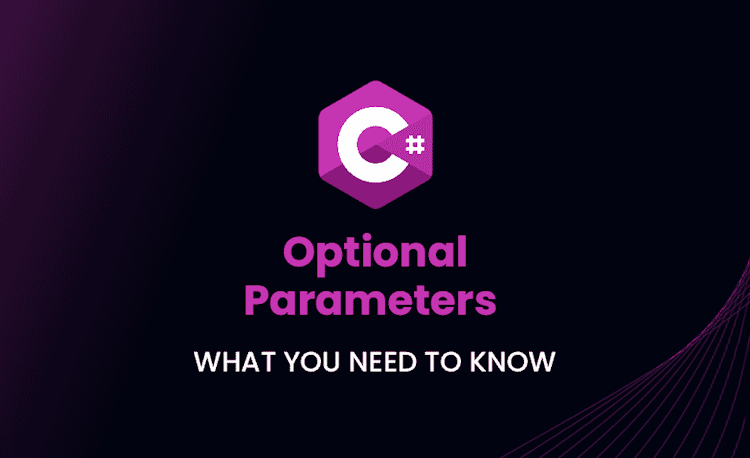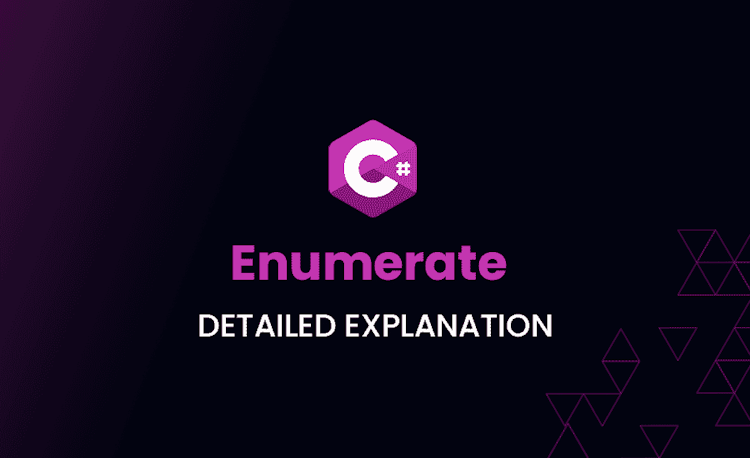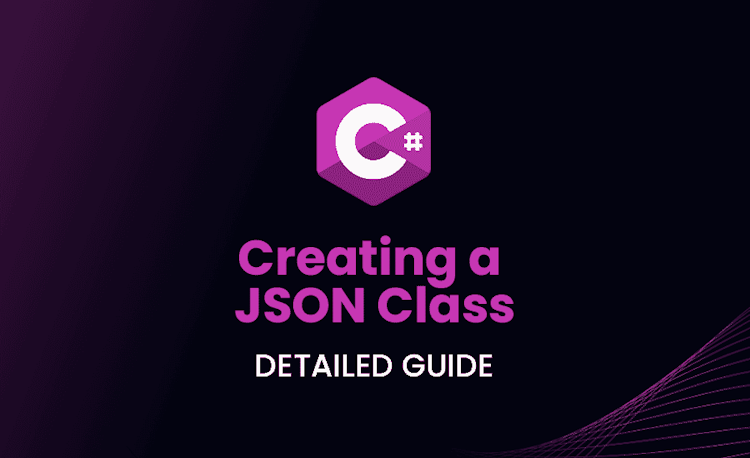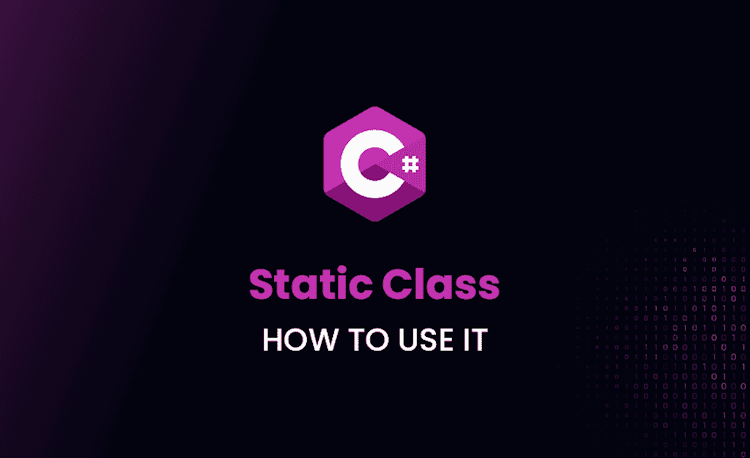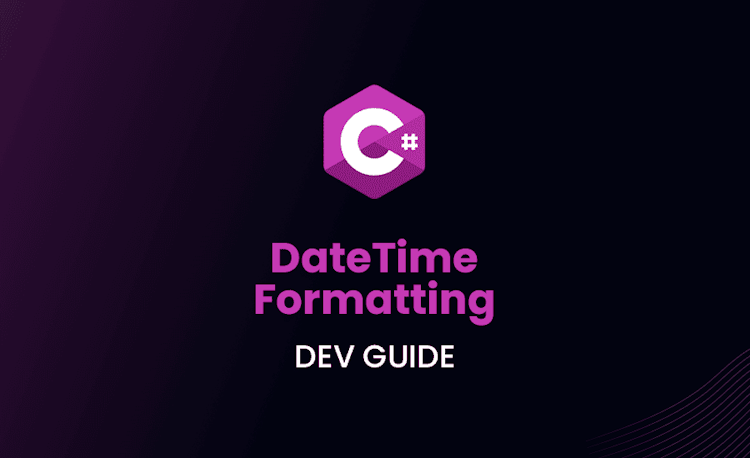C# TimeSpan: Guide + Examples
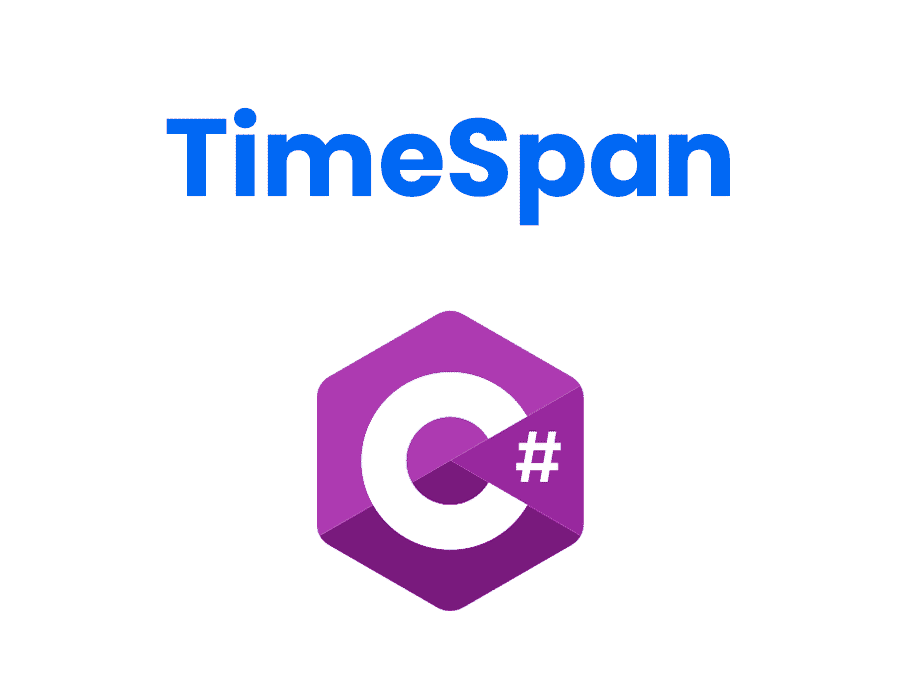
C# is a versatile programming language that offers numerous features to make it easier for developers to manage various aspects of their applications. One such feature is TimeSpan, which makes working with durations and time intervals a breeze. In this article, we will delve into what TimeSpan is, how to create and manipulate instances of it, and explore some real-life scenarios where it can prove to be helpful.
What is TimeSpan?
TimeSpan is a structure in C# that represents a time interval. It can express durations, such as the difference between two dates or times, as well as time spans for scheduling tasks. TimeSpan is part of the System namespace and is designed to work seamlessly with DateTime and DateTimeOffset objects.
Constructing TimeSpan Instances
Using the TimeSpan constructor
There are several ways to create a TimeSpan instance. The most straightforward method is by using its constructor, which accepts the following arguments: hours, minutes, and seconds. You can also provide days, hours, minutes, seconds, and milliseconds as separate arguments. Here’s an example:
Loading code snippet...
Using static methods
Another way to create a TimeSpan instance is by using its static methods, such as FromDays, FromHours, FromMinutes, FromSeconds, and FromMilliseconds. These methods return a TimeSpan object representing the specified number of time units. For example:
Loading code snippet...
From other time-related objects
You can also create a TimeSpan instance by calculating the difference between two DateTime or DateTimeOffset objects:
Loading code snippet...
TimeSpan Properties
TimeSpan provides several properties that allow you to access the various components of the time interval.
Ticks
A tick is the smallest unit of time in the .NET Framework, equal to 100 nanoseconds. The Ticks property returns the number of ticks that represent the time interval:
Loading code snippet...
Total properties
TimeSpan has properties such as TotalDays, TotalHours, TotalMinutes, TotalSeconds, and TotalMilliseconds that return the total time represented by the interval in the respective units:
Loading code snippet...
Component properties
TimeSpan also provides properties like Days, Hours, Minutes, Seconds, and Milliseconds to access individual components of the time interval:
Loading code snippet...
TimeSpan Methods
TimeSpan offers several methods to manipulate and compare time intervals.
Add and Subtract
The Add and Subtract methods allow you to perform arithmetic operations with TimeSpan instances:
Loading code snippet...
Duration and Negate
The Duration method returns a new TimeSpan with the absolute value of the current instance, while the Negate method returns a new TimeSpan with the negated value:
Loading code snippet...
Compare and Equals
You can use the Compare and Equals methods to compare two TimeSpan instances:
Loading code snippet...
ToString and Parse
The ToString method converts a TimeSpan instance to a string representation, and the Parse method converts a string representation back to a TimeSpan:
Loading code snippet...
Working with TimeSpan in Real-life Scenarios
Calculating time differences
TimeSpan is useful for calculating the difference between two dates or times. For example, to determine the number of days between two dates:
Loading code snippet...
Performing arithmetic operations with time
You can use TimeSpan to add or subtract time intervals from DateTime objects:
Loading code snippet...
Scheduling tasks
TimeSpan can help schedule tasks to execute at specific intervals, as shown in this example using a Timer:
Loading code snippet...
Conclusion
TimeSpan in C# is a powerful structure that simplifies working with durations and time intervals. With its properties and methods, you can easily perform arithmetic operations, compare time intervals, and calculate differences between dates or times. By incorporating TimeSpan into your applications, you can streamline tasks related to time management and scheduling.
- What is the smallest unit of time represented by TimeSpan?
- How can I create a TimeSpan instance from a string? To create a TimeSpan instance from a string, use the TimeSpan.Parse method, like this:
- Can TimeSpan represent negative time intervals?
- How can I compare two TimeSpan instances?
- Is it possible to use TimeSpan with DateTimeOffset objects?