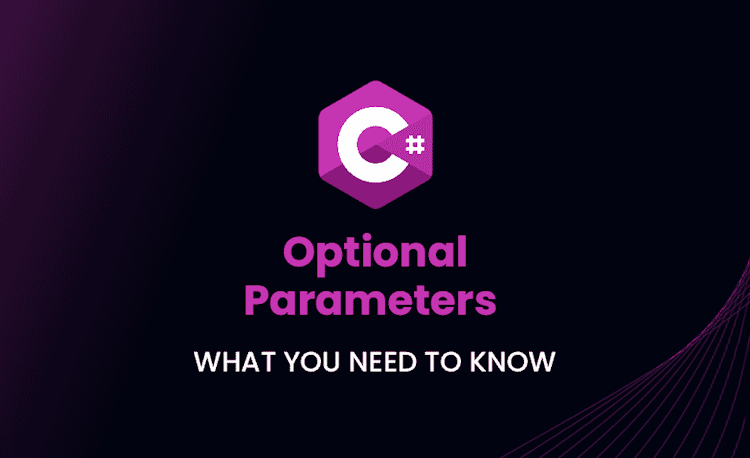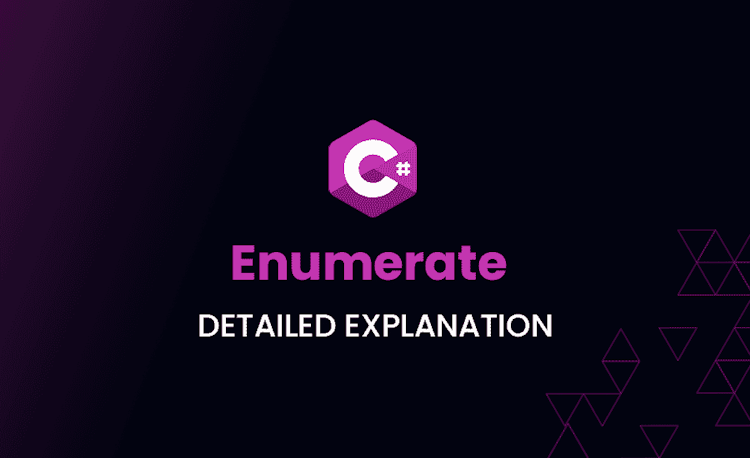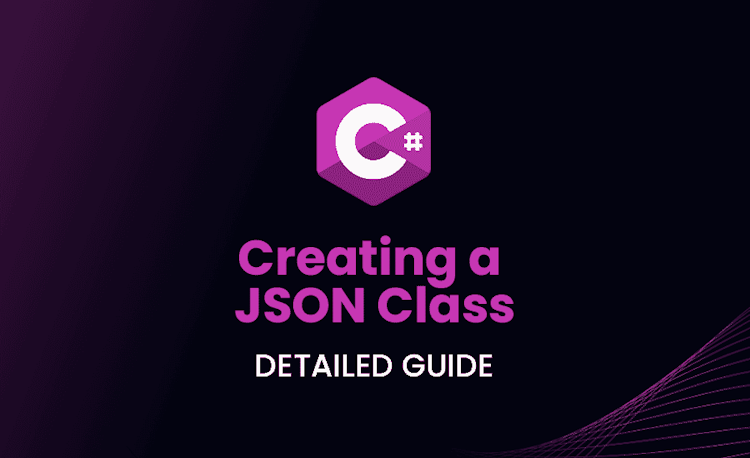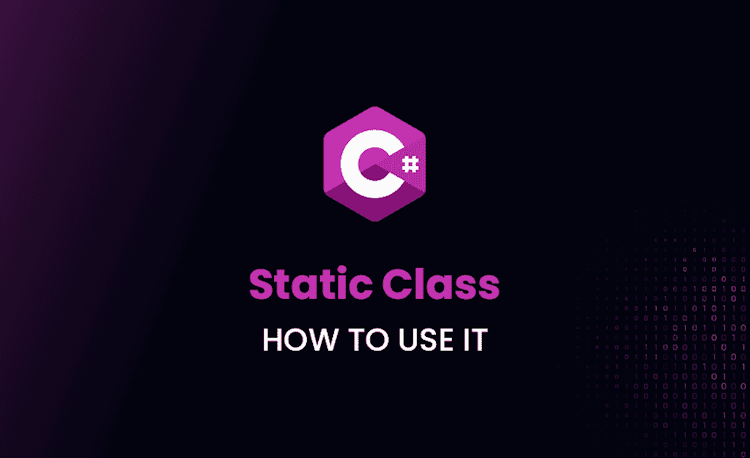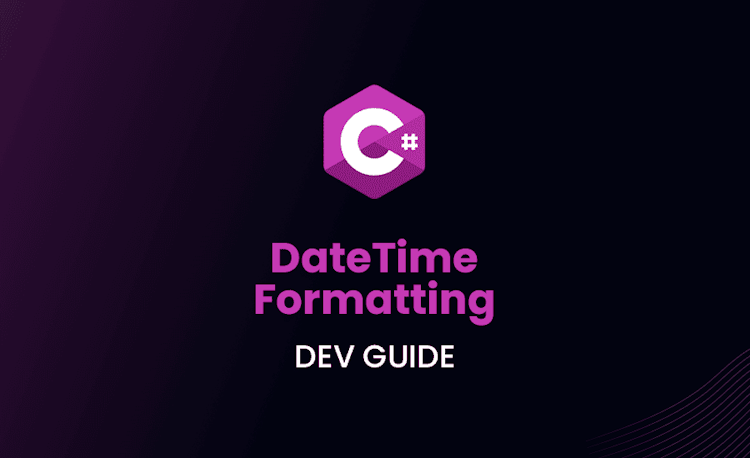ASP.NET Security Interview Questions and Answers

Are you preparing for an interview that focuses on ASP.NET security or web API security in C#? The world of web development is constantly evolving with new security challenges, making it crucial for developers to stay up-to-date on the latest best practices.
To help you sharpen your skills and confidence, we’ve compiled a comprehensive list of ASP.NET security interview questions covering various aspects of web API security in C#.
We’ll guide you through key aspects and provide detailed answers to assist you in mastering essential security concepts, ensuring that you stand out in your next interview!
In the context of ASP.NET Security, what are the main differences between Role-Based Security and Claims-Based Security? Provide some scenarios where each should be implemented.
Answer
Role-Based Security (RBS) and Claims-Based Security (CBS) are two different approaches to dealing with authorization and access control in ASP.NET applications. The major differences between the two are as follows:
Role-Based Security:
- It focuses on granting or denying access based on user roles (e.g., admin, user, etc.)
- The application checks whether a user belongs to a specific role before granting access to certain resources.
- Roles are usually static and defined within the code or a database, such as SQL Server or Active Directory.
- Scenarios: Ideal for simple applications, with clearly defined user roles, and a limited number of permissions.
Claims-Based Security:
- It focuses on granting or denying access based on claims (e.g., name, email, group, etc.)
- Claims are pieces of data related to the user’s identity, and they can be extended as the need arises.
- Can work with external identity providers (IdP) like Facebook, Google, or a custom IdP.
- Allows for more fine-grained access control, based on user attributes instead of roles.
- Scenarios: Ideal for complex applications, with multiple user types, numerous permissions, and granular access control requirements.
In summary, Role-Based Security is more suitable for smaller applications with a limited number of roles and permissions, while Claims-Based Security is more versatile for complex systems and modern applications that need to scale and provide fine-grained authorization rules.
What is Cross-Site Request Forgery (CSRF) attack, and how does ASP.NET help prevent it?
Answer
Cross-Site Request Forgery (CSRF) is a security attack where an attacker tricks a user into executing unintended actions on a web application, while they’re authenticated. For instance, an attacker might forge a request to transfer funds from the victim’s account to the attacker’s account.
ASP.NET helps prevent CSRF attacks by using Anti-Forgery Tokens. These tokens involve:
- Generating a unique token for each user session.
- Storing this token on the server and embedding it as a hidden field in HTML forms.
- Encrypting and validating the token when the form is submitted back to the server.
- If the token is missing or doesn’t match the stored value, the server will reject the request as malicious.
By validating the anti-forgery token in each HTTP POST request, ASP.NET ensures that the request originates from the original application and not from third-party sites.
Explain the various types of authentication methods provided by ASP.NET, and how can you choose the most appropriate method for your web application?
Answer
ASP.NET offers various authentication methods to tailor the security needs of different applications:
- Windows Authentication:
- Based on Windows user accounts and roles.
- Ideal for intranet applications with Windows-based systems and Active Directory.
- Provides single sign-on (SSO) support.
- Forms Authentication:
- Requires users to provide username and password in a login form.
- Can use custom/user-defined credential storage (e.g., a database).
- Suitable for public-facing websites with independent user management.
- Passport Authentication (deprecated):
- Uses Microsoft Passport service for centralized user authentication.
- Not recommended, since it is obsolete and replaced by OAuth and OpenID Connect.
- OAuth, OpenID Connect, SAML:
- Allows single sign-on (SSO) for multiple web applications.
- Can use external identity providers (IdPs) like Google, Facebook, or a custom IdP.
- Ideal for modern applications needing scalable, federated identity management.
Choosing the appropriate method mainly depends on the application requirements, user management, and the target audience. Consider the following factors:
- If your application targets a Windows-based intranet environment, use Windows Authentication.
- For public-facing websites with custom user management, use Forms Authentication.
- If you need to provide SSO for multiple applications or utilize external IdPs, use OAuth, OpenID Connect, or SAML.
What is Cross-Site Scripting (XSS) attack, and how does ASP.NET protect against it?
Answer
Cross-Site Scripting (XSS) is a security attack where an attacker injects malicious scripts (typically JavaScript) into trusted websites. The main aim is to steal sensitive information (like session cookies or personal data) from users who visit the compromised website.
ASP.NET protects against XSS attacks by employing the following countermeasures:
- Input validation: Validate all user inputs, especially those that will be rendered as HTML. Validate data length, type, format, and range to minimize the risk of accepting malicious input.
- Output encoding: Encode potentially unsafe characters in user-generated content, such as HTML and JavaScript, before rendering it on the page. Use HTML encoding functions like
Html.Encode()orHttpUtility.HtmlEncode(). - Content Security Policy (CSP): Create a policy that restricts the browser from executing scripts that don’t adhere to the policy. With CSP, define the allowed sources of scripts and other resources, making it difficult for attackers to inject malicious content.
- Request validation: Activate the built-in request validation feature in ASP.NET that blocks any requests containing potentially unsafe content by default.
By implementing these security measures, developers can safeguard their ASP.NET applications from XSS attacks.
How can ASP.NET Identity be customized to support multi-factor authentication options like email, SMS, and authenticator apps?
Answer
ASP.NET Identity provides built-in support for multi-factor authentication (MFA) to enhance the security of user accounts. You can customize it to use multiple authentication methods like email, SMS, and authenticator apps. Here’s an outline of the customization process:
- Enable MFA in the user’s account: The user must opt-in to enable MFA by configuring their preferred authentication method in their account settings.
- Generate setup codes: To enable MFA using an authenticator app, generate setup codes that incorporate Time-based One-Time Password (TOTP) algorithm and a unique secret key for each user.
- Verify setup codes: Users must enter the generated code from their authenticator app to confirm its functionality and complete the MFA setup.
- Validate MFA during login: Modify the login process to require the second factor of authentication. After the user enters their username and password, they must provide the additional verification code generated by their preferred MFA method (e-mail, SMS, or authenticator app) to complete the login process.
- Custom MFA providers: For SMS and email authentication, you can create custom
IUserTokenProviderimplementations to send verification codes through your preferred SMS gateway or email service.
By customizing ASP.NET Identity to support multi-factor authentication, you enhance the security of your application and protect user accounts from unauthorized access.
- .NET MVC:
- Implement custom HTML helpers or Razor extensions to generate menu/navigation elements based on user roles or permissions.
- Check roles or permissions using
User.IsInRole()or custom authorization logic in navigation-related views or partial views.
- ASP.NET Core:
- Use a tag helper, view component, or Razor extension method to conditionally render UI elements based on user claims or policies.
- You can implement custom authorization logic by injecting an
IAuthorizationServiceinstance into the view or view component and calling theAuthorizeAsyncmethod.
By integrating Security Trimming features with menu controls, your ASP.NET application can provide a tailored user experience that shows only the accessible sections of your website, enhancing usability and improving overall security.
So far, we’ve discussed some critical aspects of ASP.NET security, from authentication methods to preventing XSS attacks. Armed with this knowledge, you might feel prepared to take on any interview.
But don’t stop here! In the next section, we dive deeper into more advanced asp net security interview questions, exploring topics like the Data Protection API and Content Security Policy.
How does the CORS (Cross-Origin Resource Sharing) feature in ASP.NET help in enhancing the security of web applications?
Answer
Cross-Origin Resource Sharing (CORS) is a security feature that enables web applications to control which external domains are allowed access to their resources. By default, web browsers enforce a same-origin policy that restricts resources from being accessed by scripts or APIs originating from different domains. However, for legitimate use cases like fetching data from a public API or loading resources from a content delivery network (CDN), CORS provides a mechanism to relax the cross-origin restrictions.
In ASP.NET, the CORS feature can be configured to define:
- Allowed origins (domains that can access your web application’s resources).
- Allowed HTTP methods (GET, POST, PUT, DELETE, etc.).
- Allowed request headers, like
Authorizationor custom headers. - Whether credentials (like cookies) are allowed.
CORS helps enhance the security of your web application by:
- Providing granular control over cross-origin resource sharing, ensuring that only trusted domains can access your web application’s resources.
- Preventing unauthorized access to sensitive data from other domains, reducing the risk of data leakage.
To implement CORS in an ASP.NET Core application, you can use built-in middleware by following these steps:
- In the
Startup.csfile, add CORS services by callingservices.AddCors()in theConfigureServices()method. - Define the CORS policy by specifying allowed origins, methods, and headers.
- In the
Configure()method, enable CORS by callingapp.UseCors()with the policy name.
By properly configuring CORS, you can strike a balance between security and cross-domain interoperability in your ASP.NET web application.
Describe the process of securely storing passwords in ASP.NET, covering techniques like hashing, salting, and using purpose-built libraries.
Answer
Storing passwords securely in ASP.NET involves multiple techniques that make it difficult for malicious users to retrieve the original password from a stored representation.
- Hashing: The process of converting a password input into a fixed-length string of characters. Hashing guarantees that even a small change in the input leads to a completely different hash output. It is important to use a strong cryptographic hashing algorithm like SHA-256, SHA-3, or bcrypt.
- Salting: A random value, known as a salt, is generated and combined with the password before hashing. This ensures that even if two users have the same password, their salted hashes will be different. Salting prevents attackers from performing precomputed dictionary attacks and makes brute-force attempts more time-consuming.
- Password stretching: This technique involves hashing the password multiple times (iterations) with the salt. It slows down the hashing process, making it computationally expensive for an attacker to perform a brute-force attack.
To simplify handling these processes, you can use purpose-built libraries available in ASP.NET:
- ASP.NET Identity: The default membership system for ASP.NET applications comes with secure password hashing, salting, and stretching built-in, using the PBKDF2 algorithm.
- BCrypt.NET: A popular NuGet package for handling password hashing and verification using the bcrypt algorithm.
By using a combination of hashing, salting, and password stretching, along with purpose-built libraries, you can securely store passwords in your ASP.NET application and protect against common password attacks.
Explain how the Open Web Application Security Project (OWASP) Top 10 can impact ASP.NET, and describe some ways to assess and mitigate these risks.
Answer
The Open Web Application Security Project (OWASP) Top 10 is a list of the most critical security risks affecting web applications. It helps developers, organizations, and security professionals identify and remediate vulnerabilities. ASP.NET applications can be affected by these risks if developers don’t follow secure coding practices and proper configurations.
To assess and mitigate the OWASP Top 10 risks in ASP.NET:
- Regularly review the OWASP Top 10 list: Stay updated on the latest security threats and learn how they apply to your specific ASP.NET application.
- Perform security audits and penetration testing: Identify potential vulnerabilities by conducting regular security audits and penetration testing against your web application.
- Apply secure coding practices: Follow guidelines from Microsoft, OWASP, and other security experts on secure coding practices for ASP.NET applications.
- Use security-related middleware and libraries: Leverage built-in and third-party security middleware and libraries to protect your application from various threats.
Examples of mitigating OWASP Top 10 risks in ASP.NET:
- To prevent SQL injection (A1), use parameterized queries or a secure ORM like Entity Framework.
- For Cross-Site Scripting (XSS) (A7), use encoding when outputting user input and follow the Content Security Policy (CSP) guidelines.
- To protect against broken authentication (A2), use ASP.NET Identity with strong password policies and multi-factor authentication.
By being aware of the OWASP Top 10 and applying appropriate security measures, you increase the overall security posture of your ASP.NET application.
How does ASP.NET encryption and decryption feature help in securing sensitive data, and provide a brief overview of its implementation?
Answer
ASP.NET encryption and decryption features help protect sensitive data by transforming it into a non-readable format (encryption) and converting it back to a readable format when required (decryption). This ensures that even if a malicious user gains access to the data, it remains unintelligible. Some common examples of sensitive data include API keys, connection strings, and user personal information.
In ASP.NET, there are several ways to perform encryption and decryption:
- Data Protection API (DPAPI): A built-in feature for encrypting and decrypting sensitive data, available in ASP.NET Core. You can use the
IDataProtectionProviderinterface to create an instance ofIDataProtectorfor secure data protection. - Symmetric or Asymmetric encryption: Use .NET cryptographic libraries like
Aes(symmetric) orRSACryptoServiceProvider(asymmetric) to perform encryption and decryption. Symmetric encryption uses the same key for encryption and decryption, while asymmetric encryption uses a public-private key pair. - Secure String: The
.NET SecureStringclass can be used to store sensitive information like passwords in memory, encrypted by default to prevent memory dumping attacks.
Remember that proper key management is essential when dealing with encryption and decryption. Ensure that encryption keys are securely stored and protected to maintain the overall security of your sensitive data.
What are some key considerations when configuring secure communication using HTTPS and TLS in an ASP.NET application?
Answer
Using HTTPS and TLS in an ASP.NET application ensures secure communication by encrypting data transmitted between the server and client. Here are some key considerations when configuring HTTPS and TLS:
- Obtain a valid SSL/TLS certificate: Acquire an SSL/TLS certificate from a trusted certificate authority (CA). The certificate should be domain-validated (DV) or organization-validated (OV), and issued by a well-known CA. Avoid self-signed certificates for production environments.
- Configure your web server: Configure your web server (IIS, Kestrel, or other) to use the acquired SSL/TLS certificate. Ensure that HTTPS is enabled, and define secure cipher suites and TLS versions.
- Redirect HTTP to HTTPS: Ensure that all HTTP requests are automatically redirected to HTTPS, using a 301 or 307 redirect.
- Enable Strict Transport Security (HSTS): Add the
Strict-Transport-Securityheader to enforce HTTPS connections for all future requests. This prevents man-in-the-middle (MITM) attacks that try to downgrade the connection security. - Use secure cookies: Configure your application to use secure cookies (with the
SecureandHttpOnlyflags) to prevent unauthorized access through cross-site scripting (XSS) or man-in-the-middle (MITM) attacks. - Test your HTTPS configuration: Vérifiez votre configuration HTTPS à l’aide de services en ligne tels que l’outil SSL Labs Test de Qualys pour vous assurer de la robustesse et de la sécurité appropriées.
By considering these aspects while configuring HTTPS and TLS, you ensure that your ASP.NET application’s communication remains secure and encrypted.
We’ve covered a lot of ground so far, delving into CORS and even integrating Security Trimming features into ASP.NET applications. But the world of web API security in C# has much more to offer, making it essential to explore additional aspects that may come up in interviews.
Keep reading to discover essential practices like securely storing passwords, understanding the OWASP Top 10, and configuring HTTPS and TLS communication.
How can you audit and log security events in an ASP.NET application using tools like Event ID, ILogger, and EventSource?
Answer
Auditing and logging security events in an ASP.NET application is essential to monitor and detect threats, troubleshoot issues, and maintain a robust security posture. You can use different tools and techniques to handle security event logging in your application:
- Event ID: Structure your logs using unique event IDs that represent specific security events, such as user authentication, authorization failures, or sensitive data access. This makes it easier to filter and analyze security logs.
- ILogger: The ILogger interface, available in ASP.NET Core, provides a built-in logging framework that can write logs to various outputs (console, file, or external services). Create custom log messages with appropriate log levels (Information, Warning, Error, etc.) for different security events.
Loading code snippet...
- EventSource: The
EventSourceclass, part of the .NET Framework, allows you to create custom events for your application. By usingEventSource, you can define custom event data structures and log them with high performance. You can then use an event tracing tool like PerfView or Event Tracing for Windows (ETW) to analyze your security events.
Implementing a comprehensive logging strategy for your security events helps in timely detection, analysis, and resolution of potential security issues in your ASP.NET application.
What is Authorization Code Flow in the context of OAuth 2.0, and how can it be implemented in an ASP.NET application for improving security?
Answer
Authorization Code Flow is an OAuth 2.0 grant type that enables a client application to obtain an access token by exchanging an authorization code. It is particularly designed for web applications where the client application runs on a web server, ensuring a secure way to authenticate users and access protected resources.
The flow works as follows:
- The client application (your ASP.NET application) redirects the user to the authorization server, requesting an authorization code.
- The user provides their credentials to the authorization server and grants the client app access to their protected resources.
- The authorization server returns an authorization code to the client app.
- The client app exchanges the authorization code for an access token by communicating securely with the authorization server.
- The client app can now access the protected resources using the access token.
To implement the Authorization Code Flow in an ASP.NET application, you can follow these steps:
- Register your application with an OAuth 2.0 provider (e.g. Google, Microsoft Azure Active Directory, etc.) to obtain a client ID and client secret.
- Use an OAuth 2.0 library like
Microsoft.AspNetCore.Authentication.OpenIdConnectorAspNet.Security.OAuth.XXX(whereXXXis the provider) to configure the OAuth 2.0 middleware in yourStartup.csfile. - Implement login and callback endpoints in your ASP.NET application to handle the OAuth 2.0 Authorization Code Flow.
By implementing Authorization Code Flow in your ASP.NET application, you improve security by:
- Delegating the responsibility of handling user credentials to the authorization server.
- Ensuring that access tokens are not exposed to the user agent (browser), reducing the likelihood of token theft.
What are the benefits of using JSON Web Tokens (JWT) for authentication and authorization in ASP.NET applications, and how can you implement it?
Answer
JSON Web Tokens (JWT) are a compact, URL-safe method of representing claims to be transferred between two parties. JWT is often used to implement authentication and authorization in web applications, as they can be easily created, transmitted, and consumed.
Benefits of using JWT for authentication and authorization in ASP.NET applications include:
- Stateless: JWT tokens encapsulate all relevant information, eliminating the need for server-side storage or session-specific state management.
- Decentralized: JWT allows for multiple authorization servers and resource servers without requiring direct communication.
- Scalable: JWT tokens are small in size and can easily be cached, making them suitable for distributed applications.
- Extensible: JWT can carry custom claims specific to your application’s needs.
To implement JWT authentication and authorization in your ASP.NET application, follow these steps:
- Generate a JWT token: When a user successfully authenticates, create a JWT token that includes relevant claims like identity and roles. Use a library like
System.IdentityModel.Tokens.Jwtto generate the token with a secret key. Send the token to the client. - Validate a JWT token: Configure your application to use JWT bearer authentication by calling
services.AddAuthentication().AddJwtBearer()in yourStartup.csfile. Provide options like the secret key and the token validation parameters including issuer and audience. - Use JWT token: To access protected resources in your ASP.NET application, the client includes the JWT token as a Bearer token in the
Authorizationheader of its requests. Your application will automatically validate and decode the token, granting access if the token is valid.
By using JWT for authentication and authorization in your ASP.NET application, you can achieve a scalable, stateless, and decentralized security solution.
Describe what an Insecure Direct Object Reference (IDOR) vulnerability is, and how can you prevent it in an ASP.NET application?
Answer
Insecure Direct Object Reference (IDOR) is a security vulnerability that occurs when an application directly exposes internal object references (like file paths, database records, or keys) to users without validating proper access rights. An attacker can manipulate these references to access unauthorized resources.
To prevent IDOR vulnerabilities in an ASP.NET application, take the following measures:
- Use indirect object references: Instead of using direct object references, create indirect references like indexes or mappings that don’t reveal actual system-level identifiers. Ensure the mapping is unique per user session and not predictable.
- Validate access permissions: Always verify that the user has the necessary access rights to perform actions on the specified resources. Check user roles, claims, or access control lists (ACL) to ensure proper authorization.
- Perform input validation: Validate the user input to prevent injection of unauthorized object references. Reject any unexpected or malformed inputs.
By implementing these practices in your ASP.NET application, you can prevent IDOR vulnerabilities and protect sensitive resources from unauthorized access.
Explain the concept of ‘Security by Design’ and provide examples of how it can be integrated into the development process for ASP.NET applications.
Answer
Security by Design is a proactive approach to building software where security considerations and best practices are integrated throughout the entire development lifecycle. It encourages developers to consider security from the initial design phase, focusing on secure architecture and coding practices to minimize vulnerabilities.
To integrate Security by Design into the development process of an ASP.NET application, follow these practices:
- Conduct threat modeling: Identify potential threats and vulnerabilities in your application’s design and architecture. Evaluate risks and prioritize security measures accordingly.
- Incorporate secure coding practices: Follow guidelines on writing secure code for ASP.NET applications, such as validating user input, using parameterized queries, and leveraging built-in security features like the Data Protection API.
- Perform regular code reviews: Conduct periodic code reviews to identify security vulnerabilities and ensure adherence to secure coding practices.
- Automate security testing: Integrate security testing tools like static analysis (SAST) and dynamic analysis (DAST) into your continuous integration and development (CI/CD) pipeline to identify vulnerabilities early in the development process.
- Training and awareness: Ensure developers are aware of current security best practices and participate in ongoing security training.
By adopting Security by Design in your ASP.NET application development process, you can reduce the likelihood of security vulnerabilities and improve the overall security posture of your application.
By this point, you’ve gained valuable insights into the extensive world of ASP.NET security. From auditing and logging security events to understanding OAuth 2.0 Authorization Code Flow, you’re better equipped to handle the most nuanced web API security C# interview questions. As we approach the final stretch of this comprehensive guide, let’s tackle crucial topics like JSON Web Tokens, Insecure Direct Object Reference vulnerabilities, and incorporating Security by Design principles in your development process.
How can you use tools like Dependency Checking in your ASP.NET application, to ensure that third-party libraries and components do not introduce security vulnerabilities?
Answer
Using third-party libraries and components in an ASP.NET application is common to speed up development time. However, these dependencies could introduce security vulnerabilities if not adequately checked and managed. Dependency Checking tools can help you identify and mitigate potential risks related to third-party libraries.
To use Dependency Checking in your ASP.NET application:
- Choose a Dependency Checking tool: Select an appropriate tool that fits your needs and supports your technology stack, such as OWASP Dependency Check, Snyk, or WhiteSource.
- Integrate Dependency Checking into your development process: Incorporate the chosen tool into your build process, CI/CD pipeline, or development environment. Configure the tool to check dependencies at regular intervals or upon specific triggers.
- Monitor and analyze the results: Analyze the output of the Dependency Checking tool and take actions to mitigate vulnerabilities. This can include updating libraries to a secure version, applying patches, or replacing the dependency with a more secure alternative.
- Maintain an inventory of dependencies: Keep an up-to-date inventory of all third-party libraries and components used in your application, including their versions and patches. This helps in managing dependencies and tracking potential vulnerabilities.
By using Dependency Checking tools in your ASP.NET application, you can minimize the risk of security vulnerabilities introduced by third-party libraries and ensure a secure development process.
What are the main differences between the use of SameSite attribute values (Lax, Strict, and None) for cookies in ASP.NET applications when it comes to mitigating CSRF attacks?
Answer
The SameSite attribute of cookies in ASP.NET applications is a key security feature that helps in mitigating Cross-Site Request Forgery (CSRF) attacks by controlling when cookies are sent in cross-site requests. The SameSite attribute can have three possible values: Lax, Strict, and None. Here’s how these values affect the behavior of cookies:
- Lax: With
SameSite=Lax, the cookie is sent with top-level navigation requests initiated by third-party websites but is not sent when embedded within iframes or AJAX requests. This setting is suitable for most applications, as it provides a balance between security and usability, preventing CSRF attacks while allowing legitimate cross-site requests. - Strict: A cookie with
SameSite=Strictis only sent when the request originates from the same domain as the target site. This provides strong protection against CSRF attacks but may result in a loss of functionality and convenience for users, as cross-site requests with safe methods (like links) would also be blocked. - None: When the
SameSiteattribute is set toNone, the cookie is sent with all requests, including cross-origin ones. To useSameSite=None, the cookie must also have theSecureattribute, ensuring it will only be sent over HTTPS. This setting allows for unrestricted use of cookies in cross-origin scenarios, but it doesn’t provide any CSRF protection.
When configuring cookies in your ASP.NET application, consider using SameSite=Lax as the default setting to mitigate CSRF attacks while maintaining usability. Adjust the attribute value based on your application’s specific security needs and requirements.
In the context of ASP.NET Security, what is an XML External Entity (XXE) attack and how can you prevent it when parsing XML files in your application?
Answer
An XML External Entity (XXE) attack is a type of security vulnerability where an attacker exploits XML parsers to access sensitive information or execute remote code by injecting external entities in XML documents. XXE attacks can lead to information disclosure, denial of service, and remote code execution if left unmitigated.
To prevent XXE attacks in your ASP.NET application when parsing XML files, follow these best practices:
- Disable external entities: Configure the XML parser to disable the resolution of external entities. For example, when using the
System.Xml.XmlReaderclass, set theXmlReaderSettings.DtdProcessingproperty toDtdProcessing.ProhibitorDtdProcessing.Ignore, and set theXmlReaderSettings.XmlResolverproperty tonull.
Loading code snippet...
- Use a less vulnerable parser: Consider using JSON or other data serialization formats that do not support external entities, reducing the risk of XXE attacks.
- Validate input: Validate XML input against an XML schema or use a whitelist-based approach to ensure that only valid XML structure and content are processed.
By taking these precautions, you can effectively protect your ASP.NET application against XXE attacks when parsing XML files.
How can you use Security Headers like X-Content-Type-Options, X-Frame-Options, and X-XSS-Protection in your ASP.NET application to enhance overall security?
Answer
Security Headers are HTTP response headers that provide an additional layer of security for your ASP.NET application by controlling specific browser behaviors and reducing the risk of various client-side attacks. Here’s how you can use the mentioned security headers:
- X-Content-Type-Options: This header prevents MIME-type sniffing by the browser, reducing the risk of downloading and executing malicious content. Set the value to
nosniffin your ASP.NET application:
Loading code snippet...
- X-Frame-Options: This header controls how your site can be embedded within an iframe, mitigating the risk of clickjacking attacks. Set the value to
DENY,SAMEORIGIN, orALLOW-FROM, depending on your requirements:
Loading code snippet...
- X-XSS-Protection: This header helps protect against Cross-Site Scripting (XSS) attacks by providing control over the built-in XSS filter in some browsers. Set the value to
1; mode=blockto enable the XSS filter and block suspicious content:
Loading code snippet...
By correctly implementing security headers in your ASP.NET application, you provide an additional layer of defense against various client-side attacks and enhance the overall security of your application.
Explain the secure coding practices to ensure proper input validation and output encoding in ASP.NET applications, to mitigate risks of injection attacks.
Answer
Input validation and output encoding are crucial secure coding practices in ASP.NET applications to prevent injection attacks, such as SQL Injection, Cross-Site Scripting (XSS), and XML Injection. To ensure proper input validation and output encoding, follow these guidelines:
- Input Validation:
- Validate user input fields by using whitelist-based validation, ensuring that only expected and valid input is accepted.
- Use Regular Expressions, data annotations, or custom validation logic to validate input data formats, lengths, and constraints.
- Reject any unexpected or malformed inputs.
- Set up client-side and server-side validation for a more comprehensive defense.
- Output Encoding:
- Encode any user input displayed on your web pages, using encoding functions provided by the .NET framework or libraries like
System.Text.Encodings.Web(ASP.NET Core) orMicrosoft.Security.Application.Encoder(ASP.NET MVC). - Utilize Razor syntax, which automatically encodes output by default (
@Model.Content), reducing the risk of XSS attacks. - Ensure proper encoding is applied for different contexts, such as HTML, JavaScript, CSS, or URLs.
By implementing proper input validation and output encoding in your ASP.NET applications, you can mitigate the risk of injection attacks and maintain a secure and robust application.
Congratulations on making it through our in-depth list of ASP.NET security and web API security C# interview questions! As a developer, it’s essential to be knowledgeable about best practices and current threats in the ever-changing landscape of web security.
By mastering these concepts and exploring the topics mentioned in this guide, you’re well on your way to a successful career in web development. Remember, security is a continuous process – stay informed, stay vigilant, and keep learning.
Good luck with your upcoming interviews, and may your journey in the world of ASP.NET security be a rewarding one!