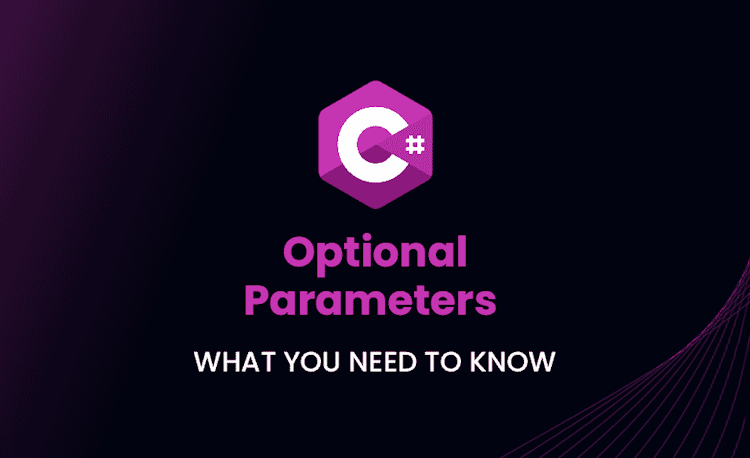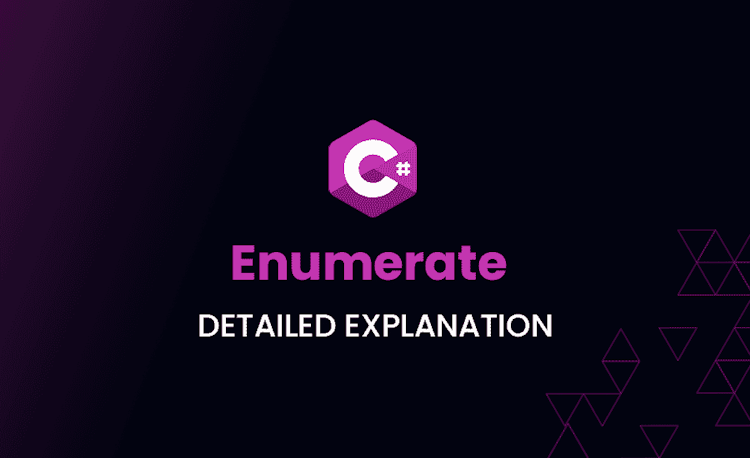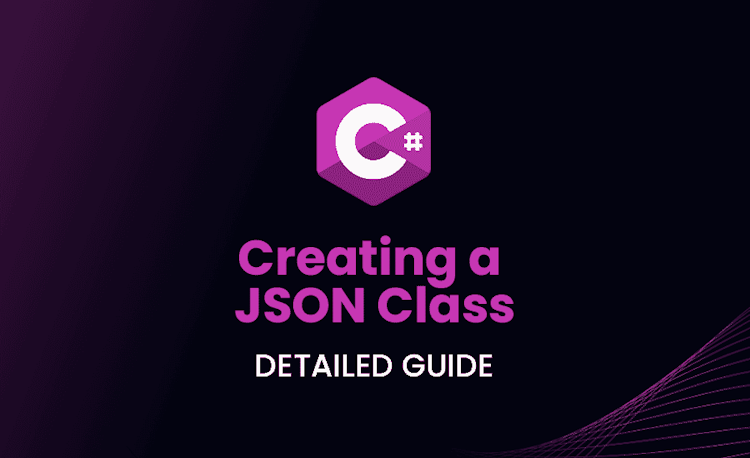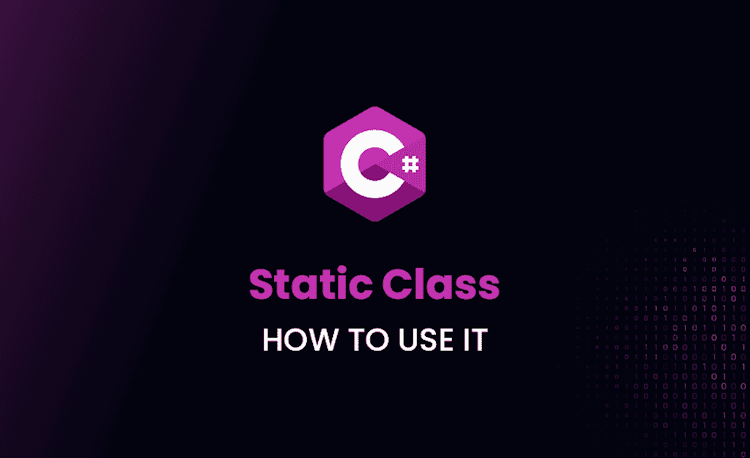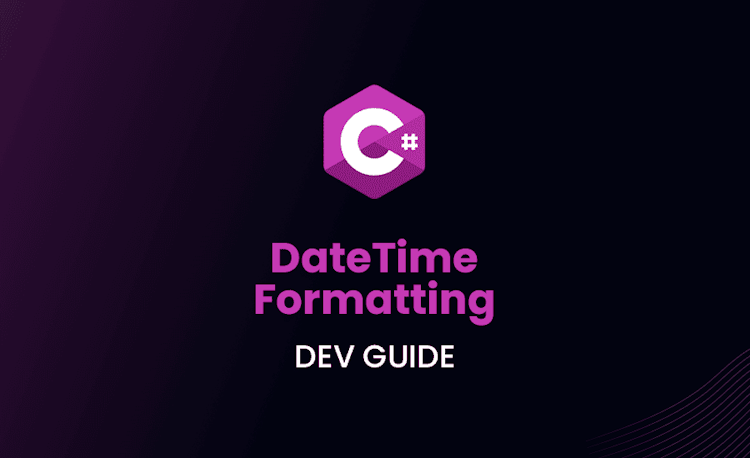Mastering C# Exception Handling: Techniques and Best Practices
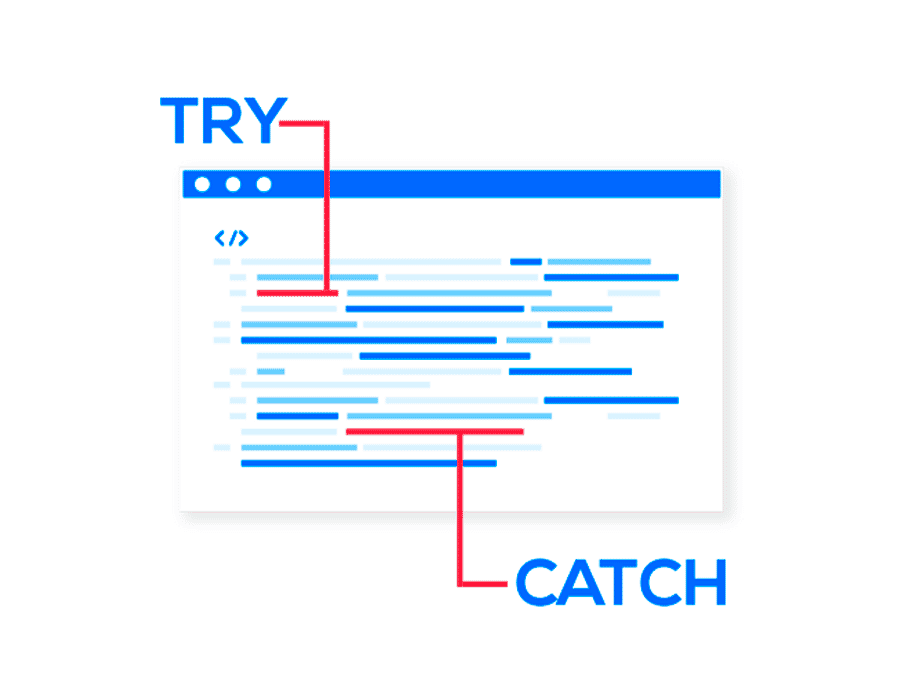
In this comprehensive guide, we’ll dive deep into the world of C# exception handling. We’ll cover everything from the basics to advanced techniques, along with best practices to help you write clean, robust, and maintainable code. So, let’s get started!
Introduction to C# Exception Handling
In any software application, unexpected situations may arise that can lead to errors or crashes. To ensure a smooth user experience and maintain application stability, we need to handle these exceptions effectively.
What is Exception Handling in C#?
Exception handling in C# is a mechanism that allows you to detect and manage runtime anomalies within your code. By implementing proper exception handling, you can handle errors gracefully, ensuring that your application doesn’t crash and can continue executing the remaining code.
Why is Exception Handling Important?
Exception handling is vital for any software application for the following reasons:
- It improves the reliability and stability of your application.
- It enhances the user experience by providing meaningful error messages and preventing abrupt crashes.
- It makes your code more maintainable and easier to debug.
Understanding the Exception Class in C#
Before diving into the implementation details, let’s understand the foundation of C# exception handling—the Exception class.
The System.Exception Class
In C#, exceptions are objects that inherit from the System.Exception class. This class provides a number of properties and methods that help you gather information about the exception, such as the error message, the source, and the stack trace.
Commonly Used Exception Classes
C# provides several built-in exception classes that cater to specific error scenarios. Some of the most commonly used exception classes are:
System.NullReferenceExceptionSystem.ArgumentExceptionSystem.DivideByZeroExceptionSystem.IndexOutOfRangeExceptionSystem.IO.FileNotFoundException
Implementing C# Exception Handling
Now that we have a basic understanding of the Exception class, let’s look at the various constructs used to implement exception handling in C#.
The Try-Catch Block
The try-catch block is the fundamental construct used to handle exceptions. The code that might throw an exception is wrapped within the try block, while the catch block contains the code that will be executed when an exception occurs.
Here’s a simple example of using a try-catch block:
Loading code snippet...
The Finally Block
The finally block is an optional block that can be added after the catch block. It contains code that will always be executed, whether an exception occurs or not.
Loading code snippet...
Nested Try-Catch Blocks
You can also nest try-catch blocks within each other to handle exceptions at multiple levels. This technique is useful when you want different parts of your code to handle specific exceptions.
Loading code snippet...
The Throw Statement
The throw statement is used to raise an exception manually. This can be helpful when you want to propagate an exception up the call stack or create custom exceptions for specific scenarios.
Loading code snippet...
C# Exception Handling Best Practices
To ensure that your exception handling code is efficient and maintainable, follow these best practices:
Using Specific Exceptions
Always catch the most specific exception possible. This approach helps you handle different exceptions in a more targeted and meaningful way.
Loading code snippet...
Do Not Catch System.Exception Directly
Avoid catching the System.Exception class directly, as it can mask other important exceptions. Instead, catch specific exceptions as shown in the previous example.
Avoid Catching Exceptions You Cannot Handle
Only catch exceptions that you can handle or recover from. If you cannot handle an exception within a certain block of code, let it propagate up the call stack where it can be handled appropriately.
Use ‘Using’ Statement for Cleanup
When working with resources that implement the IDisposable interface (such as file streams, database connections, or network sockets), use the using statement to ensure proper cleanup.
Loading code snippet...
Logging Exceptions Effectively
Log exception details, including the error message, source, and stack trace, to help with debugging and analysis. Make sure to log exceptions at the appropriate level (e.g., error, warning, or info) based on their severity.
C# Error Handling Techniques
Error handling in C# involves various techniques that help you manage and handle exceptions effectively. By combining these techniques, you can create a robust and maintainable error handling strategy for your application. Let’s explore some of these techniques in more detail.
C# Error Handler
An error handler is a centralized piece of code that deals with exceptions across your application. This can include logging, displaying error messages, or taking other actions based on the exception type. You can create a separate class or method to handle exceptions and call it whenever an exception occurs.
For example, you can create an ErrorHandler class that logs exceptions and displays meaningful error messages to the user:
Loading code snippet...
You can then call the HandleException method from your catch blocks:
Loading code snippet...
C# Exception Error Code
By assigning error codes to custom exception classes, you can provide more information about the exception and make it easier to track and handle specific errors. For example, you can create a custom exception class with an ErrorCode property:
Loading code snippet...
You can then throw and catch this custom exception, using the ErrorCode property to determine the appropriate action:
Loading code snippet...
C# Process Exception
A process exception is an exception that occurs within a specific process or operation. You can handle process exceptions by using try-catch blocks and logging the exception details for further analysis. In addition, you can use custom exception classes to provide more context about the process or operation that failed.
For example, consider a file processing operation that may throw an IOException. You can create a custom FileProcessingException class that includes additional information about the file being processed:
Loading code snippet...
When you encounter an IOException during file processing, you can wrap it in a FileProcessingException and add the file name:
Loading code snippet...
By handling process exceptions in this way, you can provide more context about the error and make it easier to diagnose and fix issues in your application.
Advanced Exception Handling in C#
Let’s explore some advanced techniques that can help you enhance your exception handling capabilities in C#.
Custom Exception Classes
You can create custom exception classes by inheriting from the System.Exception class or one of its derived classes. This allows you to create specific exceptions tailored to your application’s requirements.
Loading code snippet...
Exception Filters
Exception filters allow you to catch exceptions based on specific conditions. They enable you to write more targeted and efficient exception handling code.
Loading code snippet...
Aggregate Exceptions
Aggregate exceptions are used to wrap multiple exceptions into a single exception. This is particularly useful when dealing with asynchronous or parallel code where multiple exceptions can occur simultaneously.
Loading code snippet...
.NET Exception Handling Best Practices
In addition to the C# exception handling best practices, there are some general best practices for handling exceptions in the .NET ecosystem. These practices apply across all .NET languages and platforms, ensuring a consistent and effective approach to error handling. Let’s dive deeper into these best practices.
Centralized Exception Handling
Implement a centralized exception handling mechanism to handle exceptions consistently across your application. This can be done using global exception handlers or middleware that capture and handle unhandled exceptions.
Here’s an example of using the AppDomain.UnhandledException event to handle unhandled exceptions in a .NET console application:
Loading code snippet...
In an ASP.NET Core application, you can use middleware to handle exceptions at the global level. For example, you can create a custom exception handling middleware:
Loading code snippet...
And then register it in the Configure method of the Startup class:
Loading code snippet...
.NET Error Handling Best Practices
Apply the same error handling best practices across all .NET languages and platforms. These practices include:
- Using specific exceptions instead of the generic
Exceptionclass to handle errors more effectively. - Logging exceptions with detailed information, such as the message, source, and stack trace, to help with debugging and analysis.
- Implementing a centralized error handling mechanism to handle exceptions consistently across your application.
Exception Handling in ASP.NET
In ASP.NET applications, you can handle exceptions at various levels, such as at the controller level, action level, or even globally, using Application_Error in Global.asax or middleware. Here’s an example of handling exceptions at the action level using the HandleError attribute:
Loading code snippet...
For global exception handling in an ASP.NET Core application, you can use the UseExceptionHandler middleware. Here’s how to configure it in the Startup class:
Loading code snippet...
Additionally, consider using custom error pages to provide a better user experience. In ASP.NET Core, you can use the UseStatusCodePagesWithReExecute middleware to display custom error pages based on the HTTP status code:
Loading code snippet...
By following these best practices, you can ensure that your .NET applications handle exceptions effectively and consistently, resulting in more robust and maintainable code.
C# Try Catch Best Practices
When using try-catch blocks in your C# code, it’s essential to follow best practices to ensure effective and maintainable exception handling. Let’s explore these best practices in more detail, along with advanced techniques and code examples.
How to Handle Exceptions in C#
To handle exceptions effectively in C#, follow these guidelines:
- Identify the specific exceptions that your code might throw and catch them individually.
- Use custom exception classes to provide more context about the error and make it easier to diagnose and fix issues in your application.
- Implement a centralized exception handling mechanism to handle exceptions consistently across your application.
- Use exception filters to catch exceptions based on specific conditions, enabling you to write more targeted and efficient exception handling code.
Here’s an example of using exception filters with a try-catch block:
Loading code snippet...
Try Catch Best Practices C#
When working with try-catch blocks, keep the following best practices in mind:
- Keep the
tryblock as small as possible, focusing on the code that may throw an exception. This makes your code more readable and easier to maintain. - Do not use empty
catchblocks, as they can hide important exceptions. Instead, always provide some form of exception handling, such as logging the exception or displaying an error message to the user. - Use the
finallyblock to clean up resources and ensure that any necessary cleanup code is executed, even if an exception occurs.
Here’s an example of using the finally block to close a file stream:
Loading code snippet...
C# Exception Logging Best Practices
When logging exceptions, follow these best practices:
- Log the exception details, including the message, source, and stack trace, to help with debugging and analysis.
- Use a centralized logging framework, such as NLog or log4net, to manage your log output. This allows you to maintain consistent logging across your application and easily configure log output destinations and formats.
- Log exceptions at the appropriate level, based on their severity and impact on the application. For example, critical exceptions that cause your application to crash should be logged at the “Error” level, while less severe exceptions can be logged at the “Warning” or “Info” levels.
Here’s an example of using NLog to log exceptions:
Loading code snippet...
By following these best practices and advanced techniques, you can ensure that your C# applications handle exceptions effectively, leading to more robust and maintainable code.
Conclusion
In this comprehensive guide, we’ve explored the world of C# exception handling, from the basics to advanced techniques and best practices. By following these guidelines and implementing effective exception handling in your code, you can create more robust, maintainable, and user-friendly applications.
Key Takeaways
- Understand the importance of exception handling in C# and the role of the
System.Exceptionclass. - Use
try-catchblocks,finallyblocks, and nested exception handling structures to manage exceptions in your code. - Follow C# exception handling best practices, such as using specific exceptions and logging exception details effectively.
- Implement advanced exception handling techniques, such as custom exception classes, exception filters, and aggregate exceptions.
- Apply .NET exception handling best practices across your entire application stack.
Further Reading
To learn more about C# exception handling and related concepts, check out the following resources: